Ndis 4.0 (windows nt) driver messages – IBM 220 User Manual
Page 119
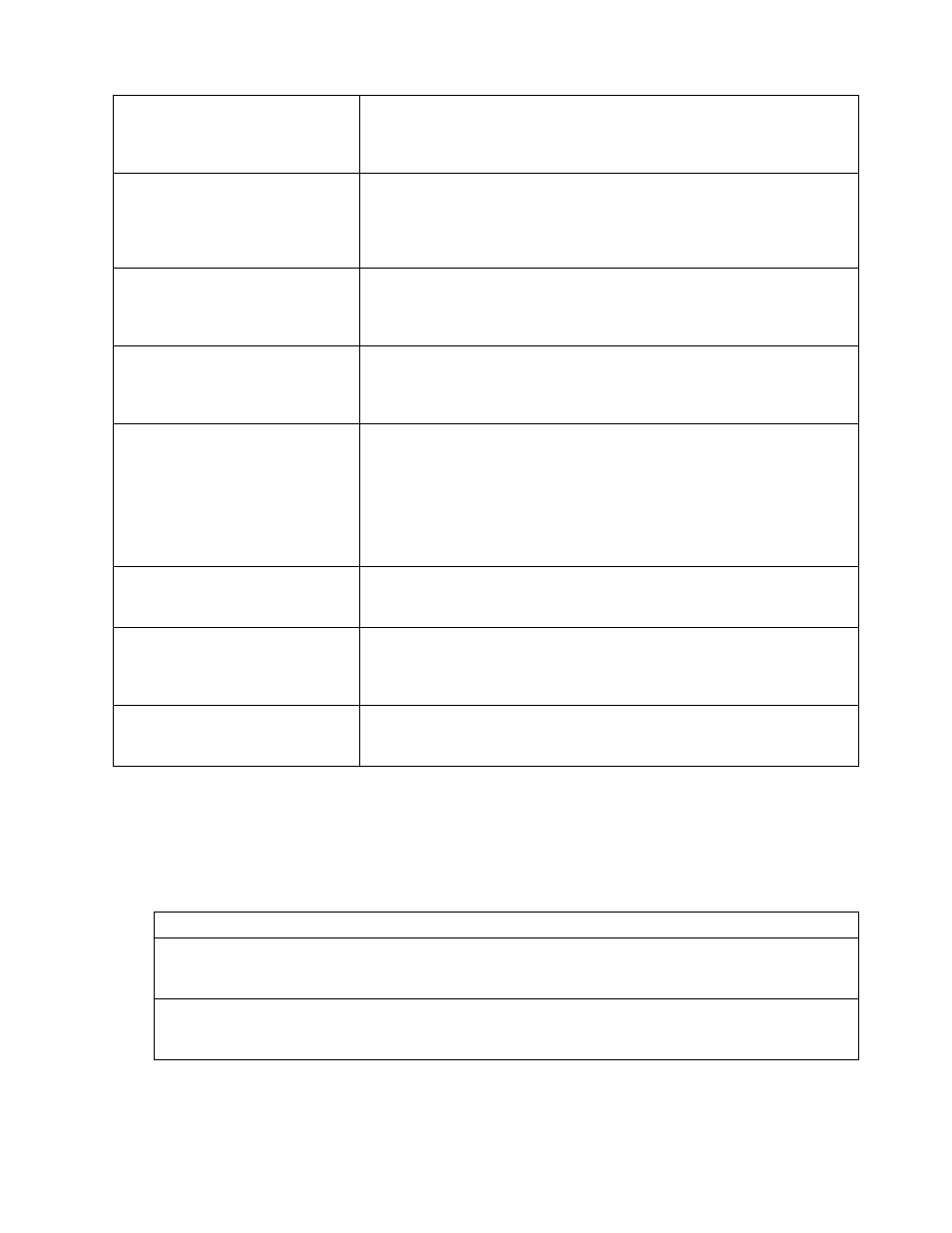
Chapter 6. Solving problems
109
NDIS 4.0 (Windows NT) driver messages
This section contains the error messages for the NDIS 4.0 drivers. The explanation and
recommended action are included with each message.
Requested number of Secondary
cards are not found.
Explanation:
The number of adapters specified in the bind command could not
be located.
Action:
Verify the numbers and slot locations of the adapters to be bound. If
the problem persists, contact your network supplier.
Failed to create AFT group. Make
sure that the drivers for supported
adapters are loaded, primary adapter
is bound to protocols, and secondary
adapter is not bound to any protocols.
Explanation:
Binding of protocol failed. Protocol is either not bound to any
adapter or is bound to more than one adapter in the group.
Action:
Ensure that the protocol is bound to only adapter in an AFT team.
Error identifying slot numbers for the
specified board names.
Explanation:
The mapping between the board name entered and the slot
number for an adapter could not be established.
Action:
Check the board name for the adapter before issuing the bind
command. If the problem persists, contact your network supplier.
Can’t unbind specified slot from AFT
group. Make sure that the slot you
specified is for the primary adapter in
an AFT group.
Explanation:
The number entered in the unbind command was not the
primary adapter in an AFT group.
Action:
Reissue the unbind command and specify the slot number for the
primary adapter.
LAN adapter at slot nnnn (Port 0xaa)
failed to reset. Check the state of the
adapter.
Explanation:
The adapter that you specified could not be initialized.
Action:
1. Load the driver for the supported adapter.
2. Check that the adapter is seated properly in the slot and try loading the
AFT module again.
If the problem persists, contact your network supplier.
AFT is not supported on this version
of NetWare(TM).
Explanation:
The NetWare on your server is not a version supported by AFT.
Action:
Load and bind AFT only on supported versions of NetWare (currently
version 4.11 and above).
Failed to allocate resources tags.
Explanation:
An unknown error has occurred when trying to allocate needed
resources for the AFT module.
Action:
Check Server Configuration. If the problem persists, contact your
network supplier.
Please unload all LAN drivers before
unloading AFT.NLM.
Explanation:
An attempt was made to unload the AFT.NLM module before
unloading the adapter driver.
Action:
Unload the adapter driver before unloading the AFT module.
Error code (hex)
Description
0x00
Explanation:
The driver could not register the specified interrupt.
Action:
Using the Configuration/Setup Utility, make sure that a PCI interrupt is assigned to
your Ethernet card, and that Ethernet is enabled.
0x01
Explanation:
One of the PCI cards did not get the required resources.
Action:
Using the Configuration/Setup Utility, make sure that a PCI interrupt is assigned to
your Ethernet card, and that Ethernet is enabled.
Table 19. NDIS (Windows NT or Windows 2000) driver messages for the Ethernet
controller
Table 18. NetWare driver messages for the Ethernet controller
