Parallel port connector, Serial ports – IBM 220 User Manual
Page 73
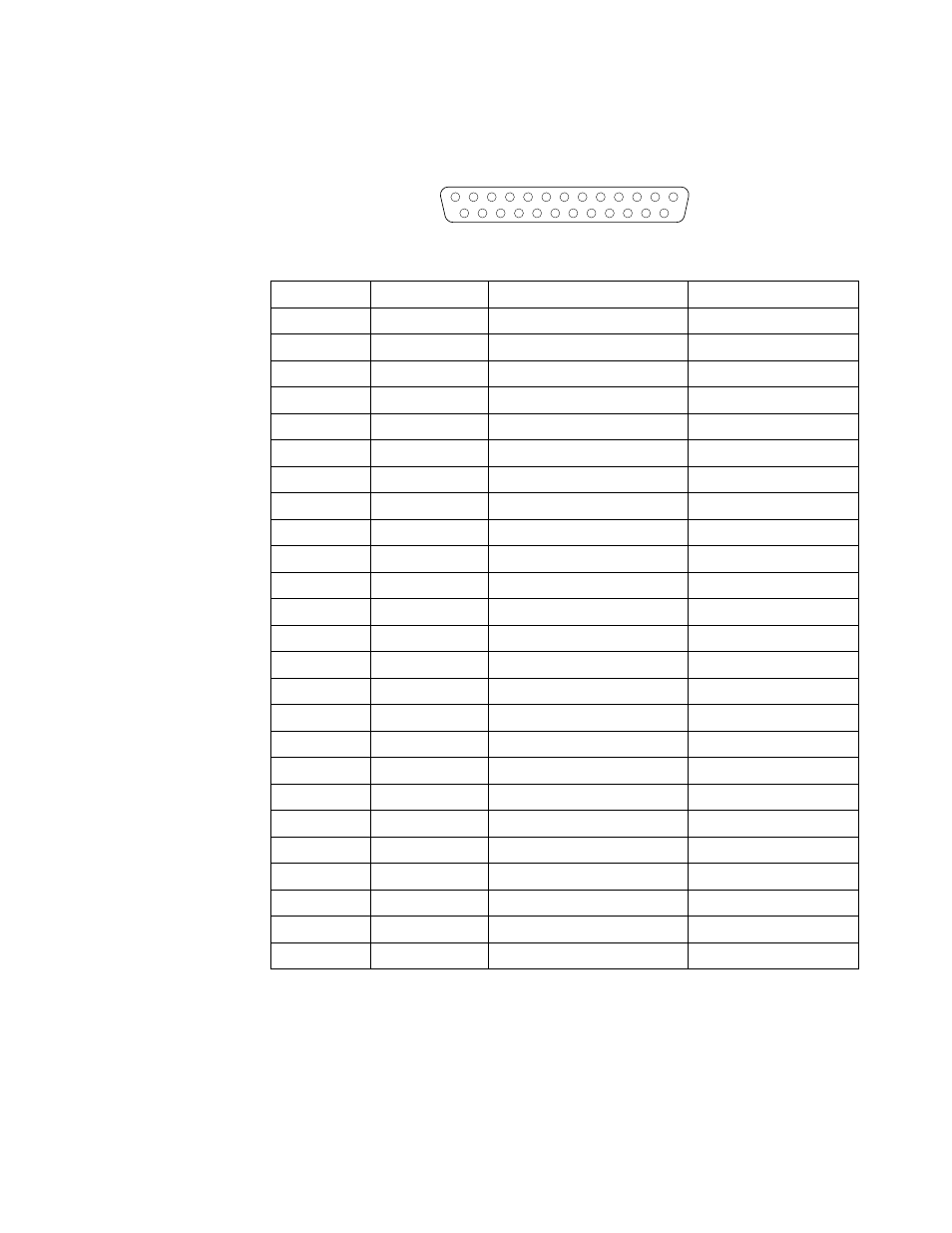
Chapter 5. Installing options
63
Parallel port connector
The following table shows the pin-number assignments for the 25-pin, female D-shell
parallel-port connector on the rear of the server.
Serial ports
Your server has two standard serial (communication) ports: serial port A and serial
port B.
Some application programs require specific ports, and some modems function
properly only at certain serial port addresses. You might need to use the
Pin
I/O
SPP/ECP Signal
EPP Signal
1
O
-STROBE
-WRITE
2
I/O
Data 0
Data 0
3
I/O
Data 1
Data 1
4
I/O
Data 2
Data 2
5
I/O
Data 3
Data 3
6
I/O
Data 4
Data 4
7
I/O
Data 5
Data 5
8
I/O
Data 6
Data 6
9
I/O
Data 7
Data 7
10
I
-ACK
-ACK
11
I
BUSY
-WAIT
12
I
PE (paper end)
PE (paper end)
13
I
SLCT (select)
SLCT (select)
14
O
-AUTO FD (feed)
-AUTO FD
15
I
-ERROR
-ERROR
16
O
-INIT
-INIT
17
O
-SLCT IN
-SLCT IN
18
-
Ground
Ground
19
-
Ground
Ground
20
-
Ground
Ground
21
-
Ground
Ground
22
-
Ground
Ground
23
-
Ground
Ground
24
-
Ground
Ground
25
-
Ground
Ground
Table 4. Parallel-port connector pin-number assignments
13
1
25
14
