IBM 220 User Manual
Page 104
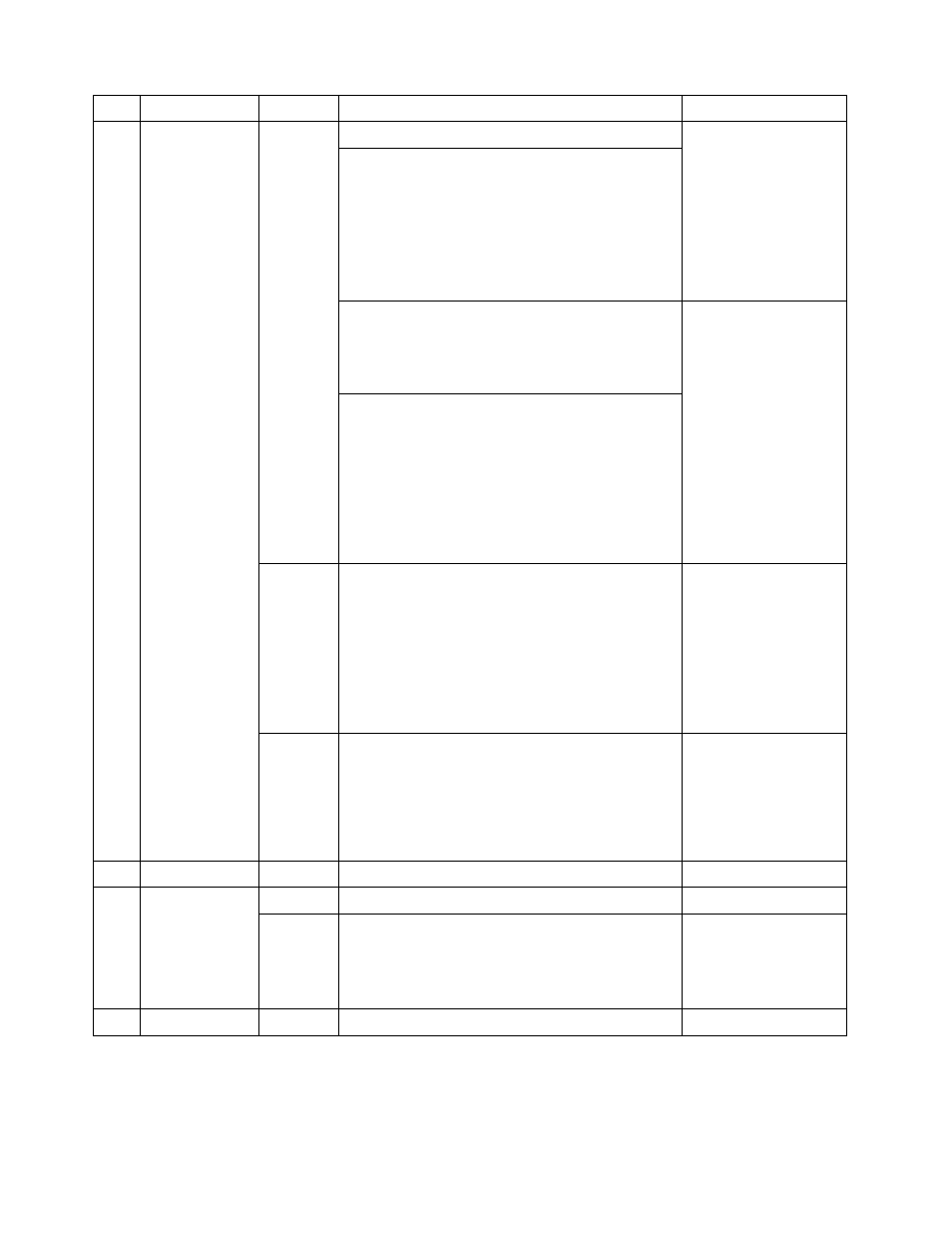
94
IBM® xSeries 220 User’s Reference
202
System cache
Aborted
Test setup error: BIOS cannot access VPD information If your server does not
have the latest level
BIOS installed, update
the BIOS to the latest
level and run the
diagnostic program
again.
If the problem persists,
call for service.
Test setup error: Corrupt DMI BIOS. Information in
BIOS is not as expected
Test setup error: No L2 cache detected on
microprocessor socket id xyz or BIOS setup problem
(where xyz identifies the microprocessor that is
causing the error message)
1. If your server does
not have the latest
level BIOS
installed, update
the BIOS to the
latest level
2. Run the diagnostic
program again.
3. If the problem
remains, replace the
failing processor.
If the problem persists,
call for service.
Test setup error: Unknown hardware problem
associated with microprocessor in socket id xyz.
(where xyz identifies the microprocessor that is
causing the error message)
Failed
Microprocessor in socket ID xyz
(where xyz identifies the microprocessor that is
causing the error message)
1. Reseat the
identified
microprocessor.
2. If the problem
remains, replace the
microprocessor.
If the problem persists,
call for service.
Warning
Test setup error: Cache is disabled. Use system setup
to enable before retrying the test
Use the Cache Control
choice from the
Advanced Setup menu
to enable the cache.
If the problem persists,
call for service.
206
Diskette drive
Failed
Internal diskette drive bay
Call for service.
215
CD-ROM
Failed
On system board.
Call for service.
Aborted
The CD-ROM drive is not present.
Verify that the cables are
properly connected to
the CD-ROM drive. If
the problem persists,
call for service.
217
Hard disk drive
Failed
BIOS drive # n (where n is the drive bay number)
Call for service.
Code
Function
Result
Text message
Action
