IBM S544-5343-03 User Manual
Page 119
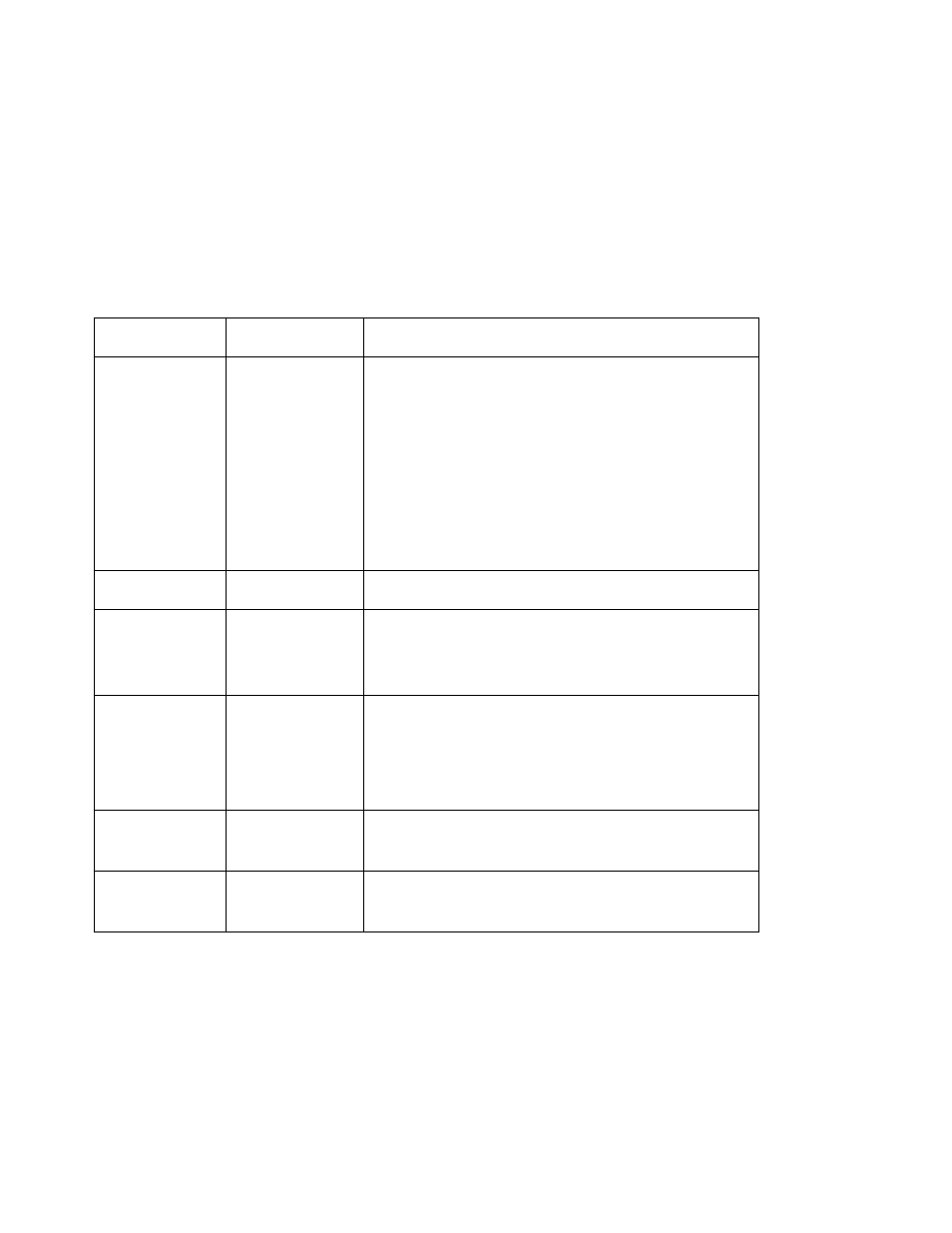
COAX SETUP
MENU ITEM
VALUE
Description
EDGE-EDGE
OFF*
ON
Turns edge-to-edge printing on or off.
OFF—the printer maintains a border of 4 mm on all four
paper sides.
ON—The printer allows printing up to the physical page size.
Notes:
1. To prevent toner from contaminating the printer, IBM
recommends leaving EDGE-EDGE set to OFF; use ON only
when necessary.
2. The Coax Setup Menu item EDGE-EDGE applies to SCS
data only. To specify edge-to-edge printing for IPDS data,
use the EDGE-EDGE item on the IPDS Menu.
EAB
DISABLE*
ENABLE
Enables or disables the extended attribute buffer.
BUFFERSIZE
960
1920*
2560
3440
3564
Specifies the buffer size in bytes.
EARLY COMPL
ON*
OFF
Turns early print completion on or off for non-IPDS data sent over
the coax attachment. To turn early print completion on or off for
IPDS data, use the EARLY COMPL item on the IPDS Menu.
ON—sends an “order complete” as soon as data is received.
OFF—waits until the print job is physically complete to send
“order complete.”
PA1
none
Selecting this value and pressing the Continue/Enter key sends
a PA1 signal to the host.
Note: This applies to SCS only; not DSC/DSE or IPDS.
PA2
none
Selecting this value and pressing the Continue/Enter key sends
a PA2 signal to the host.
Note: This applies to SCS only; not DSC/DSE or IPDS.
Chapter 5. Operator Panel Menus
99
