IBM 51 User Manual
Page 39
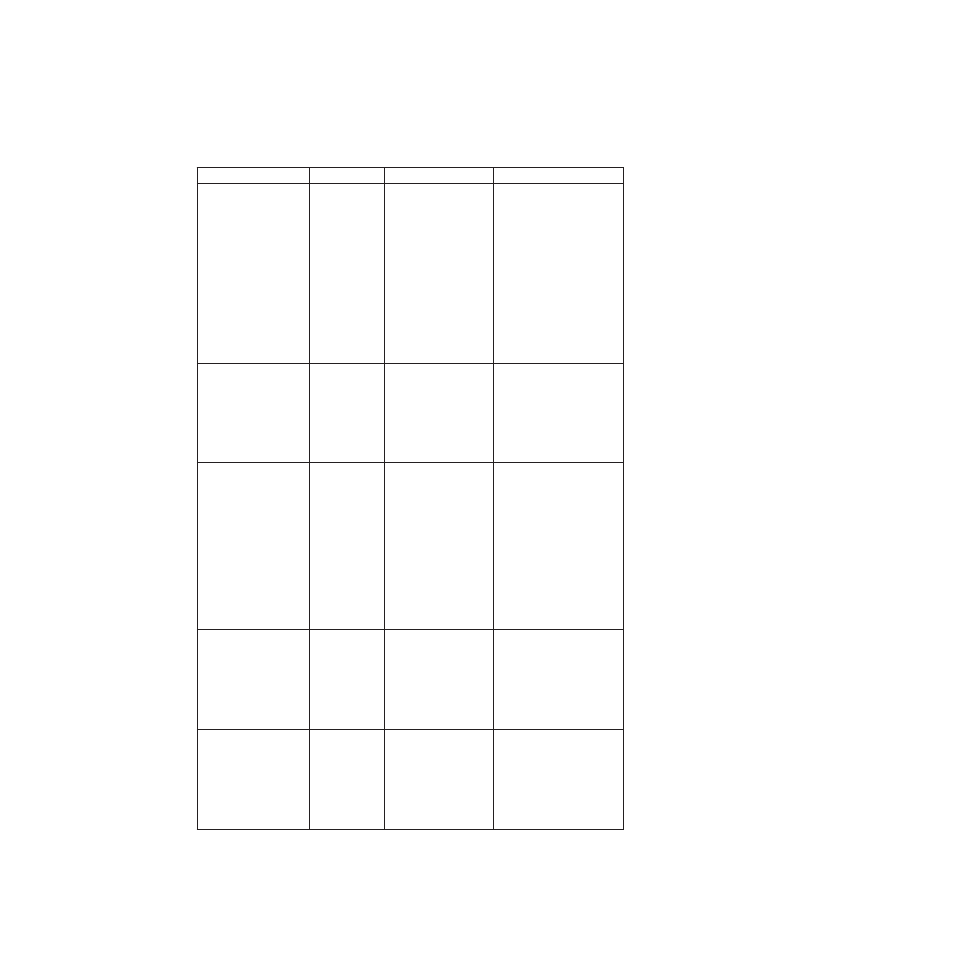
Note:
The
command
line
tools
can
be
found
on
TIO_HOME/tools
Table
1.
Tivoli
Intelligent
Orchestrator
command
line
tools
Name
Location
Description
Syntax
applyNewEncryptKey.cmd
applyNewEncryptKey.sh
v
On
Windows:
%TIO_HOME%\
tools
v
On
UNIX:
$TIO_HOME/
tools
Migrates
all
of
the
existing
credentials
from
the
TIO
database
tables
based
on
a
new
encryption
key.
When
switching
to
a
new
encryption
key,
a
user
must
also
change
encrypted
data
inside
the
database
tables
to
re-encrypt
them
using
the
new
encryption
key.
applyNewEncryptKey.cmd/sh
[new_encryption_key]
applyNewEncryptKey.sh
[new_encryption_key]
cancel-all-in-
progress.cmd
cancel-all-in-
progress.sh
v
On
Windows:
%TIO_HOME%\
tools
v
On
UNIX:
$TIO_HOME/
tools
Cancels
all
of
the
deployment
requests
that
are
in
progress.
cancel-all-in-
progress.cmdcancel-all-
in-progress.sh
changePassword.cmd
changePassword.sh
v
On
Windows:
%TIO_HOME%\
tools
v
On
UNIX:
$TIO_HOME/
tools
Changes
the
default
Tivoli
Intelligent
Orchestrator
password
for
the
following
users:
wasadmin
,
tioldap
,
tioappadmin
,
tiodb
,
tiointernal
.
The
tiointernal
password
is
used
by
the
agents
to
register
with
the
agent
manager.
changePassword.cmd
id>
new
password>
wasadmin
password>
changePassword.sh
id>
new
password>
wasadmin
password>
clean-up-deployment-
requests.cmd
clean-up-deployment-
requests.sh
v
On
Windows:
%TIO_HOME%\
tools
v
On
UNIX:
$TIO_HOME/
tools
Cleans
up
all
workflows
that
are
in
the
in-progress
state.
clean-up-deployment-
requests.cmd
clean-up-deployment-
requests.sh
clean-up-tasks-
history.cmd
clean-up-tasks-
history.sh
v
On
Windows:
%TIO_HOME%\
tools
v
On
UNIX:
$TIO_HOME/
tools
Deletes
the
task
history.
clean-up-tasks-history.cmd
[date]
clean-up-tasks-history.sh
[date]
Chapter
2.
Problem
determination
essentials
for
Tivoli
Intelligent
Orchestrator
27
