Appendix b. support information, Searching knowledge bases, Search the internet – IBM 51 User Manual
Page 237: Obtaining fixes, Appendix, Support, Information, Searching, Knowledge, Bases
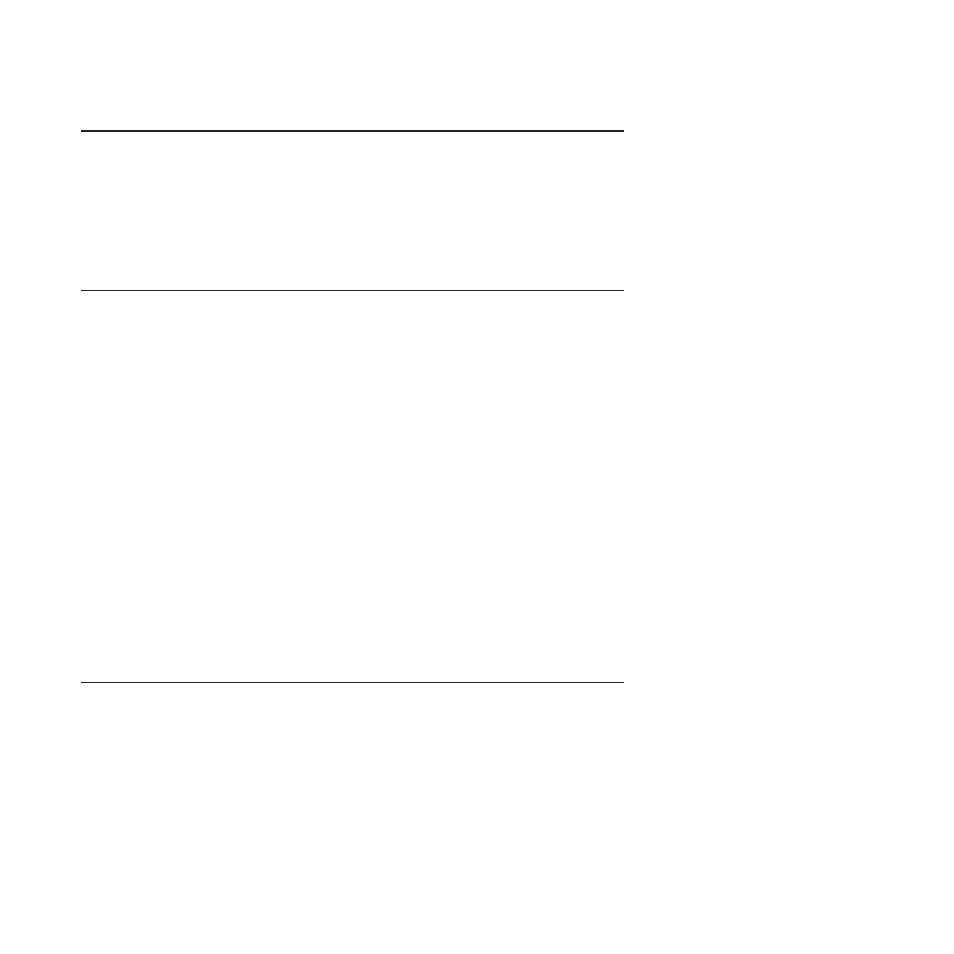
Appendix
B.
Support
information
This
section
describes
the
following
options
for
obtaining
support
for
IBM
products:
v
v
v
Searching
knowledge
bases
If
you
have
a
problem
with
your
IBM
software,
you
want
it
resolved
quickly.
Begin
by
searching
the
available
knowledge
bases
to
determine
whether
the
resolution
to
your
problem
is
already
documented.
Search
the
information
center
on
your
local
system
or
network
IBM
provides
extensive
documentation
that
can
be
installed
on
your
local
computer
or
on
an
intranet
server.
You
can
use
the
search
function
of
this
information
center
to
query
conceptual
information,
instructions
for
completing
tasks,
reference
information,
and
support
documents.
Search
the
Internet
If
you
cannot
find
an
answer
to
your
question
in
the
information
center,
search
the
Internet
for
the
latest,
most
complete
information
that
might
help
you
resolve
your
problem.
To
search
multiple
Internet
resources
for
your
product,
expand
the
product
folder
in
the
navigation
frame
to
the
left
and
select
Web
search
.
From
this
topic,
you
can
search
a
variety
of
resources
including:
v
IBM
technotes
v
IBM
downloads
v
IBM
Redbooks
v
IBM
developerWorks
®
v
Forums
and
newsgroups
v
Obtaining
fixes
A
product
fix
might
be
available
to
resolve
your
problem.
You
can
determine
what
fixes
are
available
for
your
IBM
software
product
by
checking
the
product
support
Web
site:
1.
Go
to
the
IBM
Software
Support
Web
site
2.
Under
Product
support
pages
A
to
Z
,
click
I
,
and
then
select
IBM
Tivoli
Intelligent
Orchestrator.
This
opens
the
IBM
Tivoli
Intelligent
Orchestrator
Support
site.
3.
Under
Self
help
,
follow
the
link
to
All
Updates
,
where
you
will
find
a
list
of
fixes,
fix
packs,
and
other
service
updates
for
Tivoli
Intelligent
OrchestratorTivoli
Provisioning
Manager.
For
tips
on
refining
your
search,
click
Search
tips
.
©
Copyright
IBM
Corp.
2003,
2006
225
