IBM 51 User Manual
Page 213
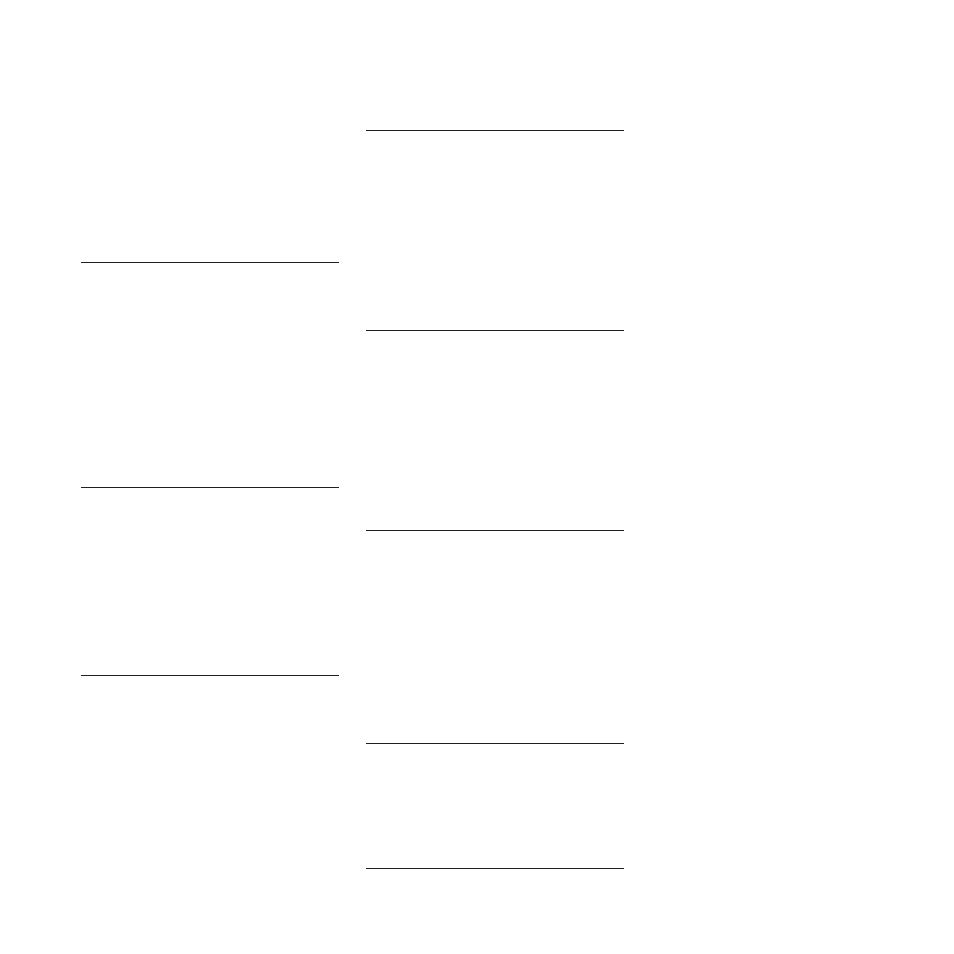
about
the
error
that
occurred.
Explanation:
You
are
checking
the
status
of
the
upgrade
after
it
failed,
recovered
from
the
error,
and
restarted,
so
this
command
does
not
have
access
to
the
complete
context
of
the
error.
To
get
the
details
of
the
error,
such
as
the
name
of
the
file
being
unpacked
and
the
specific
exception
that
resulted,
you
must
look
in
the
logs
for
the
message
that
was
recorded
when
the
error
occurred.
BTC5061I
This
error
code
indicates
that
there
was
an
error
copying
an
image
from
the
agent
manager.
The
image
is
either
the
common
agent
installation
image
or
the
JRE
image.
Look
for
the
previously
logged
message
BTC5052E
in
the
logs/upgradeAgentMessage.log
file
in
the
logs
directory
for
more
information
about
the
error
that
occurred.
Explanation:
You
are
checking
the
status
of
the
upgrade
after
it
failed,
recovered
from
the
error,
and
restarted,
so
this
command
does
not
have
access
to
the
complete
context
of
the
error.
To
get
the
details
of
the
error,
such
as
the
name
of
the
file
being
copied,
look
in
the
logs
for
the
message
that
was
recorded
when
the
error
occurred.
BTC5062I
This
error
code
indicates
that
the
deployer
service
could
not
be
located.
This
error
is
recorded
in
the
previously
logged
message
BTC5053E
in
the
logs/upgradeAgentMessage.log
file
in
the
logs
directory.
Explanation:
You
are
checking
the
status
of
the
upgrade
after
it
failed,
recovered
from
the
error,
and
restarted,
so
this
command
does
not
have
access
to
the
complete
context
of
the
error.
Although
you
do
not
need
to
look
for
details
about
this
error,
you
can
find
details
about
the
original
error
message
in
the
logs/upgradeAgentMessage.log
file.
BTC5063I
This
error
code
indicates
that
the
CAUpgrade.properties
file
could
not
be
loaded
from
the
agent
manager.
Look
for
the
previously
logged
message
BTC5048E
in
the
logs/
upgradeAgentMessage.log
file
in
the
logs
directory
for
more
information
about
the
error
that
occurred.
Explanation:
You
are
checking
the
status
of
the
upgrade
after
it
failed,
recovered
from
the
error,
and
restarted,
so
this
command
does
not
have
access
to
the
complete
context
of
the
error.
To
get
the
details
of
the
error,
such
as
the
URL
for
the
file
being
copied
and
the
specific
exception
that
was
reported,
look
in
the
logs
for
the
message
that
was
recorded
when
the
error
occurred.
BTC5064I
This
error
code
indicates
that
the
agent
manager
context
root
could
not
be
created.
Look
for
the
previously
logged
message
BTC5054E
in
the
logs/upgradeAgentMessage.log
file
in
the
logs
directory
for
more
information
about
the
error
that
occurred.
Explanation:
You
are
checking
the
status
of
the
upgrade
after
it
failed,
recovered
from
the
error,
and
restarted,
so
this
command
does
not
have
access
to
the
complete
context
of
the
error.
To
get
the
details
of
the
error,
such
as
values
in
the
agent
manager
context
root,
look
in
the
logs
for
the
message
that
was
recorded
when
the
error
occurred.
BTC5065I
This
error
code
indicates
that
an
unexpected
error
occurred
during
the
common
agent
upgrade.
Look
for
the
previously
logged
message
BTC5046E
in
the
logs/upgradeAgentMessage.log
file
in
the
logs
directory
for
more
information
about
the
error
that
occurred.
Explanation:
You
are
checking
the
status
of
the
upgrade
after
it
failed,
recovered
from
the
error,
and
restarted,
so
this
command
does
not
have
access
to
the
complete
context
of
the
error.
To
get
the
details
of
the
error,
such
as
the
specific
exception,
in
the
logs
for
the
message
that
was
recorded
when
the
error
occurred.
BTC5066I
There
was
a
problem
retrieving
the
upgrade
status
from
the
epInstallStatus.log
file.
Look
for
the
previously
logged
message
BTC5047E
in
the
logs/upgradeAgentMessage.log
file
in
the
logs
directory
for
more
information
about
the
error
that
occurred.
Explanation:
You
are
checking
the
status
of
the
upgrade
after
it
failed,
recovered
from
the
error,
and
restarted,
so
this
command
does
not
have
access
to
the
complete
context
of
the
error.
To
get
the
details
of
the
error,
such
as
the
specific
exception,
look
in
the
logs
for
the
message
that
was
recorded
when
the
error
occurred.
BTC5067I
The
upgrade
of
the
common
agent
was
started,
but
it
did
not
finish.
Look
in
the
common
agent
installation
log
at
logs/agentInstall.log
for
more
information.
Explanation:
No
additional
information
is
available
for
this
message.
Chapter
11.
Tivoli
Common
Agent
Services
messages
201
