3 network settings, 1 introduction, Network settings – Minolta PI4700E User Manual
Page 48: Introduction -1, 3network settings
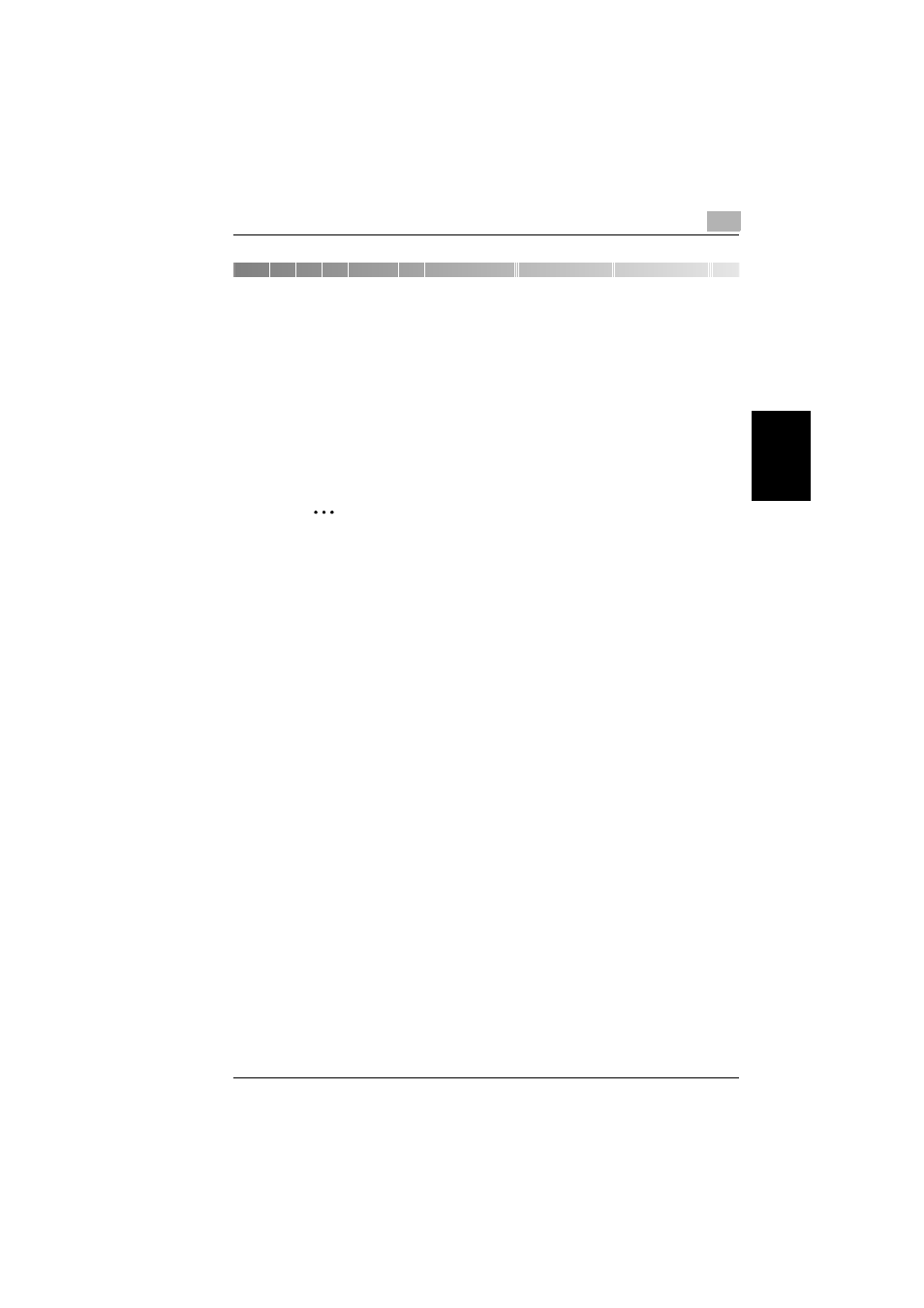
Introduction
3
Pi4700e
3-1
Ne
twor
k
Se
ttin
g
s
Ch
apte
r 3
3
Network Settings
3.1
Introduction
Though this Network Card does not support NetBEUI protocol, it supports
TCP/IP and IPX/SPX, which provides plenty of connection flexibility for the
Windows computer.
This chapter consists of the sections listed below.
(1) Specifying the IP address from the printer’s touch panel
✎
Note
In order to specify the IP address in a TCP/IP environment, the BootP
and Map Utility are used in addition to entering the address from the
printer’s touch panel. For details, refer to “8.7 Using the utility soft-
ware” on page 8-28.
(2) Using the printing functions
Windows 95/98/Me
●
Peer-to-peer printing with TCP/IP
See “3.3 Peer-to-Peer Printing with TCP/IP” on page 3-5.
●
Peer-to-peer printing with IPX/SPX
See “3.5 Peer-to-Peer Printing with IPX/SPX” on page 3-12.
Windows NT 4.0
●
Peer-to-peer printing with TCP/IP
See “3.3 Peer-to-Peer Printing with TCP/IP” on page 3-5.
●
LPR printing
See “3.7 LPR Printing” on page 3-17.
Windows 2000/XP
●
LPR printing
See “3.7 LPR Printing” on page 3-17.
●
IPP printing
See “3.8 IPP Printing” on page 3-21.
(3) Specifying network settings from PageScope Light
