Minolta PI4700E User Manual
Page 273
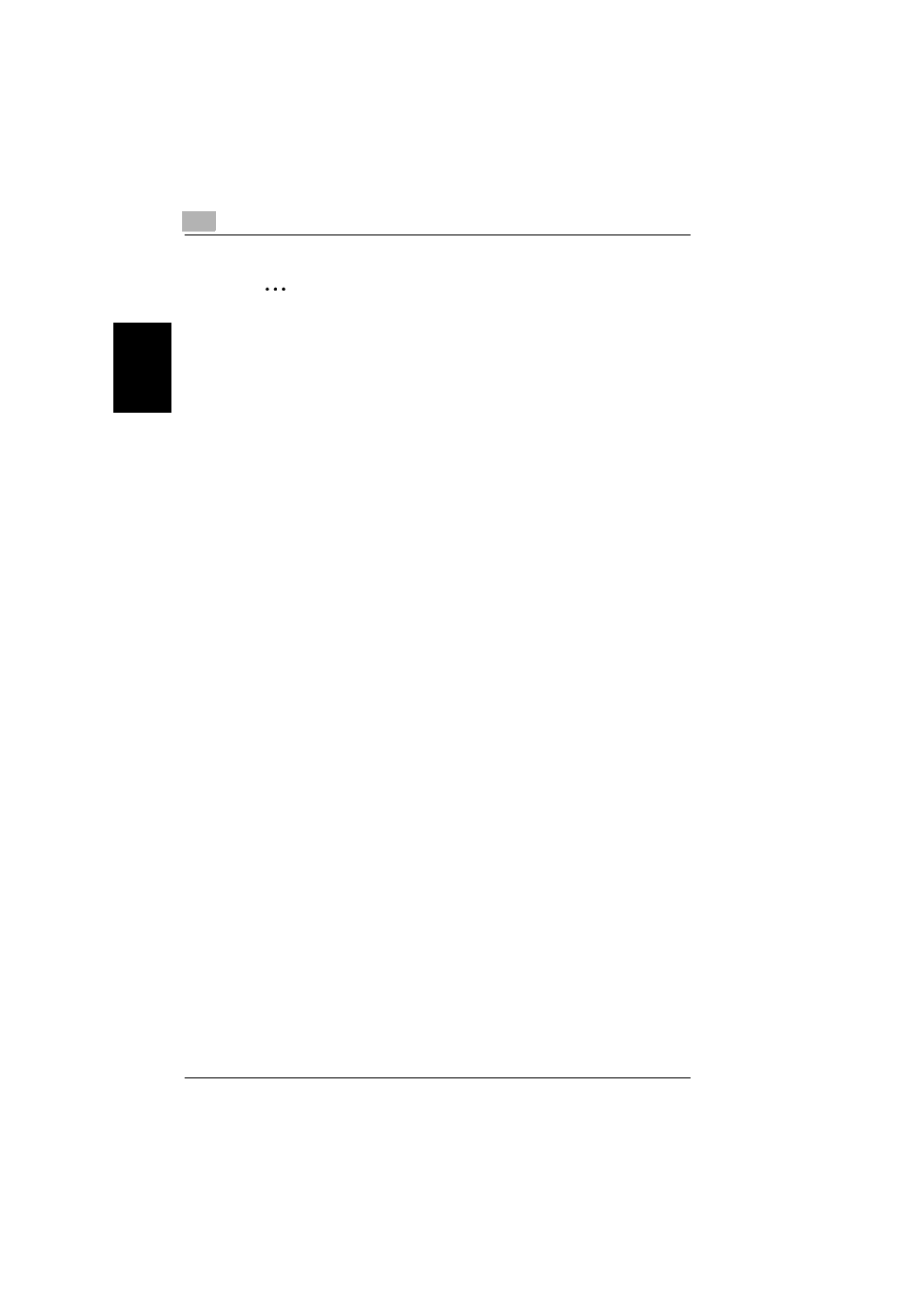
8
Using the utility software
8-42
Pi4700e
Netw
or
k
I
n
ter
fa
c
e
Car
d
Chap
ter
8
✎
Note
Disabling this option also disables the Primary File Server field.
●
Primary File Server
Specifies the NetWare file server used by the Network Card as the pri-
mary file server. When no primary file server is selected yet or when
the selected server cannot be used for some reason, the first file serv-
er on the list is selected automatically.
Print Server Settings
Use the settings on this dialog box to configure a print server printer. This
information is normally input using the NetWare
NWADMIN
or the
PCON-
SOLE
utility.
NWSetup
can also be used to make Network Card printer
settings, even though it does not include the above NetWare utilities. The
following explains each of the settings.
●
Enable Printer
Enables and disables a Network Card and printer support.
❍
Checking this box enables the printer.
❍
Unchecking this box disables the printer and causes all other fields on
this dialog box to appear dimmed.
●
Printer Name Queues Serviced by Printer
Shows the printer name. You cannot change the content of this field.
It lists all the queues serviced by the printer.
❍
A bindery connection queue is shown using the syntax: bindery server
name: queue name.
❍
An NDS connected queue entry includes the distinguished name.
Example:
When the printer services a queue named
YOURPTR_Q
on a bindery
server named
OLD_SERVER
, this list shows the entry
OLD_SERVER:YOURPTR_Q
.
When the printer services a queue named
ENGINEERING_Q
on an NDS
server with the distinguishing name
ENGINEERING.CORP
, this list
shows the entry
ENGINEERING_Q.ENGINEERING.CORP
.
●
User/Groups Notified by Printer
This field lists all of the users and user groups to which notification is
sent when a printer error is detected.
❍
A bindery connected user or user group is shown using the syntax:
bindery server name:user/group name.
❍
An NDS connected user or user group entry includes the distinguished
name.
