7 scanner tab – Minolta PI4700E User Manual
Page 342
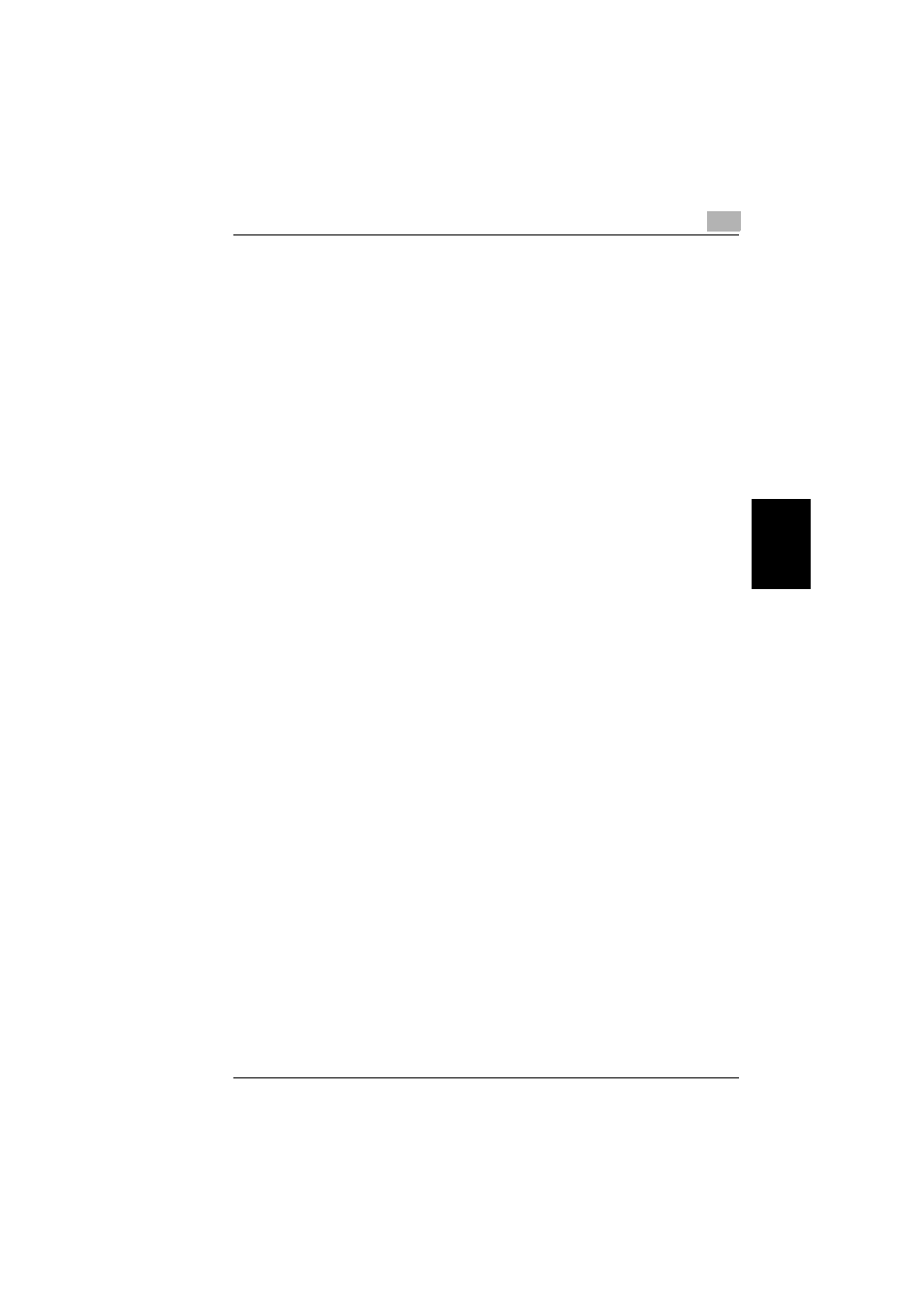
Scanner tab
10
Pi4700e
10-17
Pa
geS
c
ope
Lig
h
t
Chap
ter
10
10.7
Scanner tab
The Scanner tab contains settings for configuration of the Digital Copier
scanner function. For details about the scanner function, see the
“9 Scanner Mode” section.
See also other documents in the category Minolta Printers:
- CF2002 (177 pages)
- 1250E (2 pages)
- CN3101e (208 pages)
- Pageworks 18 (22 pages)
- bizhub C353 (2 pages)
- 3600 (10 pages)
- PageWorks 18L (219 pages)
- Pi3505e (114 pages)
- Universal Carrier UC-6 (4 pages)
- PAGEWORKS 20 (203 pages)
- Pi3505e/PS (62 pages)
- PS7000 (122 pages)
- DRYPRO 832 (4 pages)
- Magicolor 2200 (200 pages)
- CF2001P (121 pages)
- Color PageWorks 0990-7701-02 (112 pages)
- PagePro 1100 (219 pages)
- E260 (156 pages)
- MAGICOLOR 6100 (10 pages)
- 5430 (13 pages)
- magicolor 2210 (78 pages)
- magicolor 330 (14 pages)
- Magicolor 3100 Series (424 pages)
- GMS PagePro 1100 (4 pages)
- bizhub C203 (2 pages)
- CF911PE (57 pages)
- Demand Print System C6501 (6 pages)
- PRO 920 (1 page)
