Minolta PI4700E User Manual
Page 421
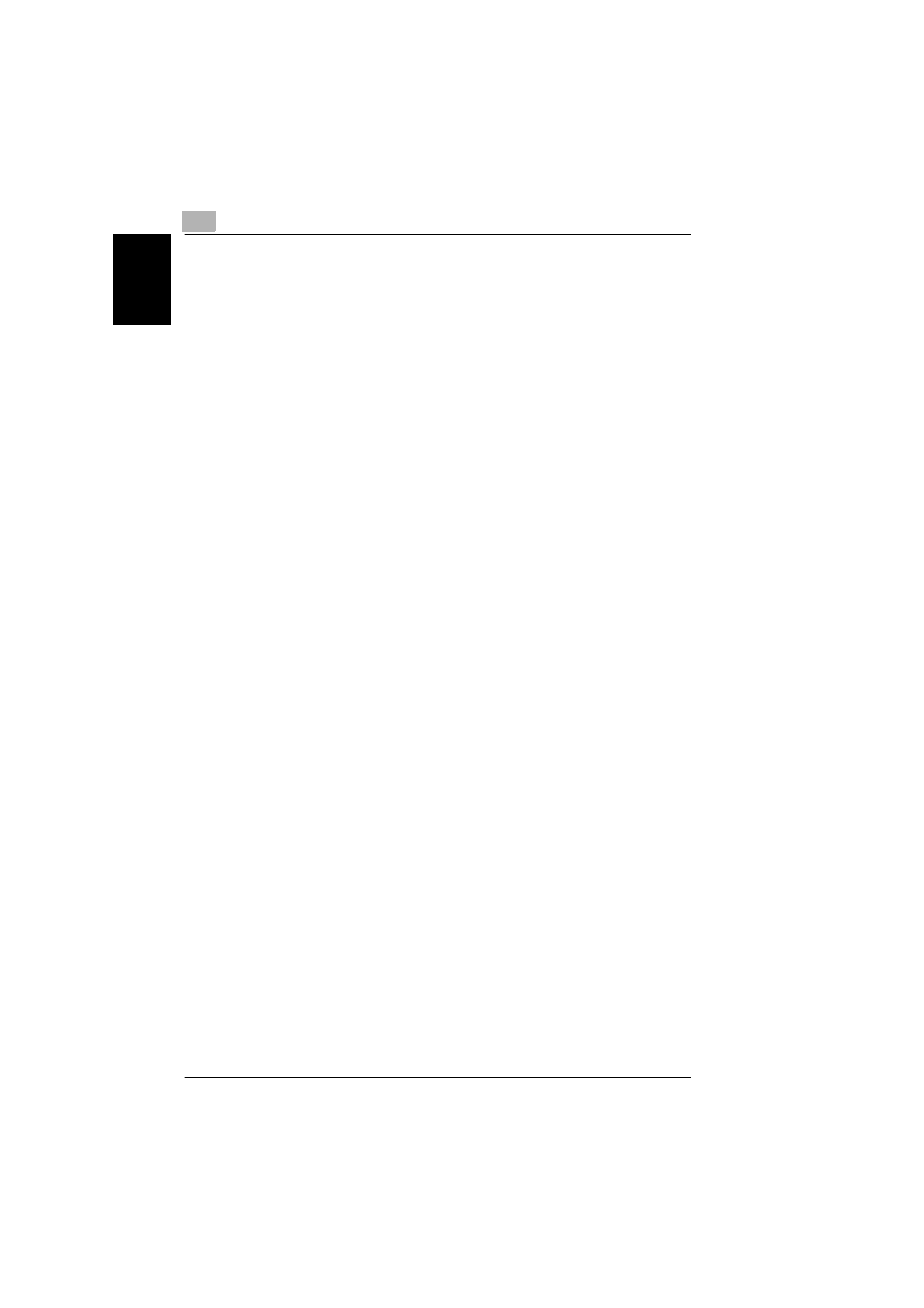
13
13-6
Pi4700e
Ind
e
x
C
h
ap
te
r 13
Print option
Installable options
........................................................................ 6-15
Print options
Background Printing
.................................................................... 6-19
Color Matching
............................................................................ 6-21
Conflicts dialog box
..................................................................... 6-32
Cover Page
................................................................................. 6-20
Error Handling
............................................................................. 6-23
Finishing Settings
........................................................................ 6-37
General
........................................................................................ 6-18
Job Management
......................................................................... 6-36
Layout
.......................................................................................... 6-22
Page Attributes
............................................................................ 6-16
Paper & Quality Settings
............................................................. 6-34
Paper Source Settings
................................................................ 6-35
PostScript Options
....................................................................... 6-17
Printer Specific Options
............................................................... 6-25
Save as File
................................................................................. 6-24
Summary
..................................................................................... 6-39
Print options (Mac OS X)
.................................................................. 6-33
Print options (Macintosh OS 7/8/9)
................................................... 6-14
printcap
.................................................................... 12-31
BSD UNIX
................................................................................. 12-32
DEC ULTRIX
............................................................................. 12-45
HP/UX
....................................................................................... 12-46
Linux
.......................................................................................... 12-40
SCO UNIX
................................................................................. 12-38
Solaris
....................................................................................... 12-43
Printer driver
displaying a properties dialog box
.............................. 2-6
,
2-13
,
2-21
general settings
.......................................................... 2-6
,
2-13
,
2-20
Printer setting with X window system
Open Linux
.................................................................................. 5-10
Redhat Linux
................................................................................. 5-4
SuSE Linux
.................................................................................. 5-12
Turbo Linux
................................................................................... 5-7
printtool
........................................................................................... 12-39
Properties settings
account code
......................................................................4-25
,
5-33
advanced PostScript
................................................................... 4-35
brightness
.................................................................................... 4-22
collate
.................................................................................4-17
,
5-31
compress bitmap images
............................................................ 4-31
copies
.................................................................................4-16
,
5-31
