6 quality tab, Pcl6 version, Quality tab -21 pcl6 version -21 – Minolta PI4700E User Manual
Page 104: P. 4-21
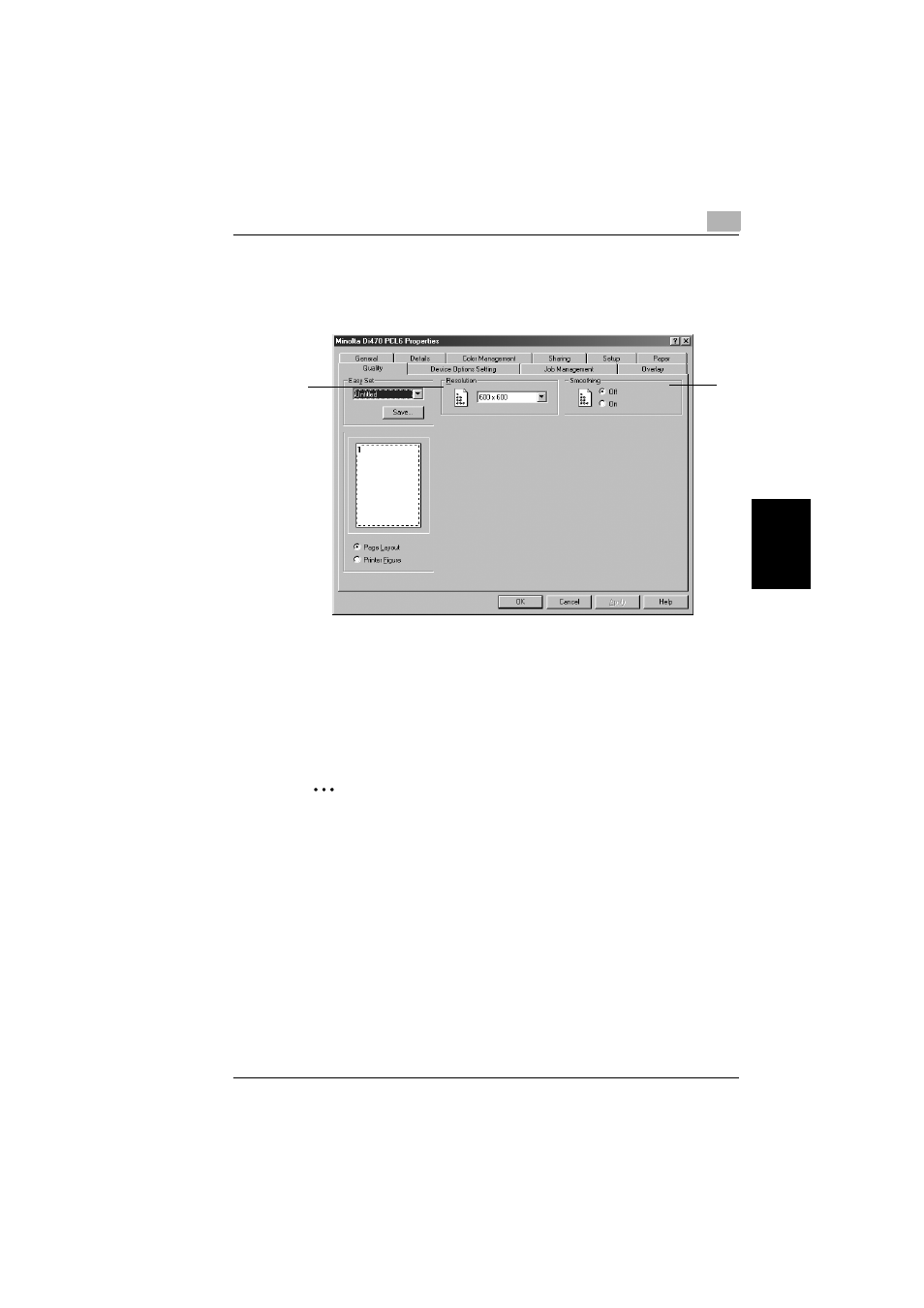
Quality tab
4
Pi4700e
4-21
Pr
op
er
tie
s
S
e
tti
ng
s
Chap
ter
4
4.6
Quality tab
PCL6 version
✎
Note for (2)
This function is used with a document whose contents are mainly text.
Using the function with a photo image could even dirty the produced
image.
(1)
Resolution
Select the printing resolution.
Setting range: 600
×
600 dpi
(2)
Smoothing
Correct the edges of the printed image.
Available settings: On, Off
(1)
(2)
