2 access, Operation, Entering the password – Minolta PI4700E User Manual
Page 327
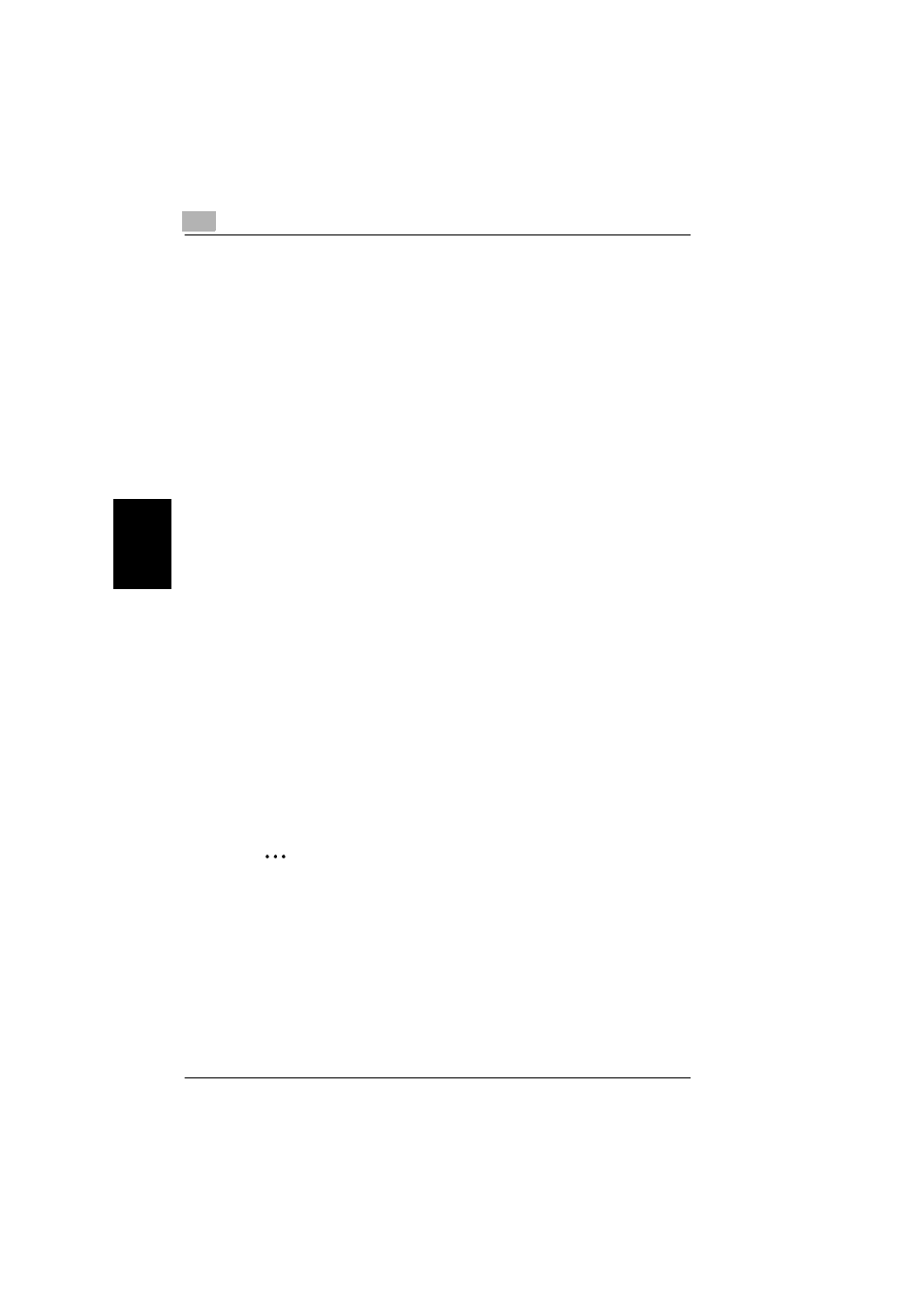
10
Access
10-2
Pi4700e
Pa
geS
c
ope
Lig
h
t
Chap
ter
10
10.2
Access
PageScope Light for Pi4700e can be accessed directly from a Web
browser.
1
Start the Web browser.
2
In the URL field, enter the IP address of the printer controller as shown
below.
http://
(Example) When the IP address of the printer controller is
192.9.200.200:
http://192.9.200.200/
3
This causes PageScope Light for Pi4700e screen to appear.
Operation
PageScope Light for Pi4700e operation is identical to that for Internet Web
pages. Clicking a hot link jumps to the link destination, and the
Back
and
Forward
buttons scroll through pages backwards and forward.
Entering the password
After you log in to PageScope Light in the Admin Mode, you can change
the configuration of the Digital Copier settings.
1
Type the administrator password into the
Admin Password
box. The
initial default administrator password is
sysadm
.
2
Click the [Log-in] button to log in to the Admin Mode.
3
When you want to log out, click the [Log-out] button.
✎
Note
Log out is performed automatically if no operation is performed for
more than 10 minutes.
On the
Network
tab, a password input text box appears on each set-
ting screen. You must be able to input the correct password in order to
change
Network
tab settings. The password you should input here is
the same as the Admin Password you input on other tabs.
