Minolta PI4700E User Manual
Page 308
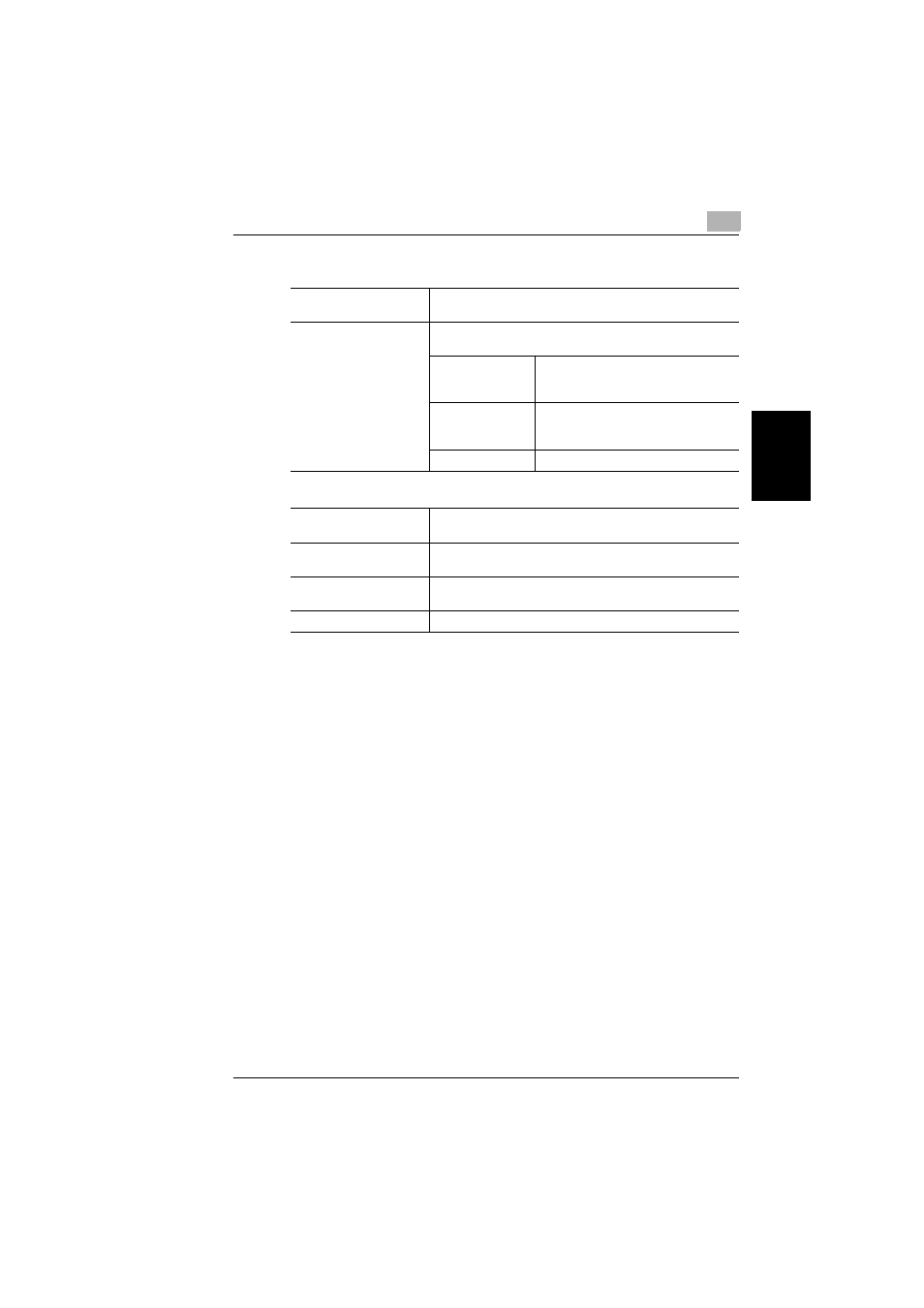
File destinations
9
Pi4700e
9-23
S
c
a
nner
M
ode
Ch
apte
r 9
Account Information Section
Scanning Mode Section
Anonymous
Select this option to enable log in to the FTP site using an anon-
ymous account.
Private Site
Make the following settings for non-anonymous account log in
on the FTP site.
• User Name:
Type in the user name for logging in to
the FTP site. You can input up to 64
characters.
• Password:
Type in the password for logging in to
the FTP site. You can input up to 40
characters.
• Confirm:
Re-input the password to confirm it.
Compression
Select the compression method to be used when scanned data
is send by FTP.
Apply Button
Click this button to apply any settings you have input up to this
point.
Clear Button
Click this button to cancel any settings you have input up to this
point.
Icon
Click to return to the previous screen.
