Minicom Advanced Systems SMARTRACK 116 IP User Manual
Page 52
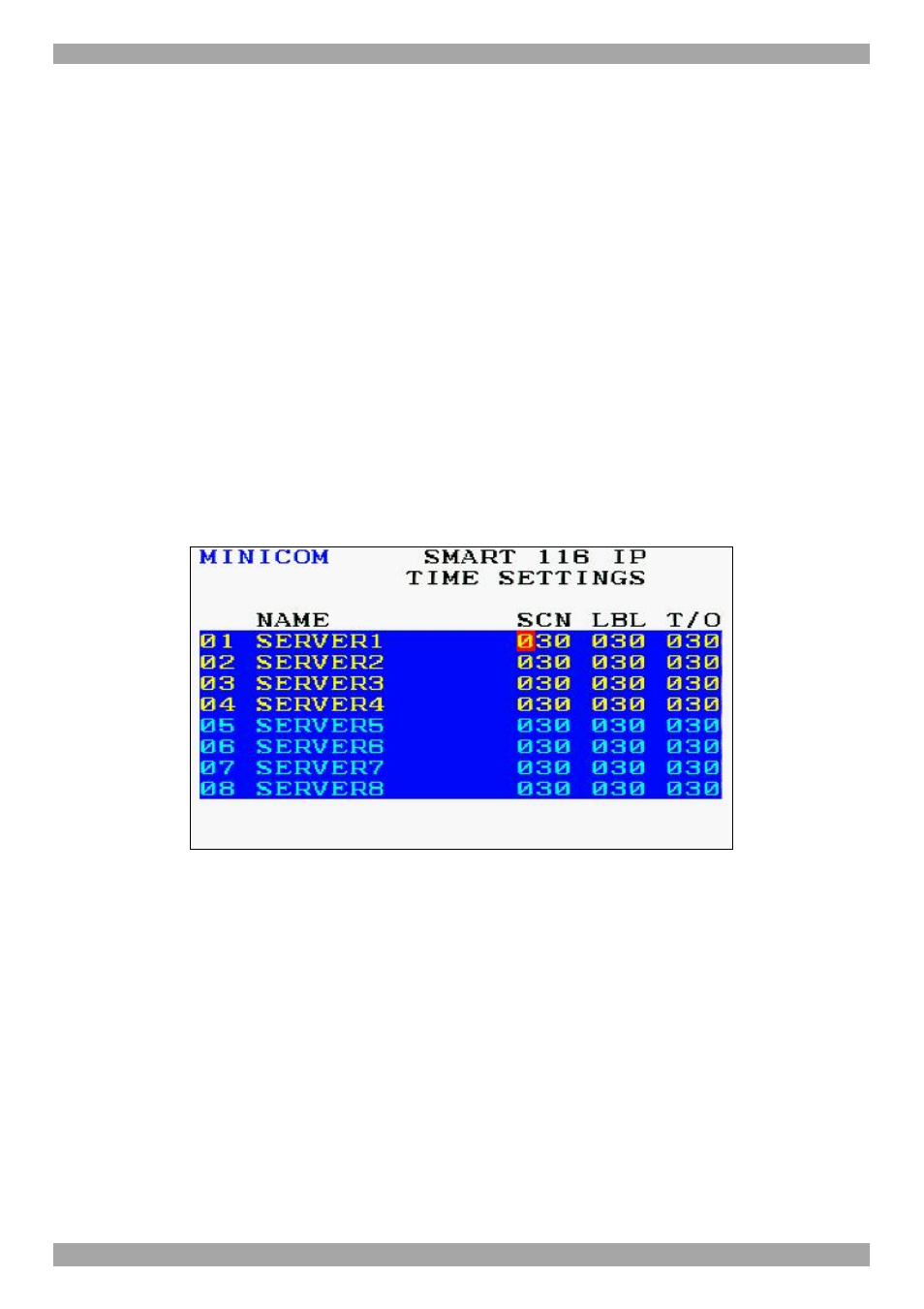
SMARTRACK 116 IP
51
To erase an entire line:
Place the cursor at the beginning of the line. Keep the Spacebar depressed until the
line is erased.
24.1.6.2 Keyboard (KB)
By default the Keyboard mode is set to PS, which is suitable for Windows, Linux,
MAC OS, SUN Solaris and most other operating systems.
For certain UNIX operating systems set the KB column as follows:
•
U1 for HP UX
•
U2 for Alpha UNIX, SGI, Open VMS
•
U3 for IBM AIX
24.1.7 The Time settings
In the Settings window navigate to the Time line and press Enter. The Time
settings window appears see Figure 55.
Figure 55 Time settings window
24.1.7.1 Scan (SCN) - Label (LBL) - Time out (T/O)
SCN - In the SCN column, change the scan period.
LBL - In the LBL column, change the display period of the OSD label showing
which computer is currently accessed.
T/O - When password protection is activated you can automatically disable the
Management keyboard, mouse and screen after a preset time of non-use. Set this
Timeout period in the T/O column.
To set the above periods:
1. On the desired line press Tab to jump to the desired column.
