Turning on power, Checking gear oil – Grizzly G0554 User Manual
Page 20
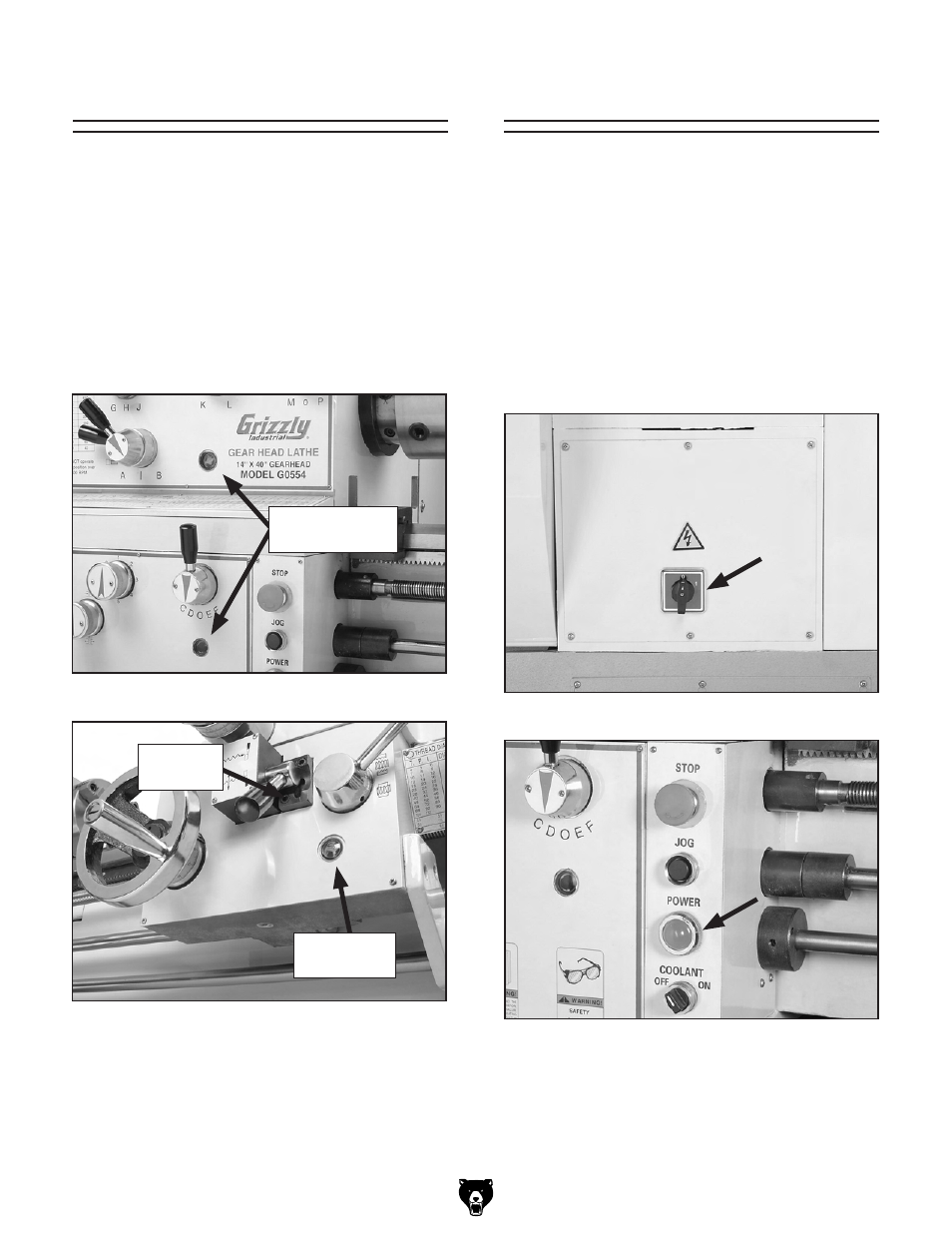
-18-
G0554 Gear-Head Floor Lathe
Turning On Power
Once plugged in, and the master switch (
Figure
13) on the back of the lathe is turned ON, the
lathe is energized. The green Power light (
Figure
14) will be lit to indicate a live connection. If you
press the emergency stop button, the power light
will go out and cut power to machine operations
only. Twisting the EMERGENCY STOP but-
ton and letting it pop out will restore power to
machine operations. To cut power to the machine
entirely, you will need to turn the main switch on
the back of the machine
OFF and unplug the
lathe from the outlet.
Figure 14. Power light.
Figure 13. Master switch.
Checking Gear Oil
Make sure the gear box has oil in it before running
the lathe for the first time to ensure the gears are
not damaged. Fill the headstock and apron with
SAE 20W or an ISO 68 non-detergent gear oil or
an equivalent lubricant.
To check the gear oil:
1. Inspect the oil sight glasses in the headstock
and apron (see
Figures 11 & 12). The oil
level must be kept at the indicator marks.
Figure 12. Apron oil sight and fill locations.
Figure 11. Headstock oil sight location.
Apron Oil
Fill
Apron Oil
Sight Glass
2. If necessary, fill the headstock and apron with
SAE 20W or ISO 68 non-detergent gear oil,
or an equivalent lubricant. See
Lubrication
on
Page 46 for more information.
Headstock Oil
Sight Glasses
