Annunciator panel wizard, Usage, Annunciator panel theory of operation – GE DEH-210 User Manual
Page 48
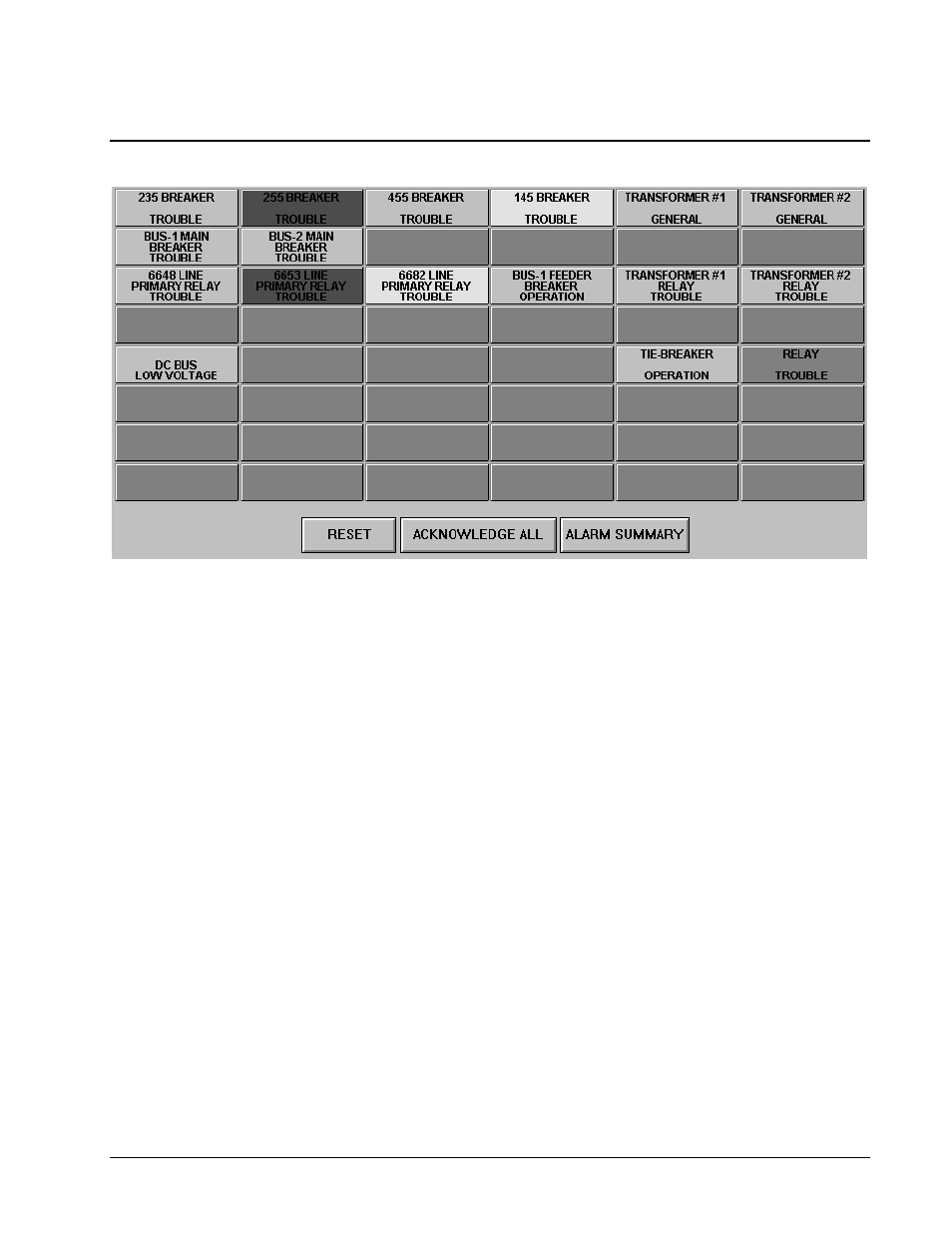
42
•
Configuring and Using PMCS Wizards
PMCS Interface Toolkit
Annunciator Panel Wizard
Usage
The Annunciator Panel wizard provides an industrial-style annunciator display panel,
consisting of a bank of 48 indicator lights which change colors and blink to indicate
various device conditions. For instance, a circuit breaker could be associated with an
annunciator panel wizard to display grey when closed and change to red if it trips.
This wizard requires the PMCS Event Logger software to be installed and properly
configured before it can be used, because it operates by monitoring special DDE tags
which change state based on alarms or events recorded by the Event Logger.
The panel consists of an array of 48 buttons (six columns by eight rows), each of
which may be labeled with up to three lines of text, and each of which is associated
with a particular device (topic) at the PMCS DDE Server.
The annunciator panel wizard provides buttons for acknowledging alarms, resetting
acknowledged alarms, and for viewing an alarm summary via the PMCS Event
Logger.
Annunciator Panel Theory of Operation
The Annunciator Panel wizard provides a screen full of indicator tiles, each relating
to a particular device, event, or group of events. These tiles are displayed in different
colors to indicate different alarm conditions. The Annunciator Panel wizard monitors
selected DDE items in the Event Logger and responds to changes of state in these
items by changing the colors of individual indicator tiles. For example, you might
configure a relay trip event to have a tile in the Annunciator Panel wizard. The
wizard monitors a DDE tag at the Event Logger corresponding to the trip status of
the relay and displays a grey indicator if the relay is operating properly, and a red
indicator if the relay has tripped.
