GE DEH-210 User Manual
Page 31
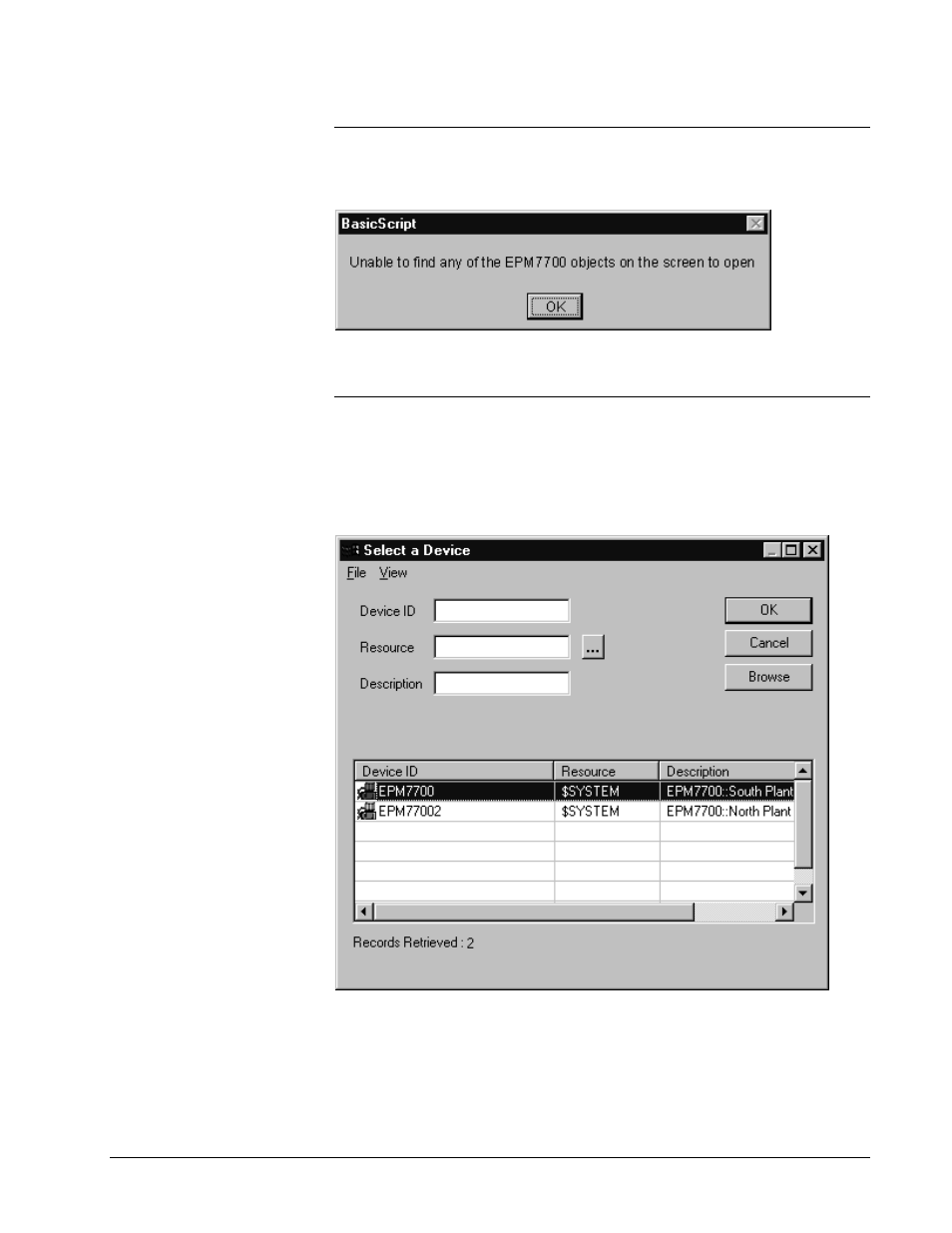
PMCS Interface Toolkit
Configuring and Using PMCS Wizards
•
25
NOTE: If an advanced small faceplate wizard is configured to open a screen that
does not contain a graphics wizard of the correct device type, a message similar to
the one below will appear and the screen will not be opened.
The displayed graphic resulted when an EPM7300 small faceplate was configured to
open a screen containing only an EPM 7700 device graphic wizard.
In the Wizard setup dialog box, use the ellipsis buttons for the Device Name and
Trend Screen fields to display the selection dialogs for these items. Choose a Trend
Screen if desired, then use the Select a Device window (shown below) to associate
an individual device with the Small Faceplate wizard being configured. (The Device
ID, Resource and Description fields may be ignored; select the device from the list
box in the lower half of the window.)
