Configuration – GE DEH-210 User Manual
Page 40
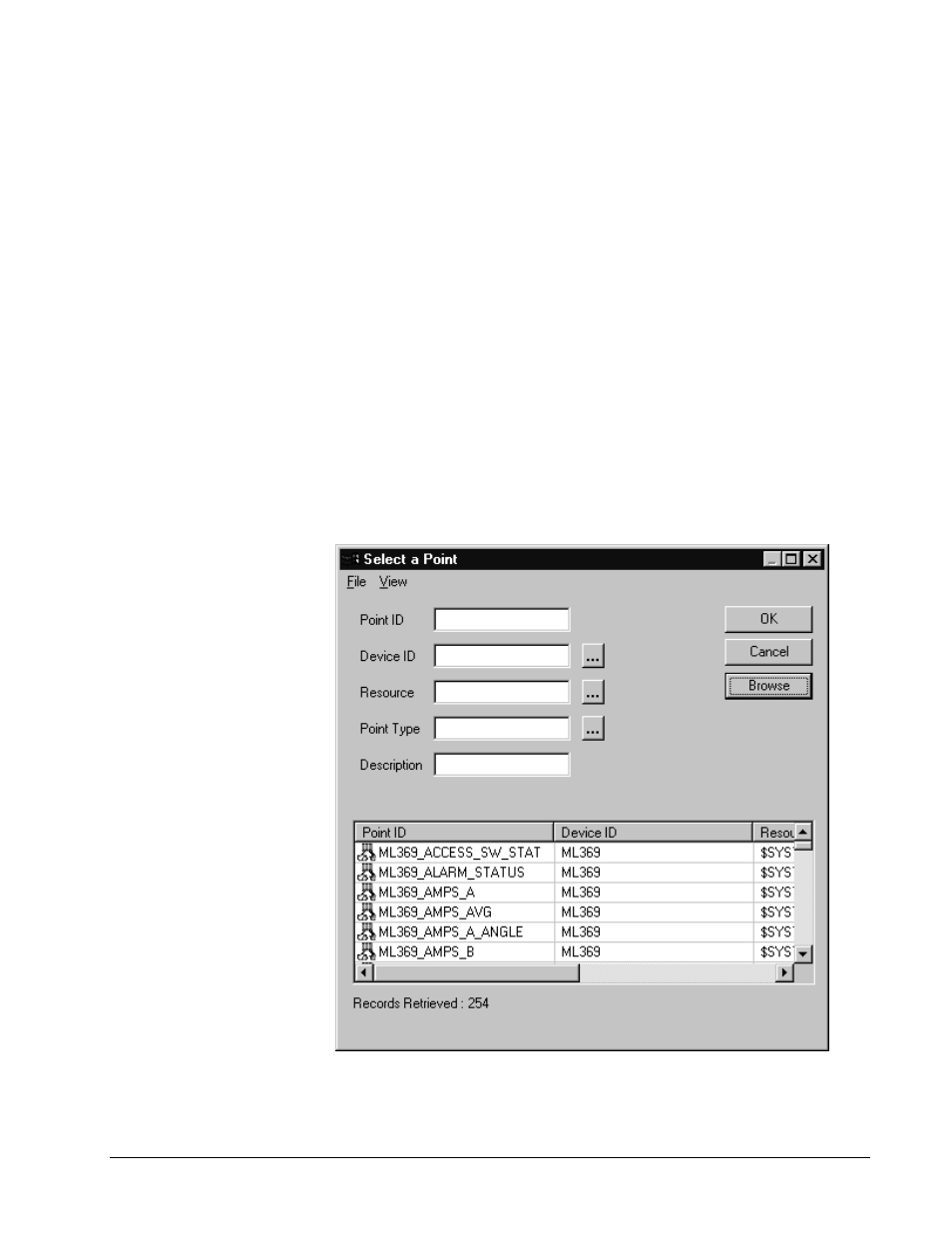
34
•
Configuring and Using PMCS Wizards
PMCS Interface Toolkit
•
Horizontal and Vertical Switch wizards have four discrete animations;
two are color changes indicating the On/Off state of the device and two
are used for a three-state display (Open, Closed, and Error conditions).
•
Circuit Breaker wizards have two discrete color-change animations for
On/Off status display and one analog animation for a five-state display
(Open, Closed, Out, Trip, and Error conditions).
Configuration
In development mode, drag the one-line icon from the symbols dialog to your
CimEdit screen. The wizard’s Control Properties dialog will open automatically.
The following sub-sections describe the control properties dialog boxes for the
various types of one-line wizards. Complete the fields shown, then choose OK.
All one-line wizards have three configuration items in common:
•
Line Width
is a number that sets the pixel width of the lines in the
wizard.
•
Size
configuration consists of three radio buttons (
Small
,
Medium
,
and
Large
) that determine the overall size of the wizard on the screen.
•
The browse buttons ("…") allow you to select an individual point for a
particular device from the Browsing Points window:
Use the snap-to-grid feature in CIMPLICITY to quickly align One-Line wizards.
