GE DEH-210 User Manual
Page 18
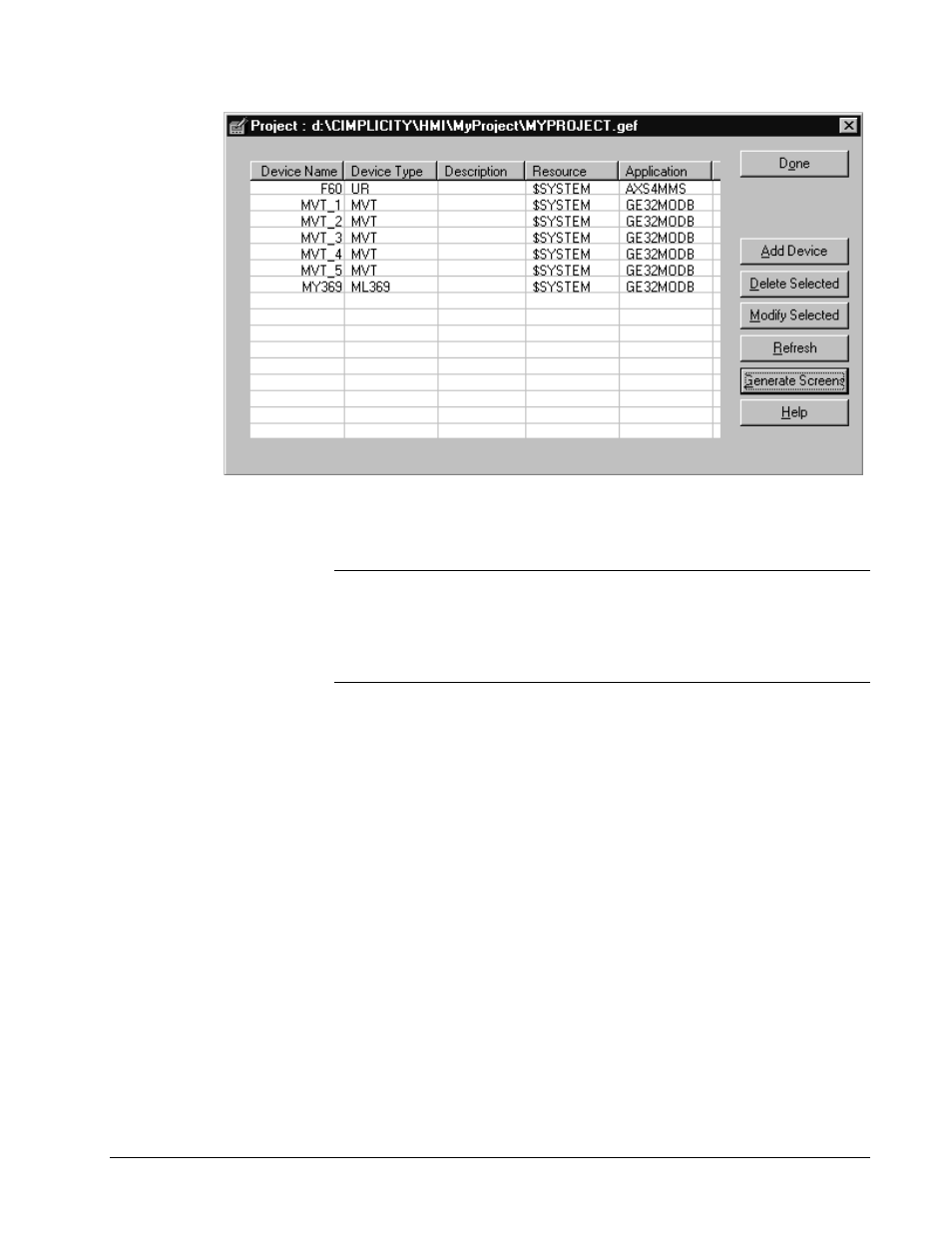
12
•
Configuring and Using PMCS Wizards
PMCS Interface Toolkit
When you are done adding devices, you can generate the screens for all devices in
one step by choosing the Generate Screens button. The PMCS Power Builder tool
creates one tabular screen per device type and one small faceplate per individual
device, following the many-to-one architecture of the PMCS Advanced Wizards.
Note: While PMCS Power Builder can generate screens for most of the PMCS
Advanced wizards, there are some exceptions. The Annunciator Panel and the
EPM7700 screens are not automatically drawn by PMCS Power Builder, but instead
must be created manually after the points are created by PMCS Power Builder.
Follow the manual configuration instructions provided elsewhere in this guide to
configure the Annunciator Panel and EPM7700 points.
When PowerBuilder has finished generating screens for the configured devices, click
the Done button to finish. PowerBuilder has automatically updated the project
configuration and started the project for you. You can now browse the devices,
points, and screens created for you by PowerBuilder in the Workbench. If you don’t
see some items, hit the F5 key to refresh the Workbench display.
