GE DEH-210 User Manual
Page 16
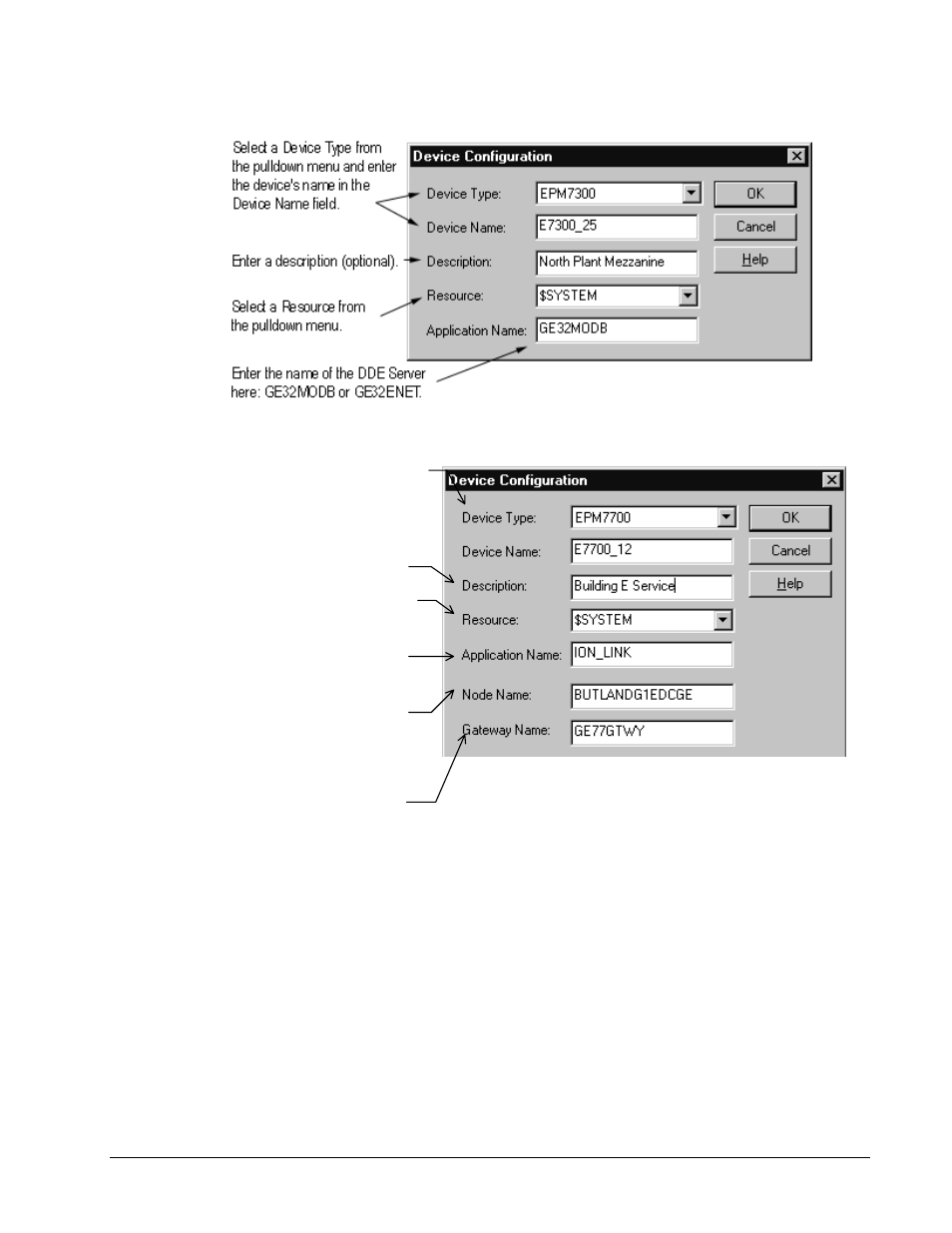
10
•
Configuring and Using PMCS Wizards
PMCS Interface Toolkit
Device Configuration Dialog - most PMCS Advanced Wizards
Complete the Application Name
field with ION_LINK.
Complete the Gateway Name field
with GE77GTWY. See the
following note for details.
Enter a description (optional).
Select a Device Type from the
pulldown menu and enter the device's
name in the Device Name field.
Select a Resource from the pulldown
menu.
Complete the Node Name field
with the name of the computer
running the Comm Server
connected to this particular device.
Device Configuration Dialog - EPM 7700
