GE DEH-210 User Manual
Page 35
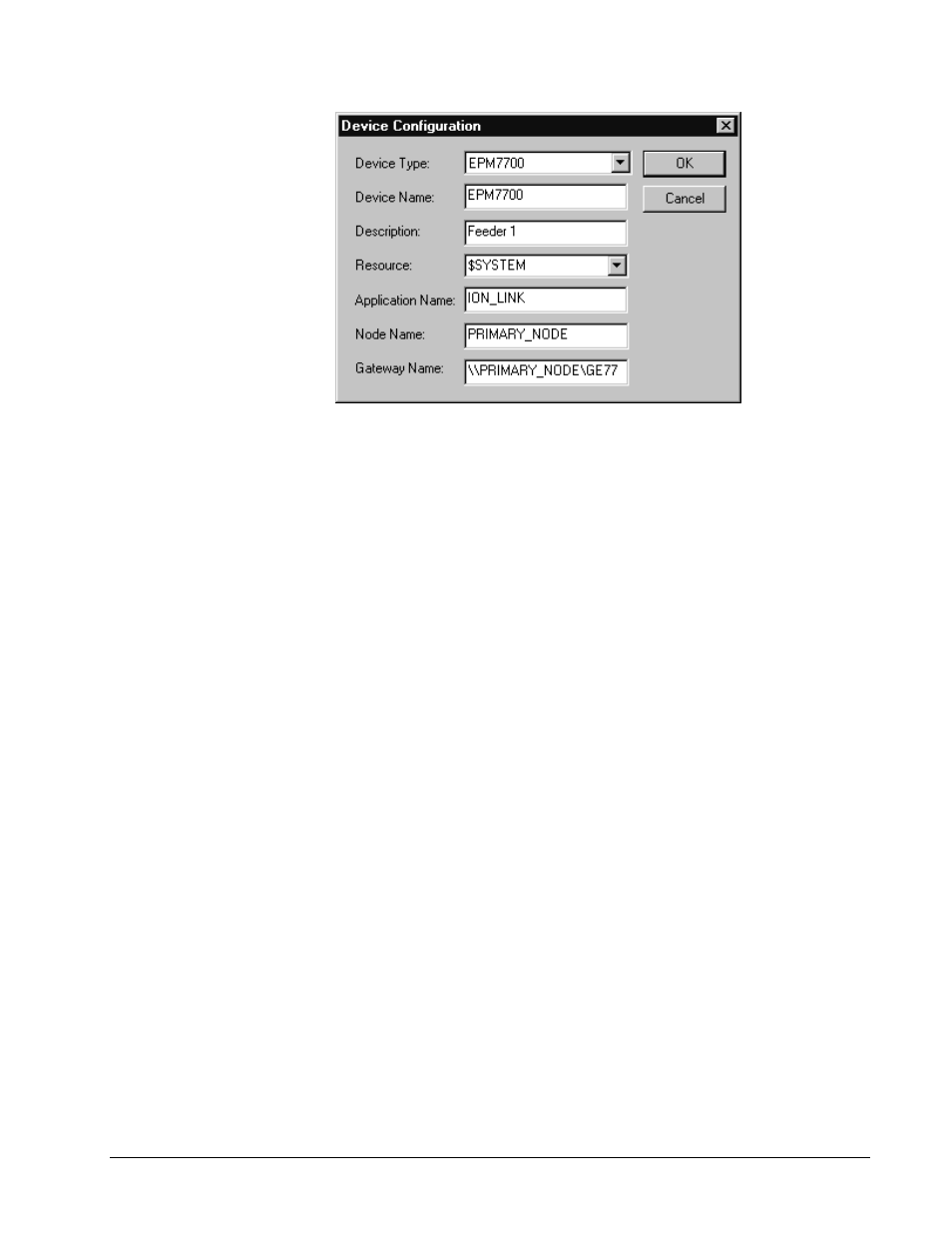
PMCS Interface Toolkit
Configuring and Using PMCS Wizards
•
29
Refer to DEH-40035 for information on the Communications Server and 7700
Gateway Server.
Disabling Dynamic Redraw (369 and UR Tabular Wizards)
As described earlier, UR and 369 type devices are highly flexible, and are typically
redrawn on-the-fly by CIMPLICITY, rather than having a static set of tabs. For these
devices, Power Builder creates a blank "framework" wizard, with no pre-drawn tabs.
In CimEdit the wizard will show no tabs - the tabs will be dynamically redrawn
based on the physical device being accessed. For example, if you use different
models of the Universal Relay in your application, you might need to display a
unique set of tabs for each type of relay. Dynamic redraw permits you to use a single
tabular wizard to show any combination of tabs for any UR device.
If for some reason you do not want to have the screen redraw itself, simply
reconfigure the blank framework wizard. In CimEdit, open the framework wizard
screen for the UR or 369 device. Right-click on the wizard graphic, and from the
contextual menu displayed, choose "Trigger Smart Object," as shown in the
following screenshot:
