GE DEH-210 User Manual
Page 150
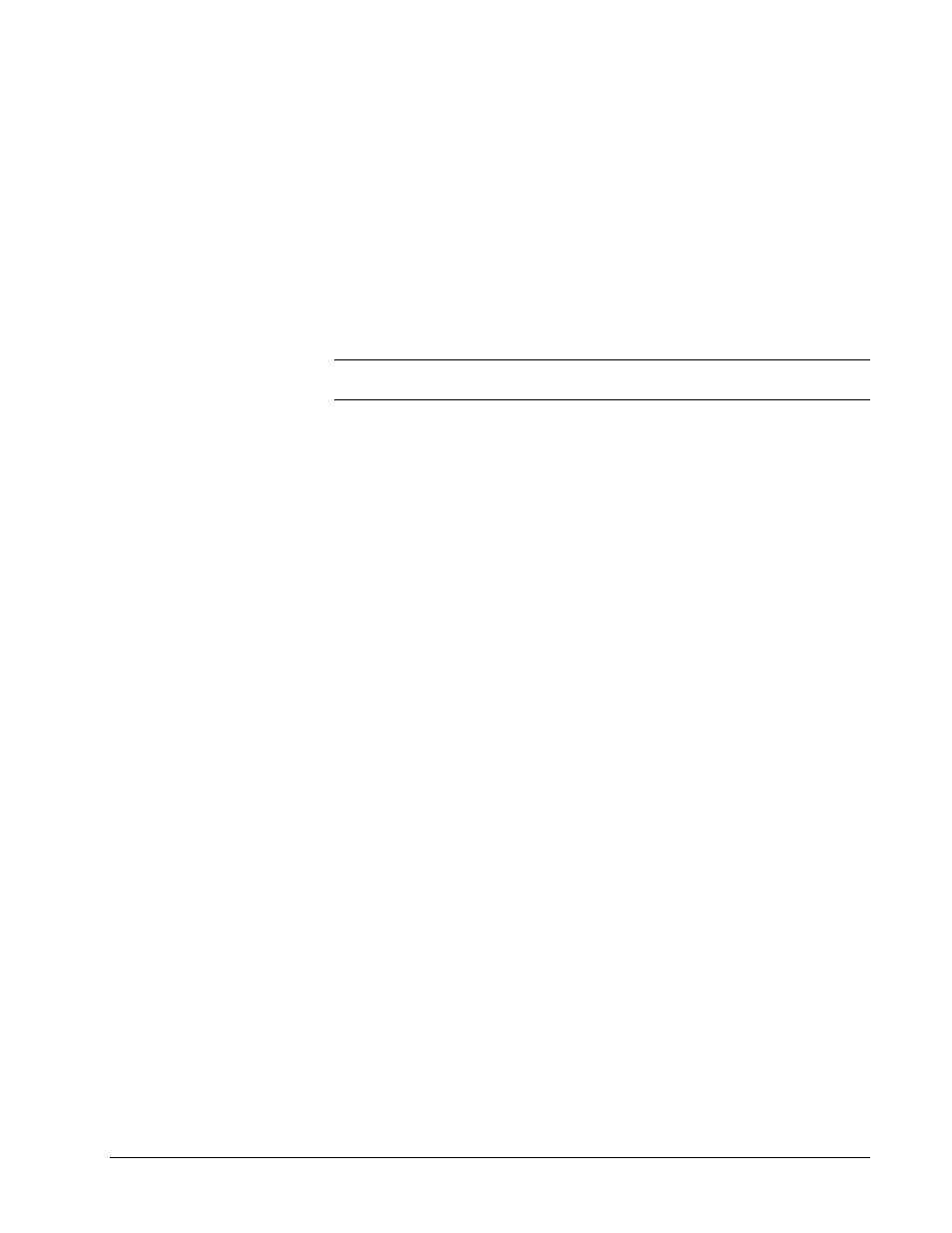
144
•
Features of Tabular Data Screen Wizards
PMCS Interface Toolkit
•
Unit ID for Comm 1, 2, and 3.
•
Protocol for Comm 1, 2, and 3.
•
Mode for Comm 1.
•
Ethernet Protocol, IP Address, Subnet Mask, and Default Gateway.
The Setup 1 tab also provides push buttons for performing the following commands:
Download – Executes a script to check for values that have changed and downloads
those values to the device via the GE 7700 Gateway.
Refresh – Executes a script to upload all of the meter values for the settings on the
screen.
Note: Be sure to click the Refresh button prior to changing or downloading any
settings to the EPM7700, as the latest settings may not be displayed.
