GE DEH-210 User Manual
Page 195
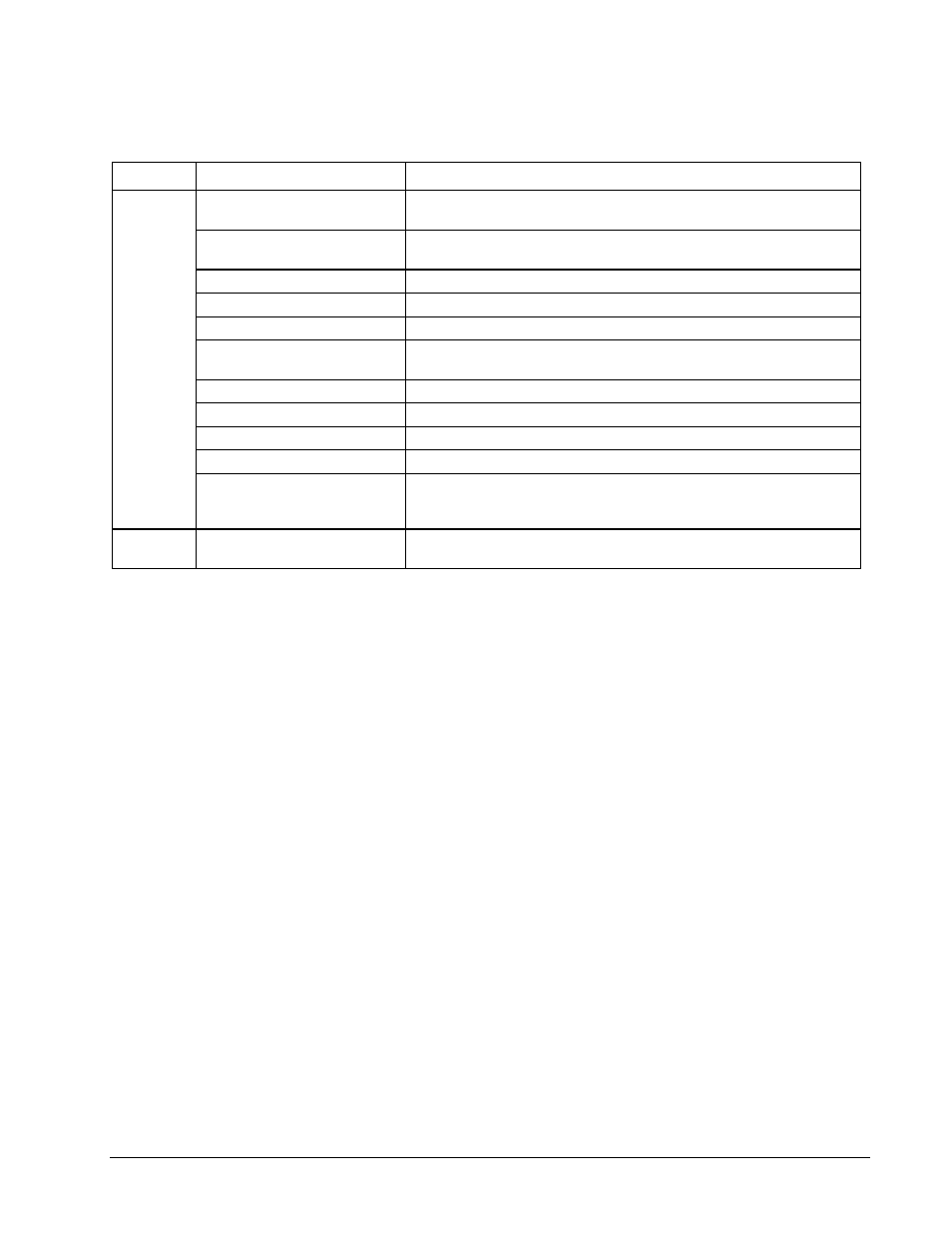
PMCS Interface Toolkit
Features of Tabular Data Screen Wizards
•
189
Tab
Button
Function
Control
Lockout Recloser
If the recloser status is "In Progress" and the breaker is open, this command
forces the recloser to the Lockout state.
Reset Recloser
If the recloser status is "In Progress" and the breaker is closed, this
command forces the recloser to the Reset State.
Open/Close Breaker
Sends the "Open Breaker" or “Close Breaker” command.
Enable/Disable Digital Outputs
Toggles the status of the Digital Outputs between Enabled and Disabled.
Reset Fault Data
Clears Regular and RMS oscillography records.
Reset Latched Alarms
Resets all Latched Alarms. Use this button to clear relay front panel alarm
indicators.
Reset Event/Diag. Logs
Clears the Event and Diagnostic logs.
Reset THD Osc. Data
Clears all THD Oscillography records.
Reset Demand Data
Clears all demand values and resets all timestamps to the current time.
Reset Energy Meter Data
Zeros energy metering values for Watt-hours and Var-hours.
Group 1 – Group 8
Selects the active settings group. If the "Remote Configuration" jumper is
installed, attempts to operate these controls will generate the error message
"Remote Setpoint Changes Not Allowed: Unable to Perform Operation".
I/O
Digital Input and Output Labels
The user may replace the existing labels for each I/O point. These labels are
retentive.
Table 40. DFP200 Tabular data screen commands.
Notes on Control Tab:
1.
Attempts to operate command buttons during DDE communication failure will
generate the error message "Communications Failure: please wait".
2.
All command buttons, tab selectors, and function buttons are disabled until
wizard message boxes are acknowledged.
Notes on breaker controls: the following configuration options will affect the
operation of the breaker command controls:
1.
If the "Remote Breaker Operations Disabled" jumper is installed on the
relay, attempts to issue Breaker Open and Breaker Close commands will
generate the error message "Remote Breaker Operations Not Allowed – Unable
to Perform Operation".
3.
If the Digital Outputs are Disabled, attempts to issue Breaker Open and Breaker
Close commands will generate the error message "Digital Outputs Disabled:
Unable to Perform Operation".
