GE DEH-210 User Manual
Page 17
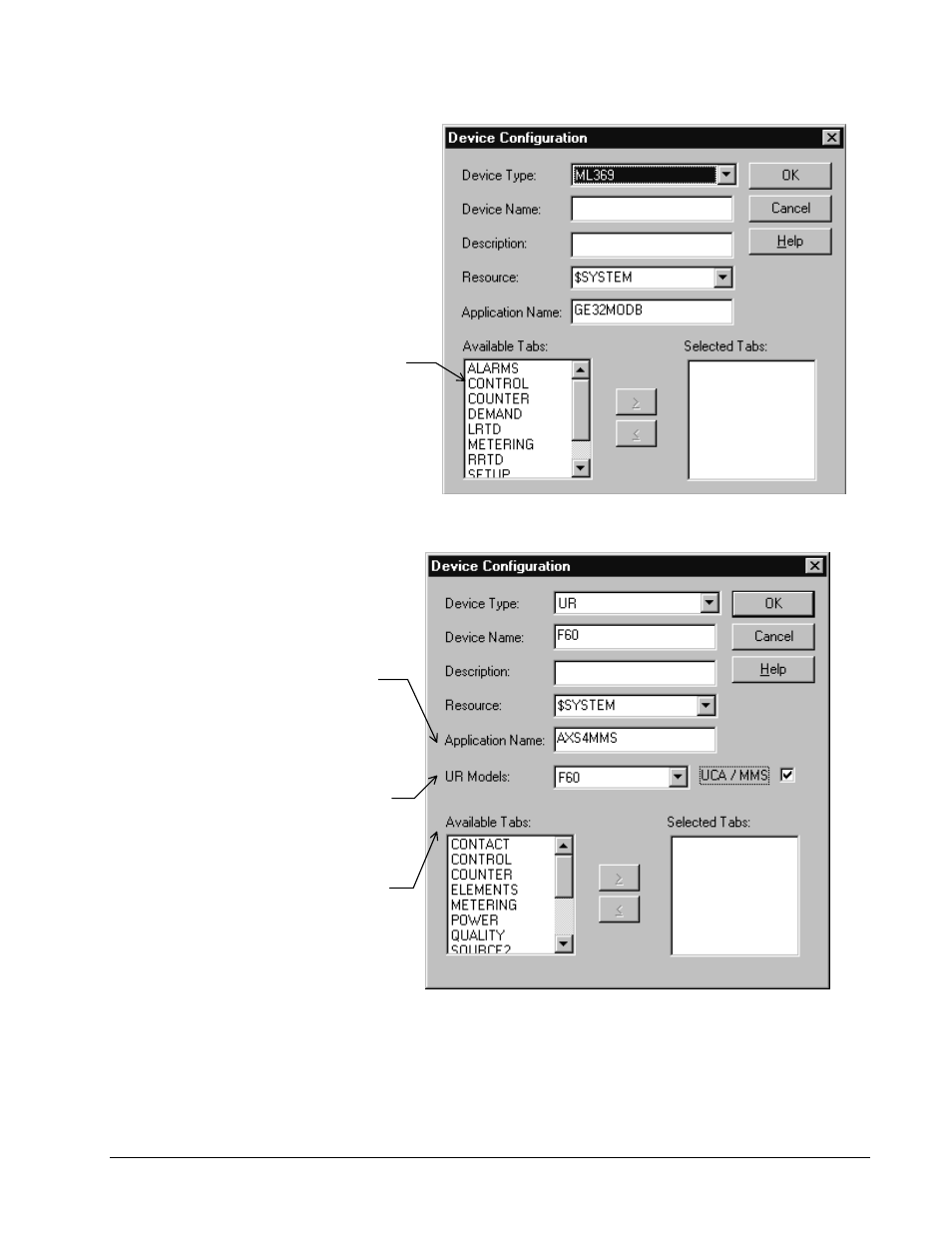
PMCS Interface Toolkit
Configuring and Using PMCS Wizards
•
11
Choose the desired tabs to
display on the Wizard, and use
the right and left arrow buttons to
move the desired tabs from the
Available Tabs box to the
Selected Tabs box.
Device Configuration Dialog - 369
Complete the Application Name
field; typically GE32MODB, but
if UCA/MMS is selected, enter
AXS4MMS or name of MMS
Server.
Use the right and left arrow
buttons to move the highlighted
tabs between the Available and
Selected Tabs fields.
Select the Model of UR which you
are configuring. This determines
the contents of the Available Tabs
list.
Device Configuration Dialog - Universal Relay devices
When you have completed the Device Configuration dialog for the selected device,
click OK to add the device to the list displayed in the PMCS Power Builder window.
In the example below, an F60 model UR, an ML 369, and five MicroVersaTrip
devices have been added.
