Demand tab – GE DEH-210 User Manual
Page 167
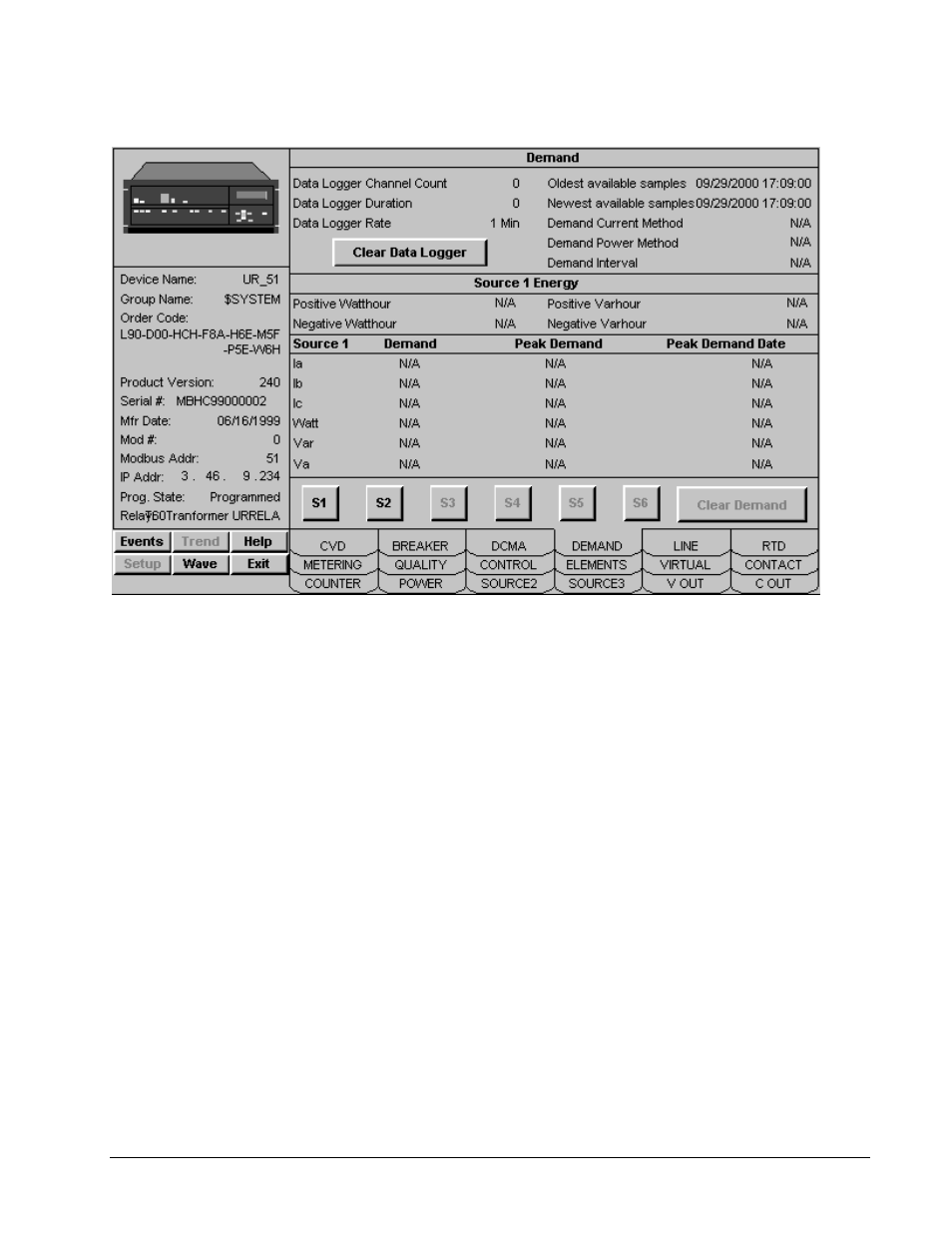
PMCS Interface Toolkit
Features of Tabular Data Screen Wizards
•
161
Demand Tab
Universal Relay - Demand Tab
The Demand tab supports the B30, C60, D60, F30, F35, F60, G60, L60, L90, M60
and T60 UR devices, and shows a variety of energy measurements and demand
parameters for a selected source.
These values are displayed for up to six sources, which may be toggled between
using the S1 - S6 buttons. The Clear Demand button clears the values for the selected
source. Note: Energy data is displayed as N/A for the L90 and L60 device types, and
data logger data is displayed as N/A for the B30 device type.
Demand Values
The Demand panel shows the Data Logger parameters, which may be cleared using
the Clear Data Logger button, the time/date stamps of the oldest and newest samples
available, and information on the Demand Current and Demand Power Methods, and
Demand Interval (if applicable).
Source (x) Energy
Displays positive and negative Watthour and Varhour values for the selected source.
Source (x) Demand, Peak Demand, Peak Demand Date
Displays Demand, Peak Demand, and Peak Demand Date values for a variety of
measurements for the selected source.
