Bios boot block write enable jumper, Bmc boot block write enable jumper – Gateway 7250R User Manual
Page 77
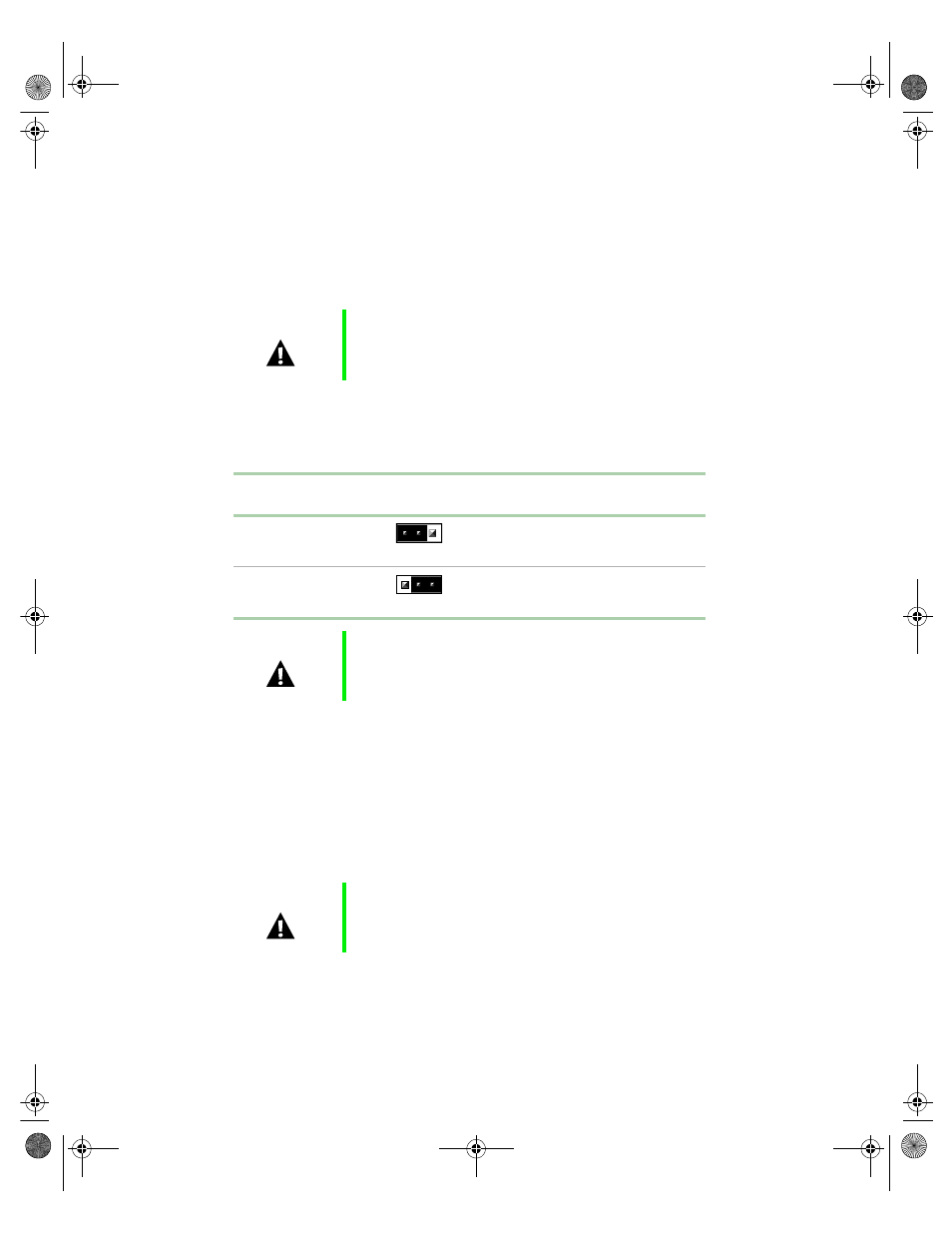
70
Using the BIOS Setup Utility
BIOS Boot Block Write Enable jumper
The BIOS Boot Block Write Enable jumper on the system board (pins 13
through 15 of jumper J2J1) lets you update the BIOS boot block. (See the figure
on page 6 for the location of the jumper.)
The following table shows the settings required to perform this function. Make
sure you turn off the server and unplug the power cord before moving the
jumper.
BMC Boot Block Write Enable jumper
The BMC Boot Block Write Enable jumper on the system board (jumper J4J2)
lets you program the BMC boot block using the correct utilities. You can
download these utilities from the Gateway Web site along with the latest
version of the BMC firmware. (See the figure on page 6 for the location of
the jumper.)
Caution
Incorrect programming of the boot block may make the
system unbootable.
Mode
Jumper
Setting
Action When Set
Normal
Pins 13-14
BIOS boot block is write protected
(default)
BIOS update
Pins 14-15
Allows the BIOS boot block to be
updated
Caution
Moving the jumper while the power is on can damage the
server. Always turn off the server and unplug the power
cord before moving the jumper.
Caution
Incorrect programming of the boot block may make the
system unbootable.
8506162.book Page 70 Wednesday, May 10, 2000 10:21 AM
