Replacing the slimline cd drive – Gateway 7250R User Manual
Page 37
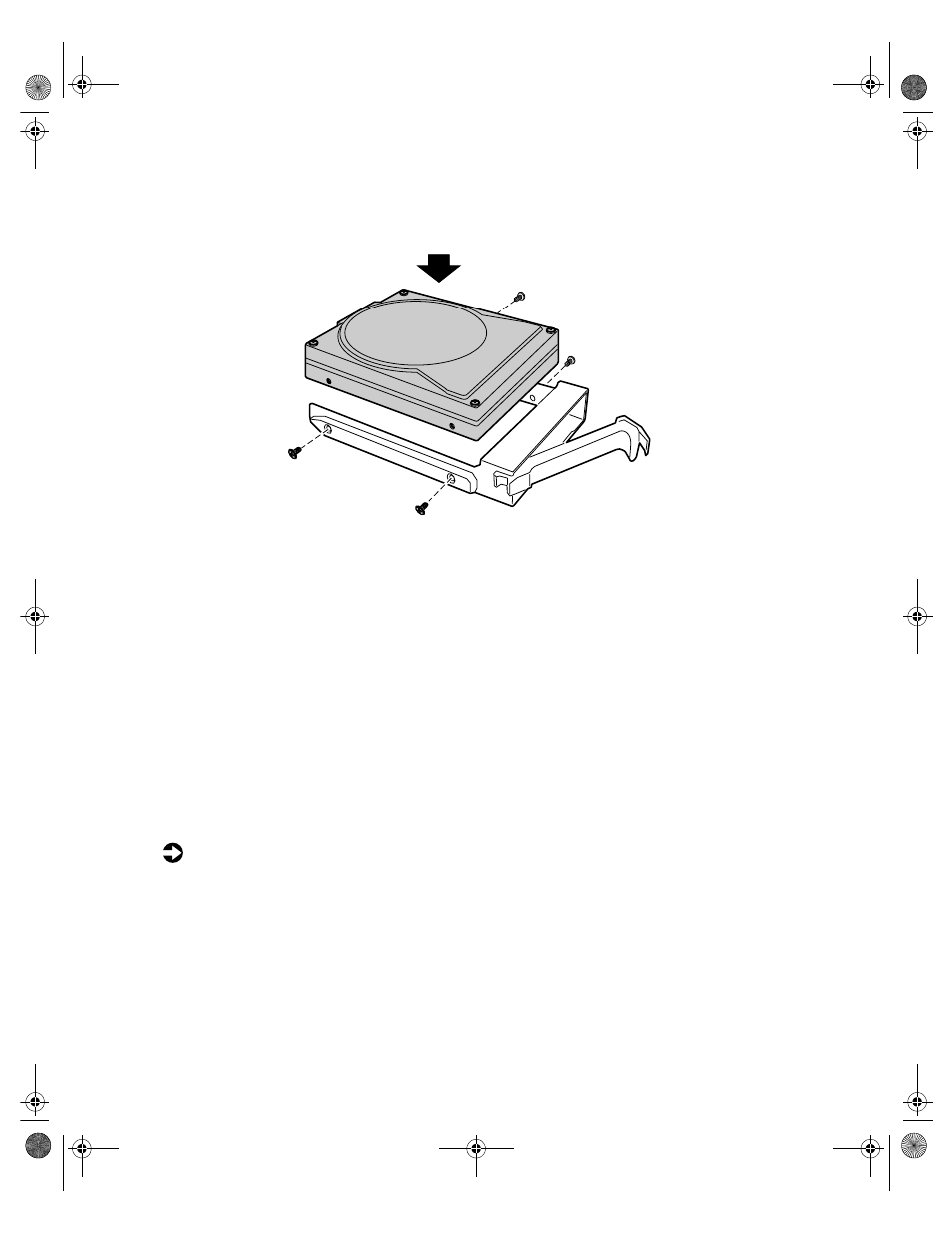
30
Replacing and Adding Internal Devices
4
Install the new drive in the carrier using the four screws you removed
in Step 3.
5
Align the drive rails with the slots at the sides of the drive bay. Leave
the retention lever in the open position.
6
Push the drive all of the way into the drive bay until the retention lever
starts to close because of contact with the front of the chassis. Make sure
the hooks on the side of the retention lever latch on the side of the drive
bay and firmly close the lever.
7
Run any necessary utilities to setup the new drive. See the utility software
documentation for details.
Replacing the slimline CD drive
The slimline CD drive is located below the diskette drive on the left side of
the front panel.
To replace the slimline CD drive:
1
Turn off the system and disconnect the power cord and all other external
peripheral devices.
2
Open the case. (See “Opening the case” on page 18 and “Preventing static
electricity discharge” on page 17.)
8506162.book Page 30 Wednesday, May 10, 2000 10:21 AM
