Replacing the hot-plug backplane – Gateway 7250R User Manual
Page 64
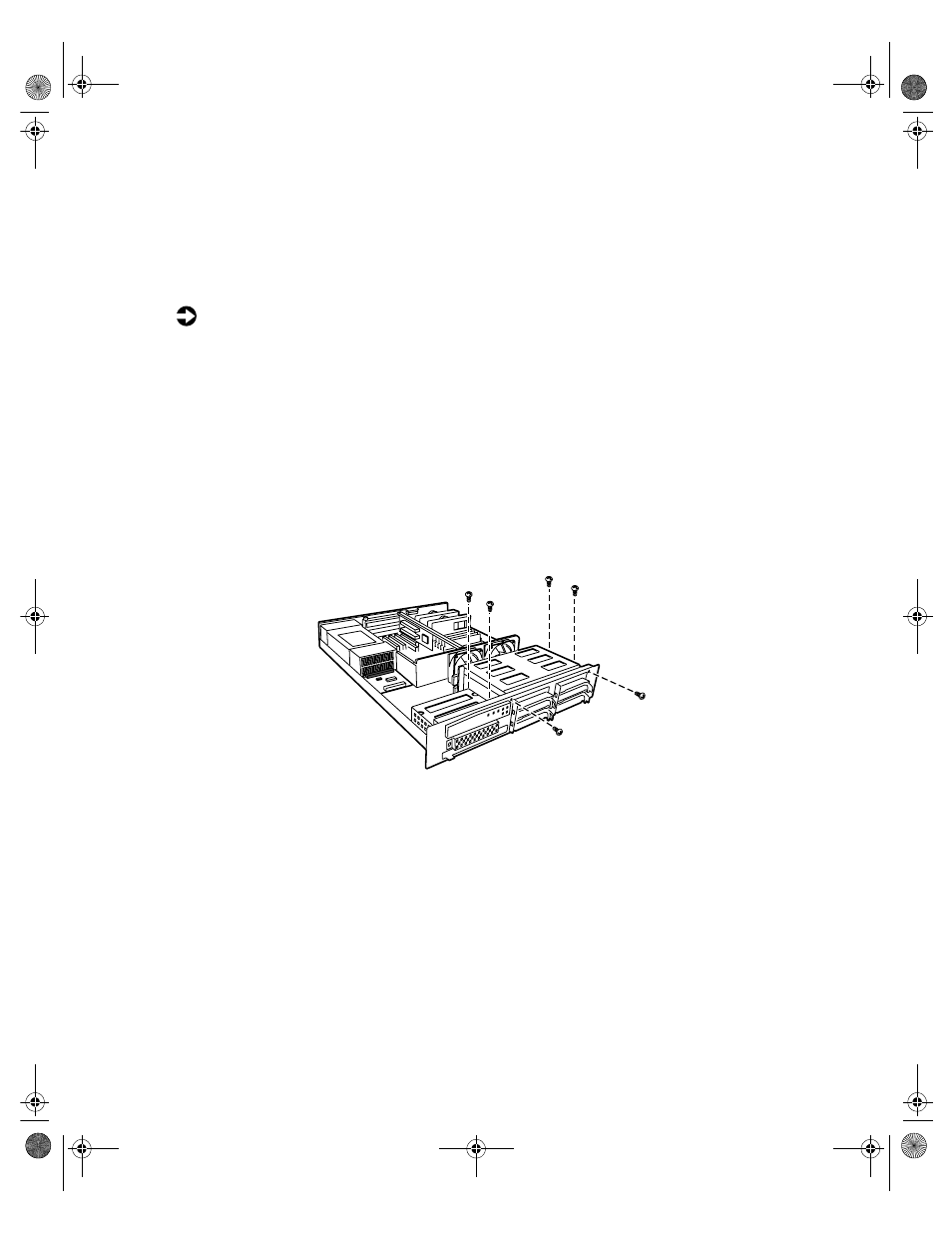
Replacing the hot-plug backplane
57
Replacing the hot-plug backplane
The four drive hot-plug backplane is at the back of the hot-plug drive cage.
The backplane supports as many as four hot-swappable LVD SCSI drives.
To replace the hot-plug backplane:
1
Turn off the system and disconnect the power cord and all external
peripheral devices.
2
Open the case. (See “Opening the case” on page 18 and “Preventing static
electricity discharge” on page 17.)
3
Disconnect all cables to the hot-plug backplane, noting the connectors
so you can reconnect them after replacing the backplane.
4
Remove all hot-plug drives, being careful to note which drive was in
which slot.
5
Remove the six screws that secure the hot-plug drive bay in the chassis.
6
Tilt the bay forward to clear the tabs at the bottom from the slots in the
chassis, then lift the drive bay out of the system.
8506162.book Page 57 Wednesday, May 10, 2000 10:21 AM
- E-2300 (134 pages)
- E-4100 (144 pages)
- ALR 7300 (138 pages)
- E-4650 (134 pages)
- E-6300 (136 pages)
- E-9232T (96 pages)
- 610 (108 pages)
- ProfileTM 5 (292 pages)
- Profile 6 (130 pages)
- E SERIES E-6000 (190 pages)
- SZSL95IN0XXXXXXXX (132 pages)
- 8400 (34 pages)
- DX4800 (94 pages)
- GR380 F1 (17 pages)
- MAN FX510 (150 pages)
- GM5688E (140 pages)
- GR585 F1 (14 pages)
- 6400 (148 pages)
- GM5478 (2 pages)
- 7400 (156 pages)
- E-5250 (46 pages)
- FX6710 (1 page)
- E-9425R (118 pages)
- ALR 7200 (134 pages)
- FX542X (154 pages)
- 7250R (26 pages)
- DX430X (96 pages)
- 8450R (4 pages)
- 8450R (172 pages)
- 7450R (124 pages)
- E-5400 (130 pages)
- E-5200 (46 pages)
- PC (110 pages)
- GR160 F1 (14 pages)
- ALR 8300 (128 pages)
- eMachine 3 (96 pages)
- 9415 (188 pages)
- 980 (131 pages)
- 9210 (106 pages)
- E1400 (136 pages)
- FX542XT (94 pages)
- E3400 (126 pages)
- Media Center (28 pages)
- MT-6733 (3 pages)
