Monitoring system health with landesk – Gateway E-5400 User Manual
Page 87
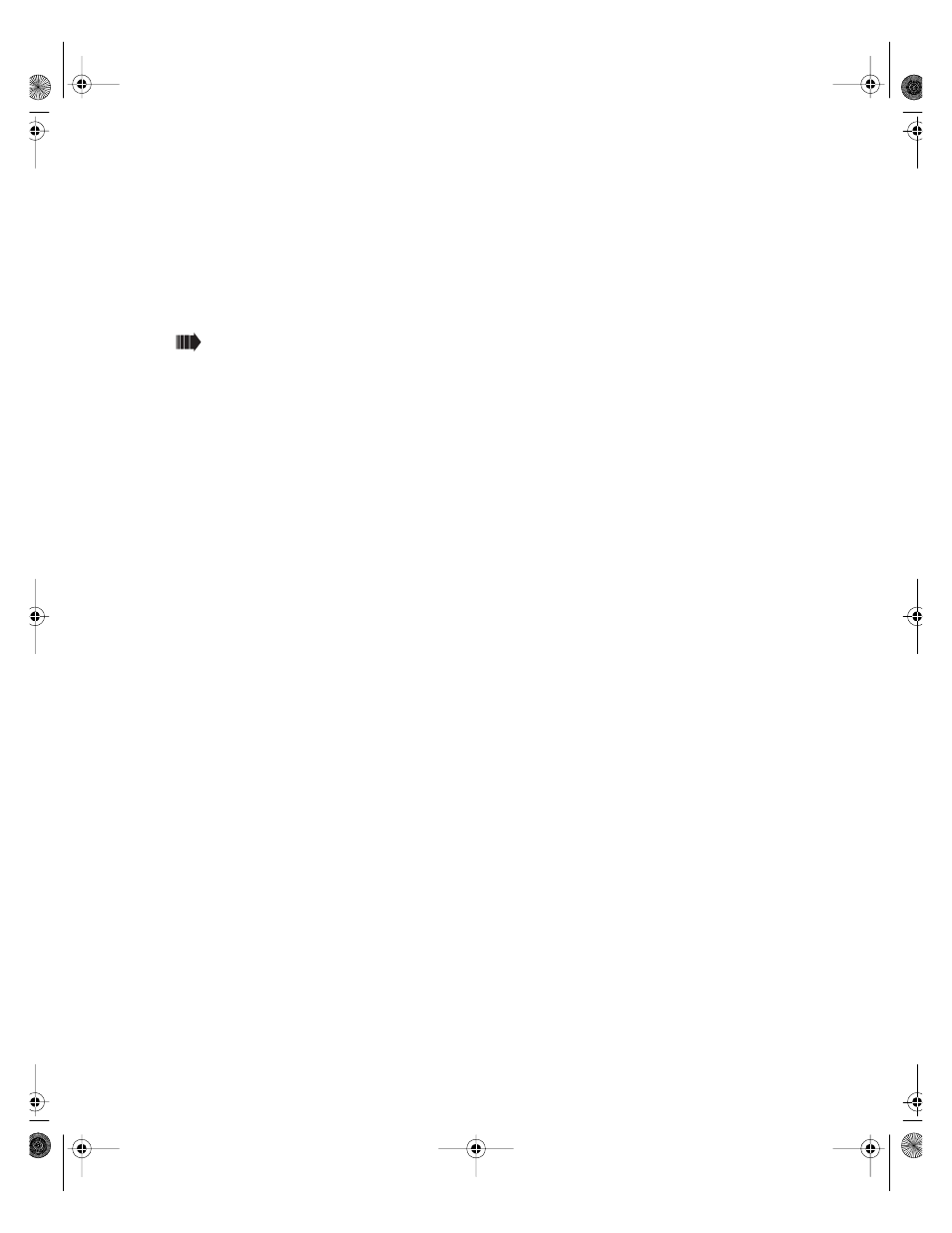
80
Managing Your System
Monitoring system health with LANDesk
Intel LANDesk
®
Client Manager is a desktop management interface (DMI) that
lets you monitor the health of your system components. Through LANDesk,
you can view software and hardware properties. You can also set LANDesk to
notify you when system resources reach certain levels.
To install LANDesk Client Manager:
1
Double-click the
Setup
icon in the c:\dmi folder on your hard drive. The
InstallShield
®
wizard starts.
2
Follow the on-screen instructions.
3
If you are prompted for a password during the installation process, type
lowtco.
LANDesk Client Manager comes with complete documentation and online
help. Refer to these sources for more information on using the software.
05030.book Page 80 Monday, November 22, 1999 8:23 AM
- E-2300 (134 pages)
- E-4100 (144 pages)
- ALR 7300 (138 pages)
- E-4650 (134 pages)
- E-6300 (136 pages)
- E-9232T (96 pages)
- 610 (108 pages)
- ProfileTM 5 (292 pages)
- Profile 6 (130 pages)
- E SERIES E-6000 (190 pages)
- SZSL95IN0XXXXXXXX (132 pages)
- 8400 (34 pages)
- DX4800 (94 pages)
- GR380 F1 (17 pages)
- MAN FX510 (150 pages)
- GM5688E (140 pages)
- GR585 F1 (14 pages)
- 6400 (148 pages)
- GM5478 (2 pages)
- 7400 (156 pages)
- E-5250 (46 pages)
- FX6710 (1 page)
- E-9425R (118 pages)
- ALR 7200 (134 pages)
- FX542X (154 pages)
- 7250R (26 pages)
- 7250R (135 pages)
- DX430X (96 pages)
- 8450R (4 pages)
- 8450R (172 pages)
- 7450R (124 pages)
- E-5200 (46 pages)
- PC (110 pages)
- GR160 F1 (14 pages)
- ALR 8300 (128 pages)
- eMachine 3 (96 pages)
- 9415 (188 pages)
- 980 (131 pages)
- 9210 (106 pages)
- E1400 (136 pages)
- FX542XT (94 pages)
- E3400 (126 pages)
- Media Center (28 pages)
- MT-6733 (3 pages)
