Starting your system – Gateway E-5400 User Manual
Page 17
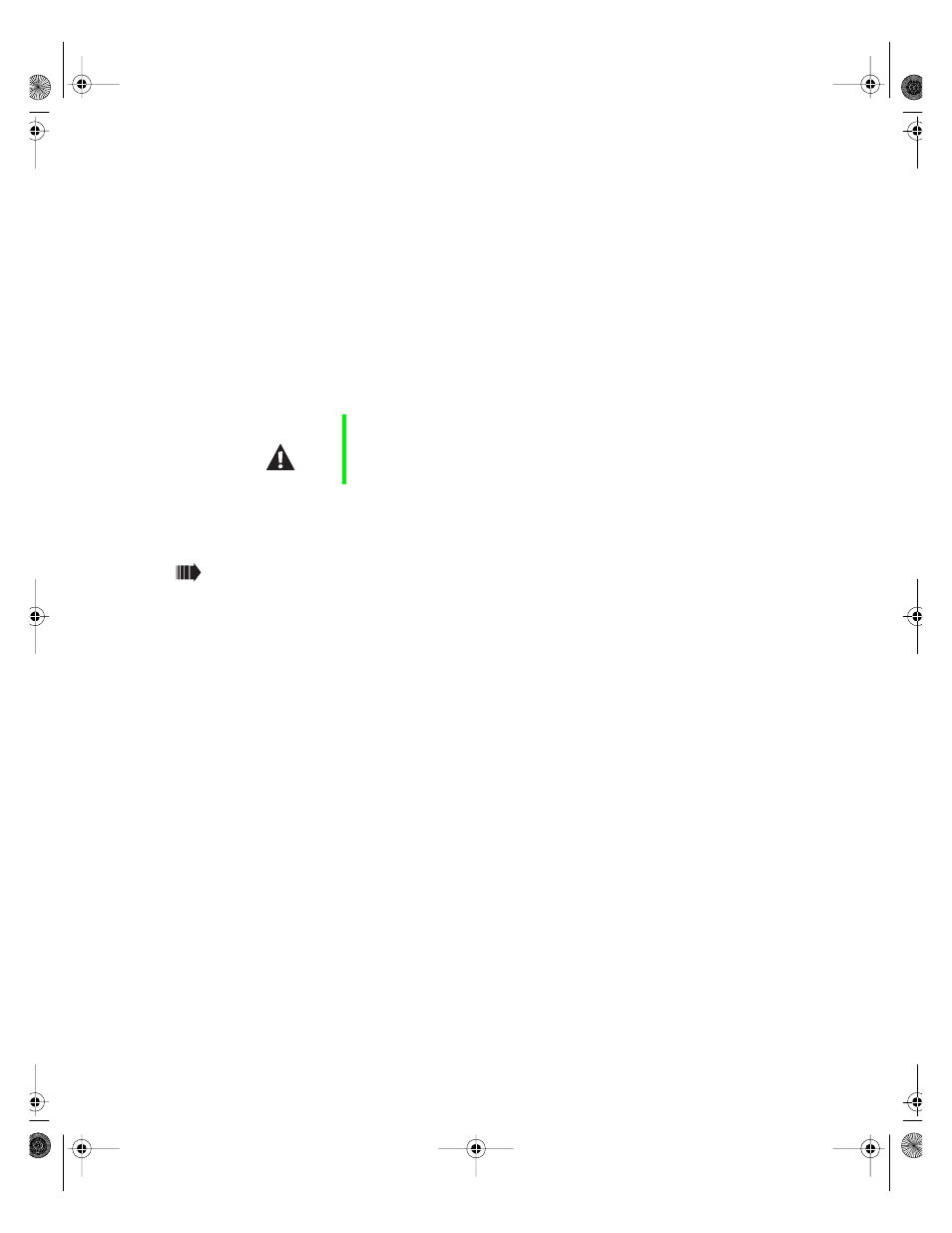
10
System Setup
Starting your system
Before you start your system for the first time:
■
Make sure that the voltage selector switch on the back of the
computer is still set to the correct voltage for your area. This switch
is set at the factory to the correct voltage (see “Rear panel” on
page 4 for voltage selector switch location).
■
Make sure all cables are firmly connected to the proper ports on
the rear panel of the computer.
■
Make sure the computer and monitor are plugged into an AC outlet
or power strip and that the power strip is turned on.
To start the system:
1
If you have connected the system components to a power strip, make
sure all the system components are turned off, then turn on the power
strip.
2
Turn on the monitor by pressing its power button.
Caution
Make sure your computer and peripherals are turned off
and unplugged from the power outlet when you connect
peripherals to the computer.
05030.book Page 10 Monday, November 22, 1999 8:23 AM
