Using the bios configuration manager, About the bios configuration manager – Gateway E-5400 User Manual
Page 72
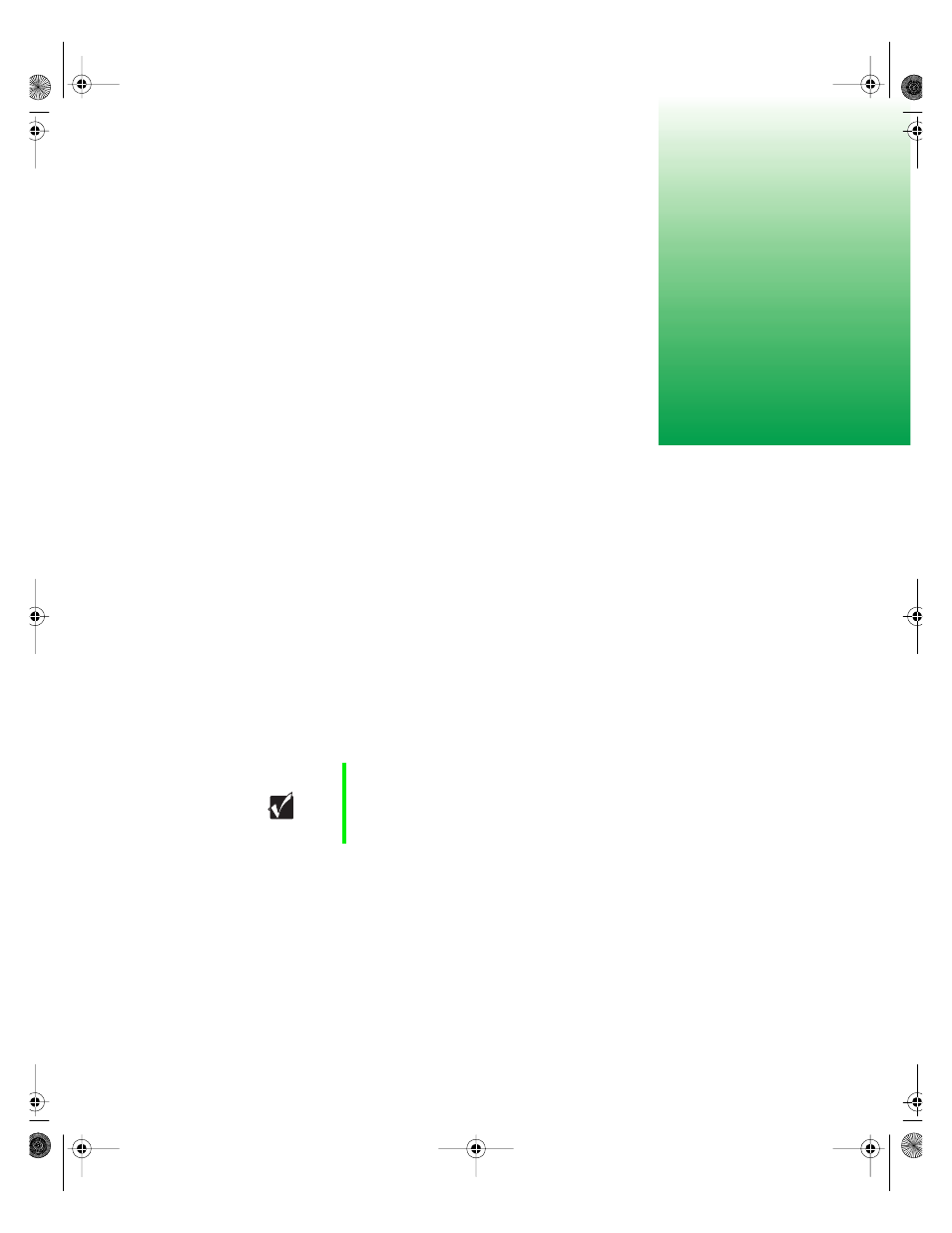
About the BIOS Configuration Manager
65
5
Using the BIOS
Configuration
Manager
About the BIOS Configuration
Manager
The computer’s BIOS has a built-in configuration manager that lets you
configure several basic system characteristics. The settings are stored in
battery-backed RAM and are retained even when the power is off.
Enter the BIOS Configuration Manager by restarting the computer, then
selecting
Enter Setup
with your mouse when the Gateway Logo screen appears.
Upon entering BIOS Configuration Manager, the screen on the following page
is initially displayed.
Important
This BIOS will not display the usual system messages on
the screen when the system is first started. If you require
this information, you must enter the BIOS Configuration
Manager to obtain it.
05030.book Page 65 Monday, November 22, 1999 8:23 AM
- E-2300 (134 pages)
- E-4100 (144 pages)
- ALR 7300 (138 pages)
- E-4650 (134 pages)
- E-6300 (136 pages)
- E-9232T (96 pages)
- 610 (108 pages)
- ProfileTM 5 (292 pages)
- Profile 6 (130 pages)
- E SERIES E-6000 (190 pages)
- SZSL95IN0XXXXXXXX (132 pages)
- 8400 (34 pages)
- DX4800 (94 pages)
- GR380 F1 (17 pages)
- MAN FX510 (150 pages)
- GM5688E (140 pages)
- GR585 F1 (14 pages)
- 6400 (148 pages)
- GM5478 (2 pages)
- 7400 (156 pages)
- E-5250 (46 pages)
- FX6710 (1 page)
- E-9425R (118 pages)
- ALR 7200 (134 pages)
- FX542X (154 pages)
- 7250R (26 pages)
- 7250R (135 pages)
- DX430X (96 pages)
- 8450R (4 pages)
- 8450R (172 pages)
- 7450R (124 pages)
- E-5200 (46 pages)
- PC (110 pages)
- GR160 F1 (14 pages)
- ALR 8300 (128 pages)
- eMachine 3 (96 pages)
- 9415 (188 pages)
- 980 (131 pages)
- 9210 (106 pages)
- E1400 (136 pages)
- FX542XT (94 pages)
- E3400 (126 pages)
- Media Center (28 pages)
- MT-6733 (3 pages)
