Gateway E-5400 User Manual
Page 54
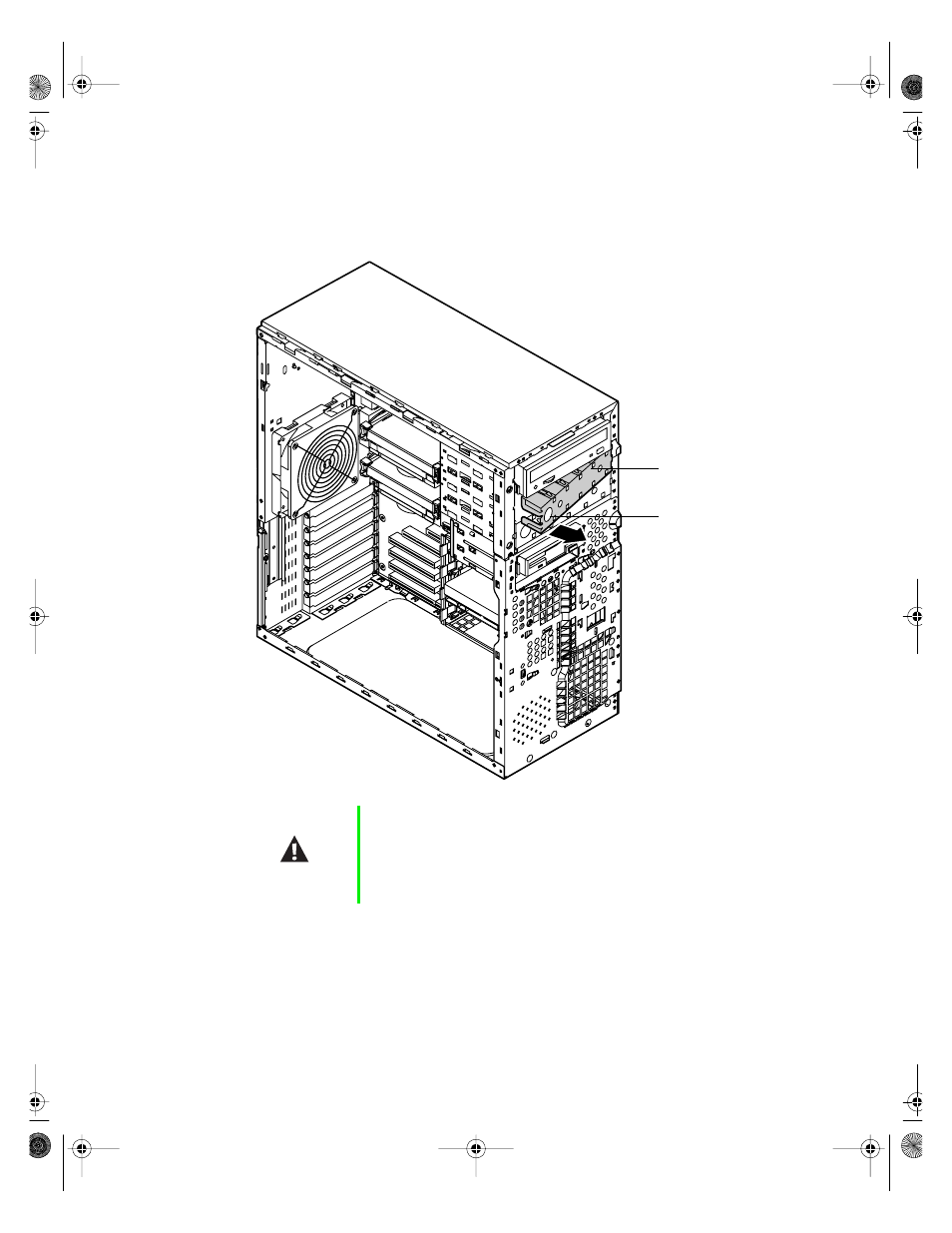
3.5-inch diskette or CD/DVD drives
47
5
Remove the metal EMI shield from the front of the drive bay, if installed,
by placing a finger in the hole on the left side of the shield and pulling
out to disengage it from the chassis.
6
Snap the rails onto the drive, making sure the front rail extensions are
towards the front of the device.
Caution
Your system was designed to adhere to electromagnetic
interference requirements and the shield is an integral part
of the system. Installing an approved device should
continue to maintain those standards. If you remove the
device you should reinstall the shield.
Pull out on the
left side of the
metal EMI shield
Metal EMI
shield
05030.book Page 47 Monday, November 22, 1999 8:23 AM
See also other documents in the category Gateway Computers:
- E-2300 (134 pages)
- E-4100 (144 pages)
- ALR 7300 (138 pages)
- E-4650 (134 pages)
- E-6300 (136 pages)
- E-9232T (96 pages)
- 610 (108 pages)
- ProfileTM 5 (292 pages)
- Profile 6 (130 pages)
- E SERIES E-6000 (190 pages)
- SZSL95IN0XXXXXXXX (132 pages)
- 8400 (34 pages)
- DX4800 (94 pages)
- GR380 F1 (17 pages)
- MAN FX510 (150 pages)
- GM5688E (140 pages)
- GR585 F1 (14 pages)
- 6400 (148 pages)
- GM5478 (2 pages)
- 7400 (156 pages)
- E-5250 (46 pages)
- FX6710 (1 page)
- E-9425R (118 pages)
- ALR 7200 (134 pages)
- FX542X (154 pages)
- 7250R (135 pages)
- 7250R (26 pages)
- DX430X (96 pages)
- 8450R (4 pages)
- 8450R (172 pages)
- 7450R (124 pages)
- E-5200 (46 pages)
- PC (110 pages)
- GR160 F1 (14 pages)
- ALR 8300 (128 pages)
- eMachine 3 (96 pages)
- 9415 (188 pages)
- 980 (131 pages)
- 9210 (106 pages)
- E1400 (136 pages)
- FX542XT (94 pages)
- E3400 (126 pages)
- Media Center (28 pages)
- MT-6733 (3 pages)
