Power supply, Removing and replacing the power supply – Gateway E-5400 User Manual
Page 59
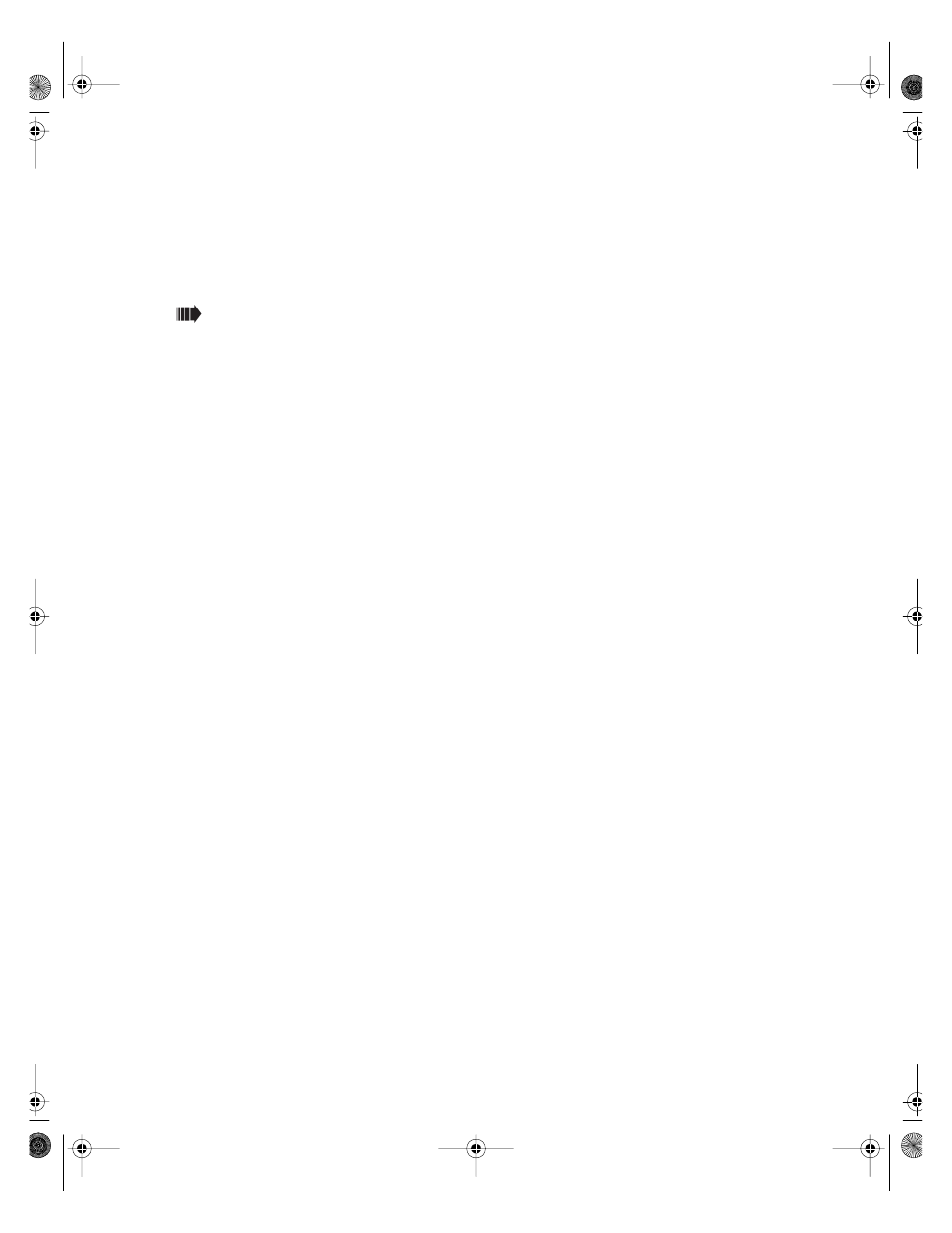
52
System Components
Power supply
Removing and replacing the power supply
To remove the power supply:
1
Turn off the system and disconnect the power cord and modem cord, if
installed.
2
Open the case by following the instructions on page 17. (See “Preventing
static electricity” on page 15.)
3
Lay the case on its right side, if possible.
4
Locate and disconnect the power supply connectors from all internal
devices, including the 3.5-inch diskette drive, the CD-ROM drive and all
hard drives.
5
Locate and disconnect the main power supply connector to the system
board, by pressing on the tab to release the connector, then gently pulling
the connector from the board.
05030.book Page 52 Monday, November 22, 1999 8:23 AM
See also other documents in the category Gateway Computers:
- E-2300 (134 pages)
- E-4100 (144 pages)
- ALR 7300 (138 pages)
- E-4650 (134 pages)
- E-6300 (136 pages)
- E-9232T (96 pages)
- 610 (108 pages)
- ProfileTM 5 (292 pages)
- Profile 6 (130 pages)
- E SERIES E-6000 (190 pages)
- SZSL95IN0XXXXXXXX (132 pages)
- 8400 (34 pages)
- DX4800 (94 pages)
- GR380 F1 (17 pages)
- MAN FX510 (150 pages)
- GM5688E (140 pages)
- GR585 F1 (14 pages)
- 6400 (148 pages)
- GM5478 (2 pages)
- 7400 (156 pages)
- E-5250 (46 pages)
- FX6710 (1 page)
- E-9425R (118 pages)
- ALR 7200 (134 pages)
- FX542X (154 pages)
- 7250R (26 pages)
- 7250R (135 pages)
- DX430X (96 pages)
- 8450R (4 pages)
- 8450R (172 pages)
- 7450R (124 pages)
- E-5200 (46 pages)
- PC (110 pages)
- GR160 F1 (14 pages)
- ALR 8300 (128 pages)
- eMachine 3 (96 pages)
- 9415 (188 pages)
- 980 (131 pages)
- 9210 (106 pages)
- E1400 (136 pages)
- FX542XT (94 pages)
- E3400 (126 pages)
- Media Center (28 pages)
- MT-6733 (3 pages)
