System components, The system board, Removing the system board – Gateway E-5400 User Manual
Page 30
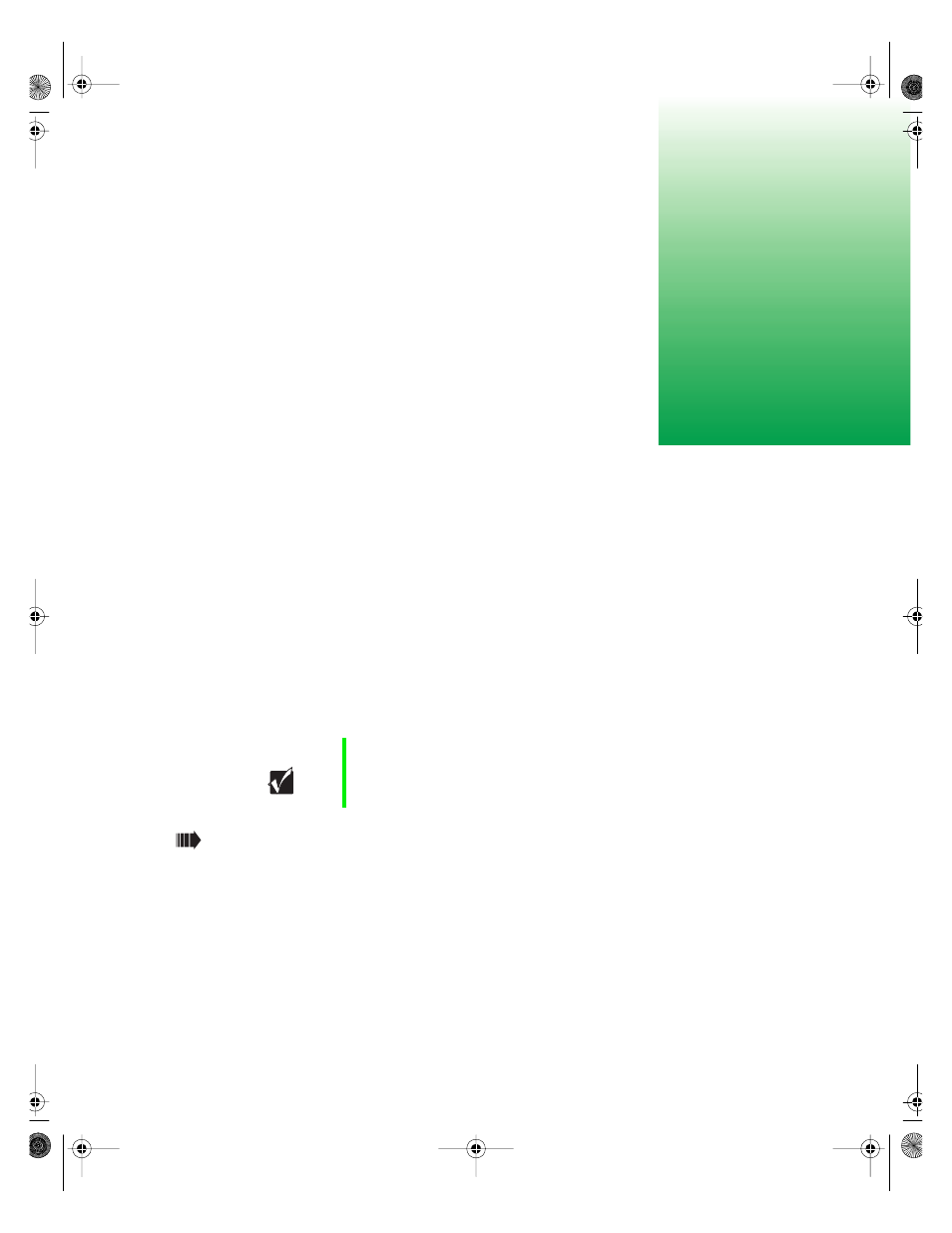
The system board
23
4
System
Components
The system board
The system board is the heart of the computer, which integrates the other
elements of the system, such as the processor, memory, storage, networking,
and communications, and lets them operate in a coordinated and useful way.
Removing the system board
The system board is mounted on stand-off retention hooks on the right side
of the chassis. The board is secured by two screws, one located on the
back-right of the chassis, and one located inside the case.
To remove the system board:
1
Turn off the system and disconnect the power cord, modem cord (if
installed), and all external peripheral devices.
2
Open the case by following the instructions on page 17. (See “Preventing
static electricity” on page 15.)
3
Place the chassis gently on its right side.
Important
All references to front, rear, left or right on the computer
are based on the computer being in a normal, upright
position, as viewed from the front.
05030.book Page 23 Monday, November 22, 1999 8:23 AM
