System fans, Removing and replacing the system fans – Gateway E-5400 User Manual
Page 62
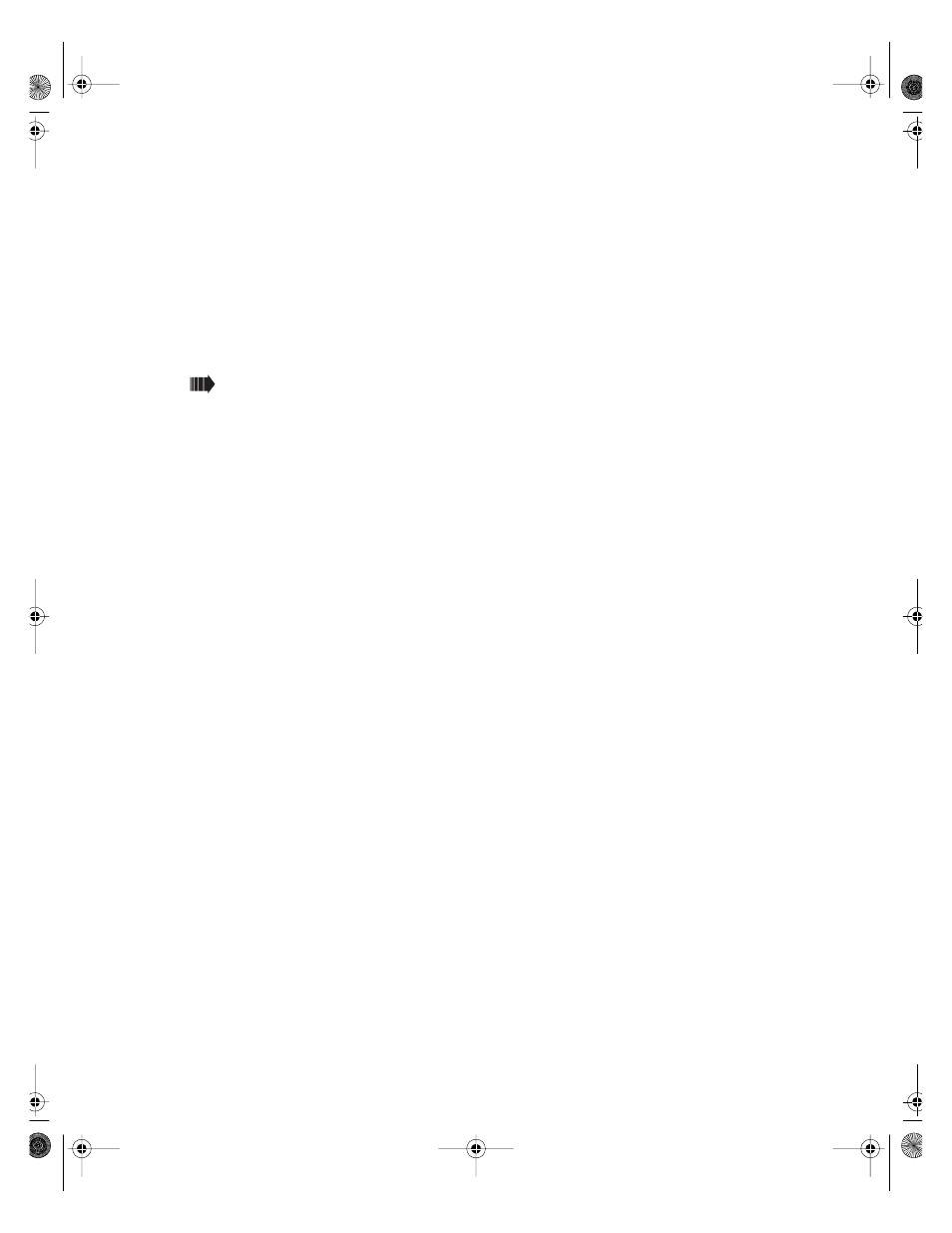
System fans
55
System fans
Removing and replacing the system fans
The front system fan is mounted on the front of the bottom drive cage. The
rear system fan is mounted on a fan mounting bracket attached to the rear
of the system.
To remove the front system fan:
1
Turn off the system and disconnect the power cord and modem cord, if
installed.
2
Open the case by following the instructions on page 17. (See “Preventing
static electricity” on page 15.)
3
Remove the bezel, as described in “To remove the bezel:” on page 19.
4
Disconnect the front fan power cable from the system board.
5
Remove the power and data cables from any hard drives mounted in the
bottom drive cage.
6
Remove the drives from the bottom drive cage and place them in
anti-static bags or containers.
05030.book Page 55 Monday, November 22, 1999 8:23 AM
- E-2300 (134 pages)
- E-4100 (144 pages)
- ALR 7300 (138 pages)
- E-4650 (134 pages)
- E-6300 (136 pages)
- E-9232T (96 pages)
- 610 (108 pages)
- ProfileTM 5 (292 pages)
- Profile 6 (130 pages)
- E SERIES E-6000 (190 pages)
- SZSL95IN0XXXXXXXX (132 pages)
- 8400 (34 pages)
- DX4800 (94 pages)
- GR380 F1 (17 pages)
- MAN FX510 (150 pages)
- GM5688E (140 pages)
- GR585 F1 (14 pages)
- 6400 (148 pages)
- GM5478 (2 pages)
- 7400 (156 pages)
- E-5250 (46 pages)
- FX6710 (1 page)
- E-9425R (118 pages)
- ALR 7200 (134 pages)
- FX542X (154 pages)
- 7250R (26 pages)
- 7250R (135 pages)
- DX430X (96 pages)
- 8450R (4 pages)
- 8450R (172 pages)
- 7450R (124 pages)
- E-5200 (46 pages)
- PC (110 pages)
- GR160 F1 (14 pages)
- ALR 8300 (128 pages)
- eMachine 3 (96 pages)
- 9415 (188 pages)
- 980 (131 pages)
- 9210 (106 pages)
- E1400 (136 pages)
- FX542XT (94 pages)
- E3400 (126 pages)
- Media Center (28 pages)
- MT-6733 (3 pages)
