Index – Gateway E-5400 User Manual
Page 126
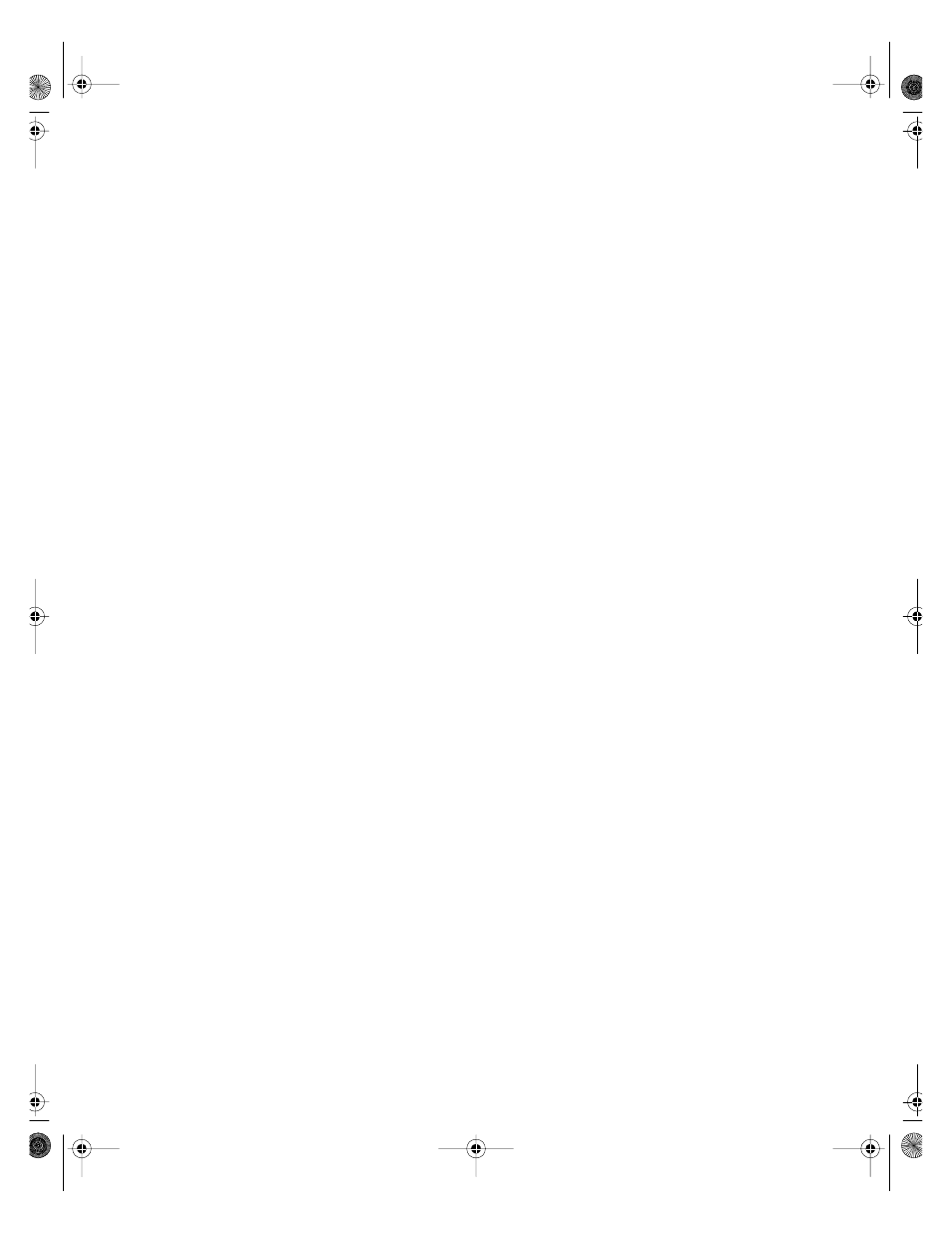
Index
119
Index
Numerics
3.5-inch device, installing additional
5.25-inch device, installing additional
A
accessories, safety precautions
adapter cards, troubleshooting
adding
expansion cards
processor
additional information, getting
audio jacks
B
backing up files
battery
replacing
troubleshooting
BIOS Configuration Manager
BIOS recovery mode
BIOS, updating
Boot Options tab, BIOS Configuration
Manager
C
cabling, drive
case
cleaning
closing
opening
CD, System Restoration
CD/DVD drive
installing
problems
replacing
chassis cover
removing
replacing
checking hard drive space
checking system health with LANDesk
cleaning
computer case
monitor case
monitor screen
mouse
system
closing the case
conditioner, line
configuration, BIOS
connector, LAN
copyright notice
creating a startup diskette
D
Date/Time tab, BIOS Configuration
Manager
deleting files
deleting temporary files
diskette drive
replacing the 3.5-inch
troubleshooting
diskette drive, cabling
E
emptying the recycle bin
error messages
expansion cards, adding
expansion cards, troubleshooting
F
FAQ (frequently asked questions),
accessing
FCC notice
American users
Australian users
Canadian users
European users
Japanese users
05030.book Page 119 Monday, November 22, 1999 8:23 AM
