Gateway E-5400 User Manual
Page 129
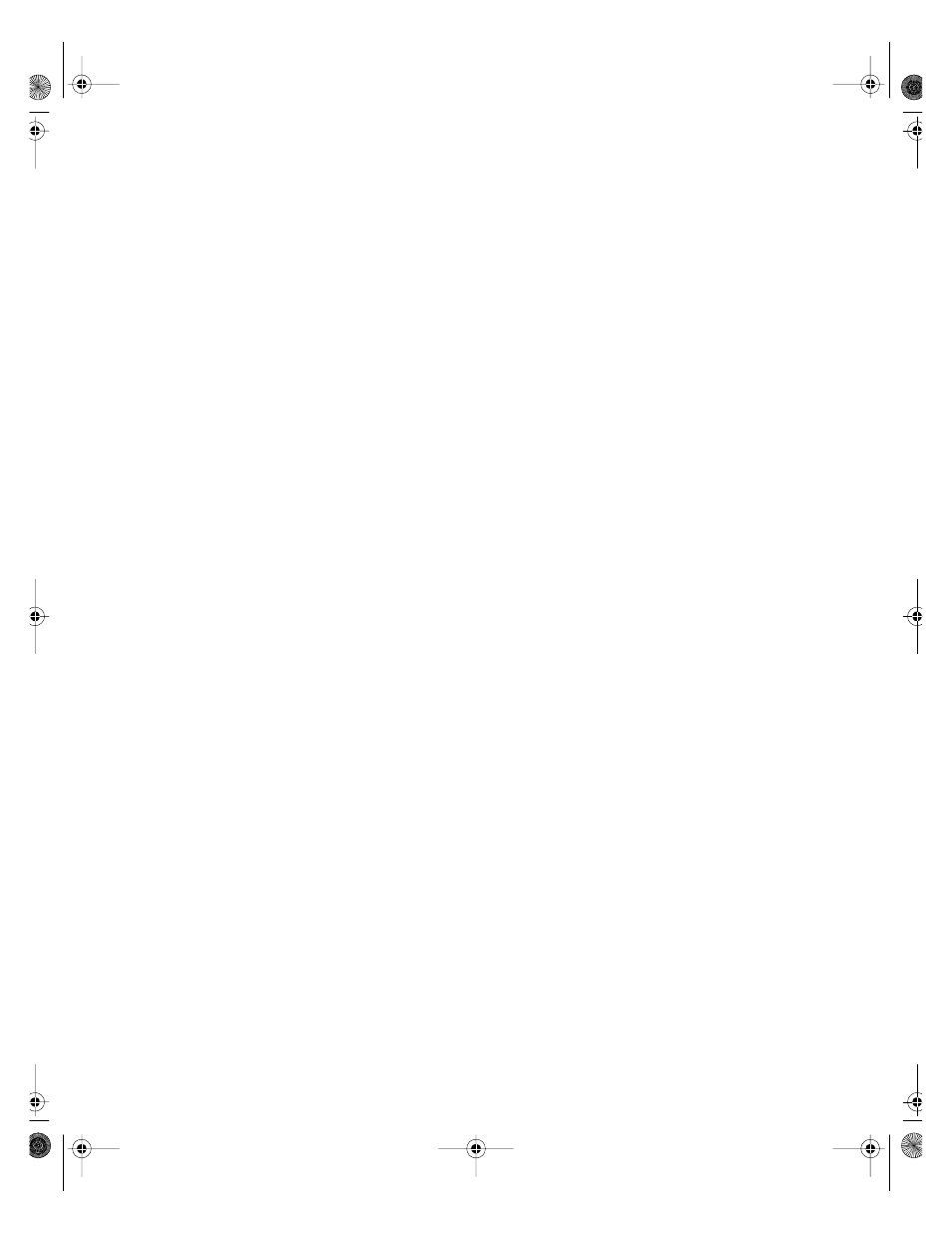
122
E-5400 Mid Tower System Manual
error messages
integrity
recovery
specifications
startup
troubleshooting
,
turning off
System BIOS tab, BIOS Configuration
Manager
system board
components
DIMM banks
installing
removing
System Event Log tab, BIOS
Configuration Manager
System Memory tab, BIOS Configuration
Manager
System Processors, BIOS Configuration
Manager
system reset, Windows NT
System Restoration CD
system shut down, Windows NT
T
tab, padlock
temporary files, deleting
thumbscrews
troubleshooting
adapters
battery
CD/DVD
checklist
error messages
guidelines
hard disk
memory
modem
peripherals
printer
processor
system
video
turning off the system, Windows NT
U
updating the BIOS
USB ports
using, safety precautions
utilities, hard drive maintenance
V
video port, primary
video port, secondary
video, troubleshooting
voltage selector
W
Windows NT
setup
shut-down procedures
05030.book Page 122 Monday, November 22, 1999 8:23 AM
