FARGO electronic C30 User Manual
Page 44
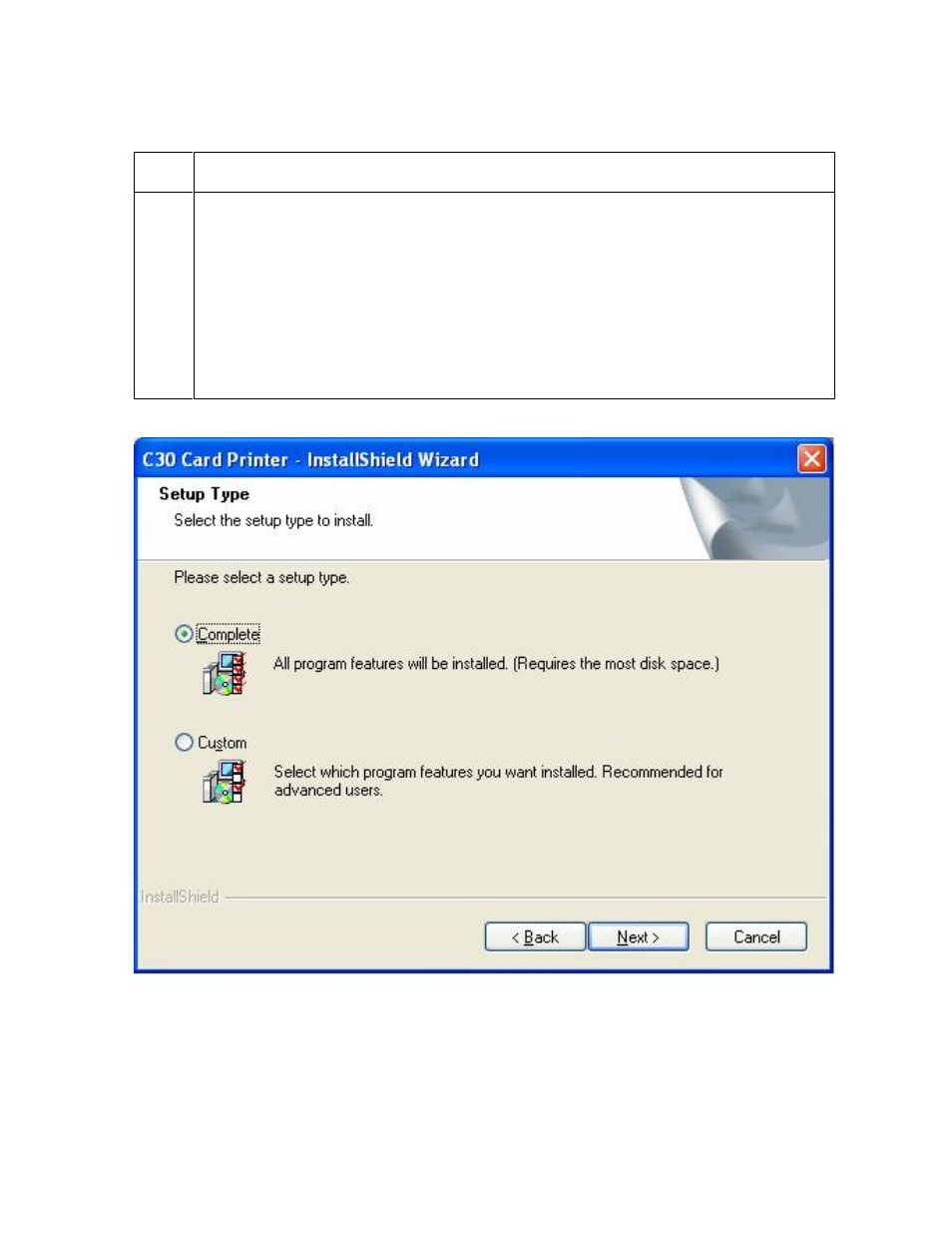
RESTRICTED USE ONLY
Fargo Electronics, Inc.
Persona C30 Card Printer User Guide (Rev. 2.2)
3-18
Installing the Printer Driver (continued)
Step Procedure
5
a. Select the Complete option to install the following components:
Printer Driver Software
Printer Driver User
’
s Guide
Fargo Diagnostics Utility
(Note: Selecting Custom will provide the option to select which components to
install.)
b. Click Next to continue.
