Downloading firmware, Downloading firmware -3 – FARGO electronic C30 User Manual
Page 253
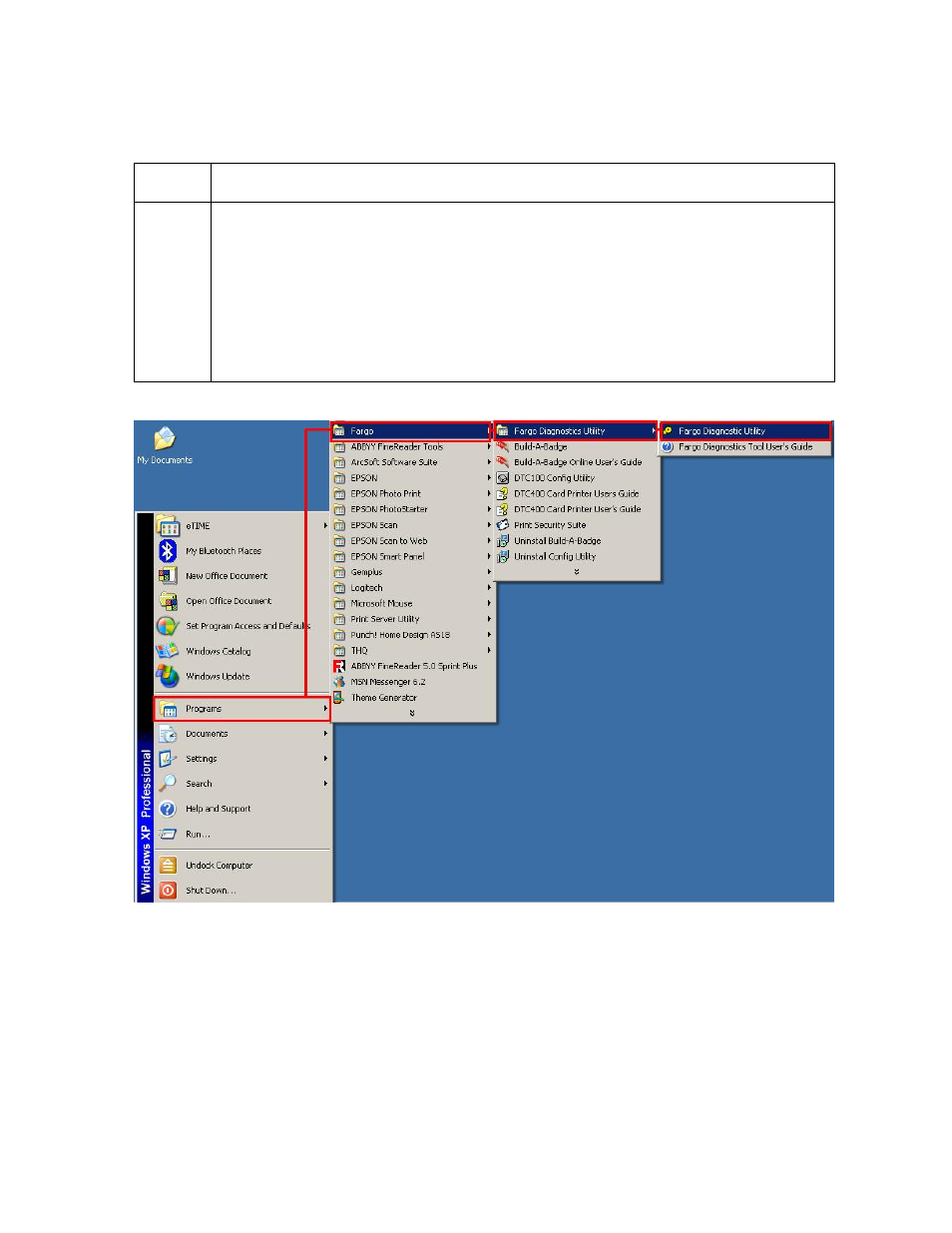
RESTRICTED USE ONLY
Fargo Electronics, Inc.
Persona C30 Card Printer User Guide (Rev. 2.2)
11-3
Downloading Firmware
Step
Procedure
1
Open the Fargo Diagnostic Utility (located in the Programs folder), as shown
below.
Click on the Start icon on the desktop.
Select the Programs folder.
Select the Fargo folder.
Click on the Diagnostic Utility, as shown below.
