FARGO electronic C30 User Manual
Page 176
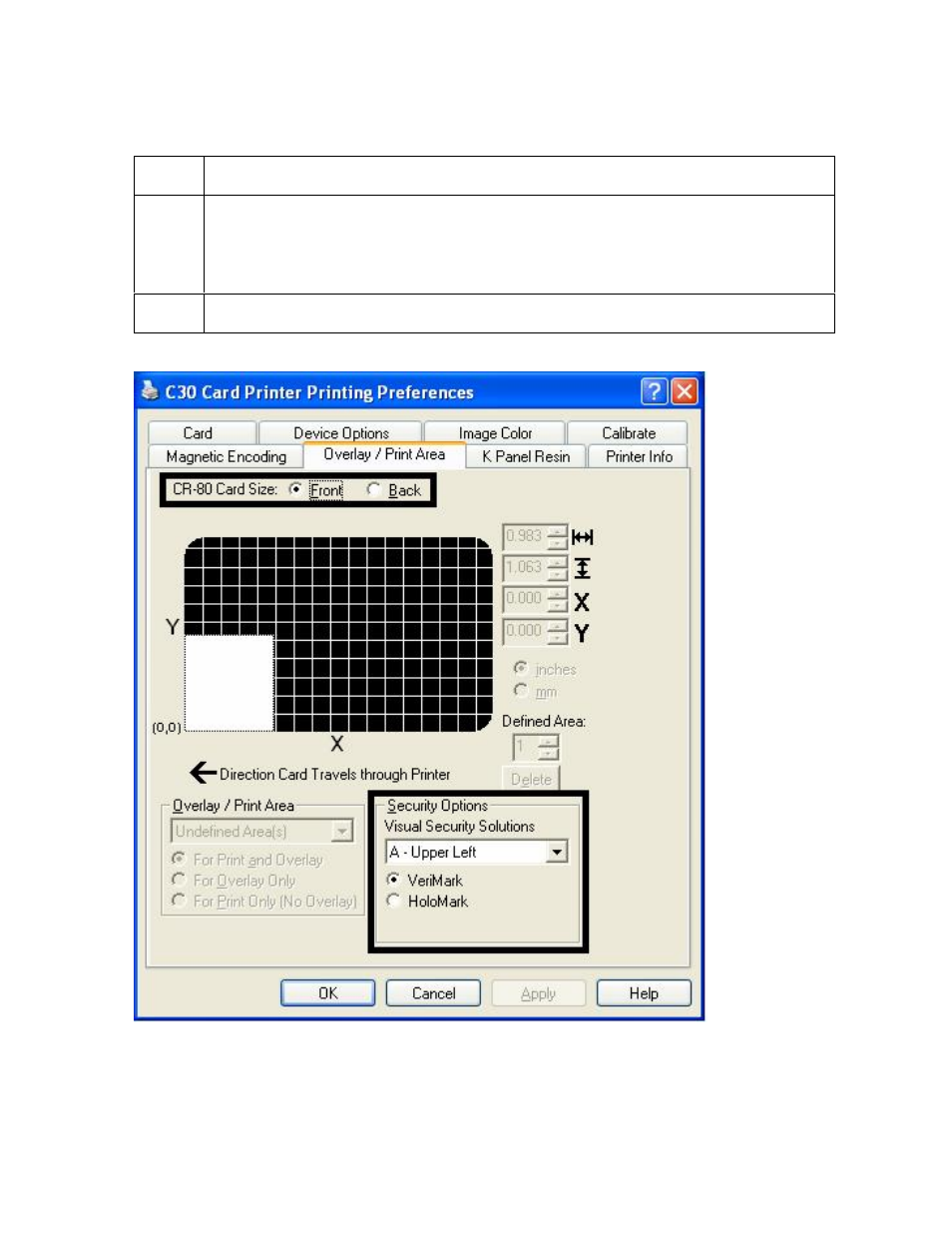
RESTRICTED USE ONLY
Fargo Electronics, Inc.
Persona C30 Card Printer User Guide (Rev. 2.2)
5-69
Selecting the VeriMark radio button (Frontside option only)
Step
Procedure
1
Click on either the VeriMark or HoloMark radio button, as shown below. The foil
options are used to control the size of the exclusion area. (Note: When
VeriMark is selected a rectangle-sized area is excluded, HoloMark uses a
square sized area.)
2
Click on the VeriMark radio button (below) for the rectangle-sized area.
