Reviewing the persona c30 sequence of operations – FARGO electronic C30 User Manual
Page 11
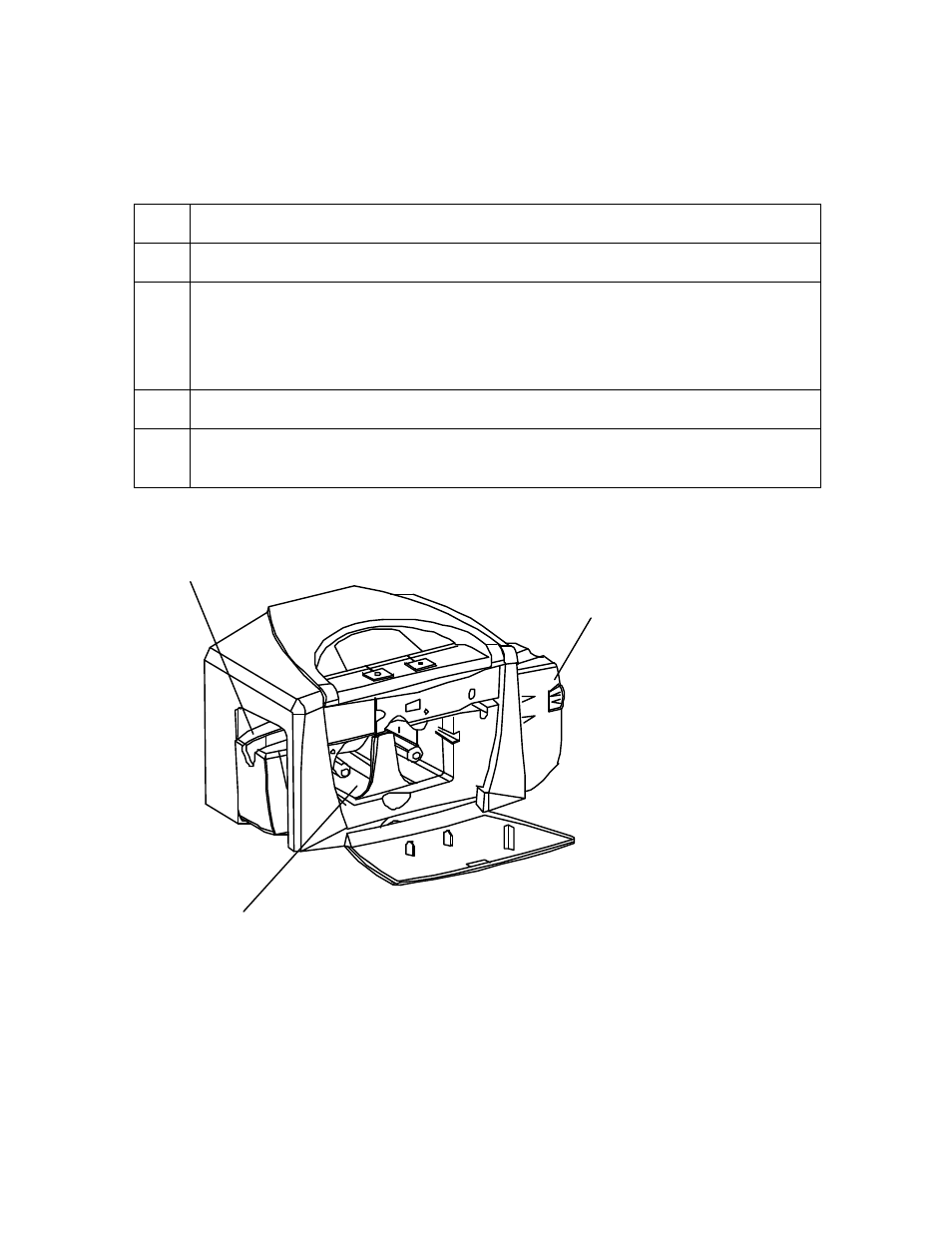
RESTRICTED USE ONLY
Fargo Electronics, Inc.
Persona C30 Card Printer User Guide (Rev. 2.2)
1-4
Reviewing the Persona C30 Sequence of Operations
The following sequence describes a full color print job with magnetic encoding.
Step Process
1
The File information is received from the PC
2
Printer checks the installed Ribbon type stored in memory against the Ribbon
type command that was sent from the Printer.
a. If Ribbon type does not match, the RESUME button on the right will begin
flashing.
3
The Card Input Motor and Print Stepper Motor engage.
4
The Card Feed Sensor detects leading edge of card and disengages the card
input Motor.
Continued on the next page
Input Hopper
Output Hopper
Cartridge Bay
