2 sliding the server into the equipment rack, 2 removing and attaching the top cover, 1 removing the top cover – FUJITSU SPARC Enterprise Server M3000 User Manual
Page 89: Sliding the server into the equipment rack, Removing and attaching the top cover, Removing the top cover
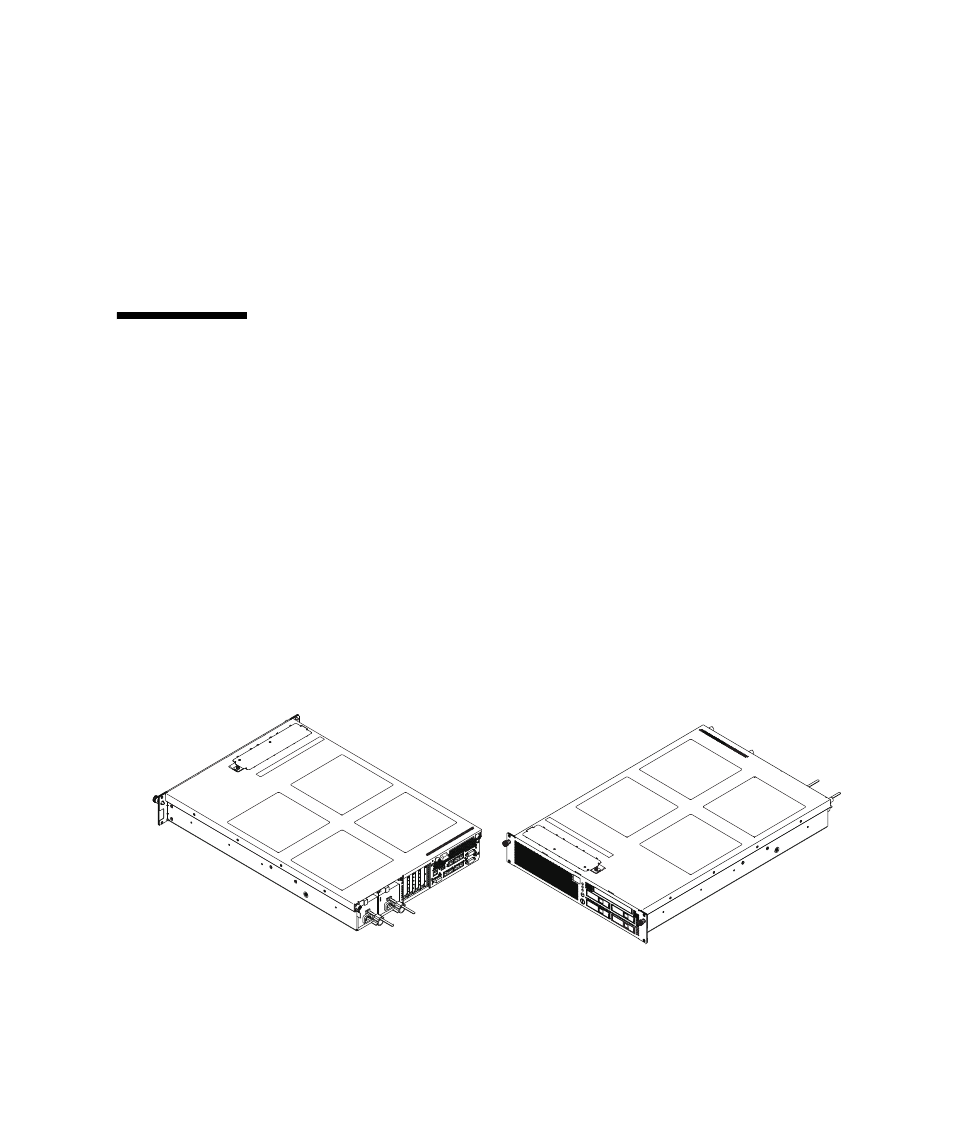
Chapter 5
Internal Components Access
5-3
5.1.2
Sliding the Server into the Equipment Rack
1. Push the server back into the equipment rack.
2. Tighten the two screws at the front of the server to secure it in the equipment
rack (
3. If the equipment rack is supplied with a Quake-Resistant Options Kit or
stabilizer, return to its original position.
5.2
Removing and Attaching the Top Cover
5.2.1
Removing the Top Cover
1. Before removing the top cover, pull out the server from the equipment rack.
For details see
Section 5.1, “Sliding the Server Into and Out of the Equipment
.
2. Loosen the three screws at the top rear of the server.
3. To remove the top cover, slide it toward the rear side and raise it (
).
FIGURE 5-2
Removing the Top Cover
Rear
Front
