5 using troubleshooting commands, 1 using the showhardconf command, Using troubleshooting commands – FUJITSU SPARC Enterprise Server M3000 User Manual
Page 49: Using the showhardconf command
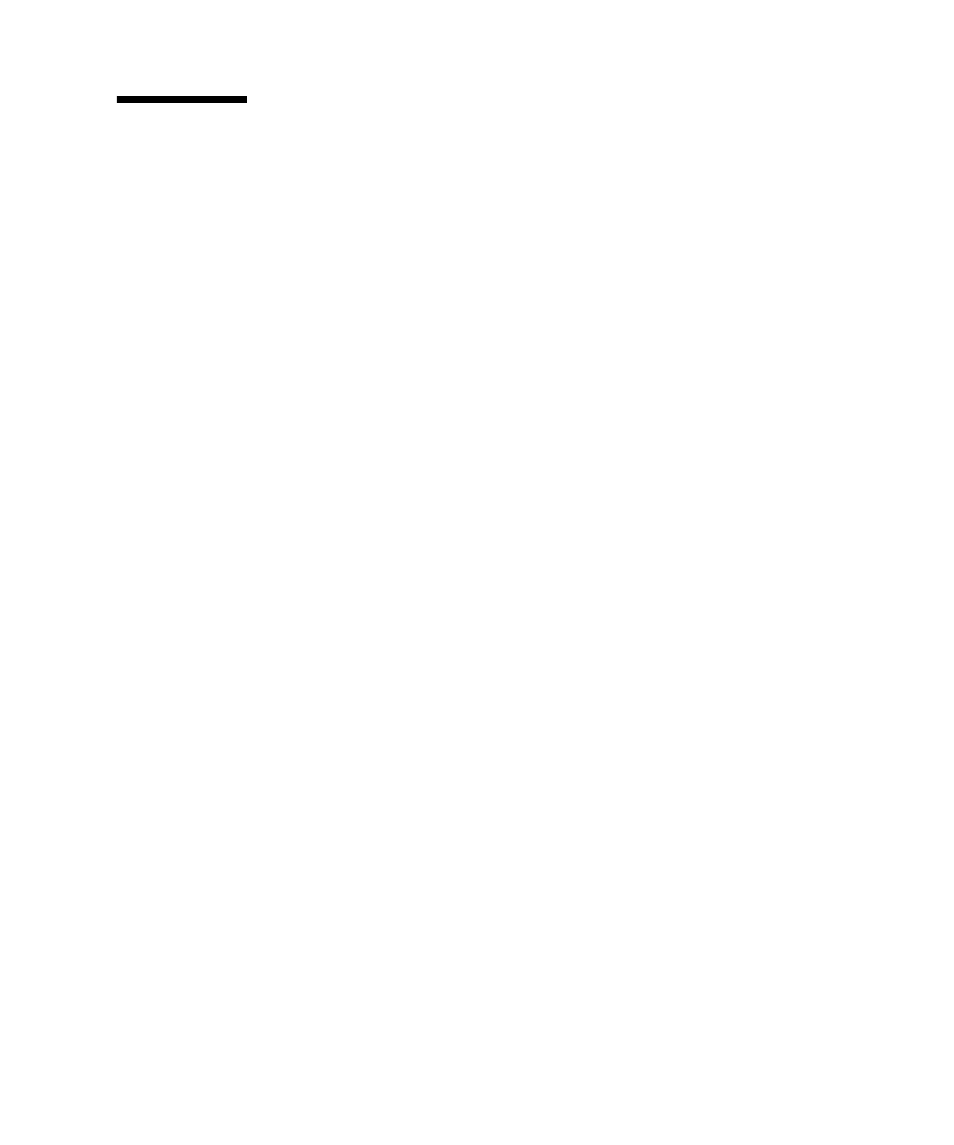
Chapter 3
Troubleshooting
3-11
3.5
Using Troubleshooting Commands
When any message listed in
is displayed, detailed information on the error
may be required. For details on troubleshooting commands, see manual pages of the
Oracle Solaris OS or XSCF Shell. This section provides detailed explanations of the
following commands:
■
“Using the showhardconf Command” on page 3-11
■
“Using the showlogs Command” on page 3-14
■
“Using the showstatus Command” on page 3-15
■
“Using the fmdump Command” on page 3-16
■
“Using the fmadm Command” on page 3-17
■
“Using the fmstat Command” on page 3-19
3.5.1
Using the showhardconf Command
The showhardconf command displays information on each FRU. The following
information is displayed:
■
Current configuration and status
■
Number of mounted units
■
Domain information
■
Name properties of the PCIe card
- T2000 (30 pages)
- SPARC ENTERPRISE M3000 (212 pages)
- PRIMERGY RX600 S6 (134 pages)
- BS2000 (37 pages)
- BX900 S1 (142 pages)
- BX900 S1 (144 pages)
- PRIMEQUEST 1000 Series C122-E119EN (109 pages)
- T5120 (26 pages)
- SPARC ENTERPRISE M9000 (560 pages)
- DESKPOWER 2000 (50 pages)
- SPARC M4000 (376 pages)
- ServerView Respurce Orchestrator Virtual Edition V3.1.0 (247 pages)
- PRIMERGY MX130 S2 (256 pages)
- SPARC ENTERPRISE T5120 (58 pages)
- T5240 (28 pages)
- M4000 (310 pages)
- SPARC M4000/M5000 (76 pages)
- TX150 S3 (95 pages)
- SPARC T5220 (240 pages)
- M9000 (518 pages)
- ServerView Resource Orchestrator Cloud Edition V3.1.0 (180 pages)
- PRIMERGY BX600 S2 (173 pages)
- FR family 32-bit microcontroller instruction manuel CM71-00101-5E (314 pages)
- M Server M4000 (30 pages)
- Primergy RX200 S2 (307 pages)
- DESKPOWER P301 (56 pages)
- SPARC Enterprise Server M4000 (62 pages)
- SPARC M8000 (4 pages)
- PRIMERGY B120 (68 pages)
- C120-E361-04EN (36 pages)
- R630 (76 pages)
- 2000 (66 pages)
- T1000 (84 pages)
- Server TX200 S6 (126 pages)
- PRIMERGY BX600 S3 (164 pages)
- SPARC ENTERPRISE T5220 (34 pages)
- SPARC M3000 (56 pages)
- TX300 (122 pages)
- PRIMERGY BX600 (288 pages)
- DESKPOWER 6000 (105 pages)
- SPARC Enterprise Server M3000 (8 pages)
- T850 (18 pages)
- T5440 (212 pages)
- Service View Resource Orchestrator Cloud Edition V3.0.0 (102 pages)
