B.2 motherboard unit, Motherboard unit – FUJITSU SPARC Enterprise Server M3000 User Manual
Page 172
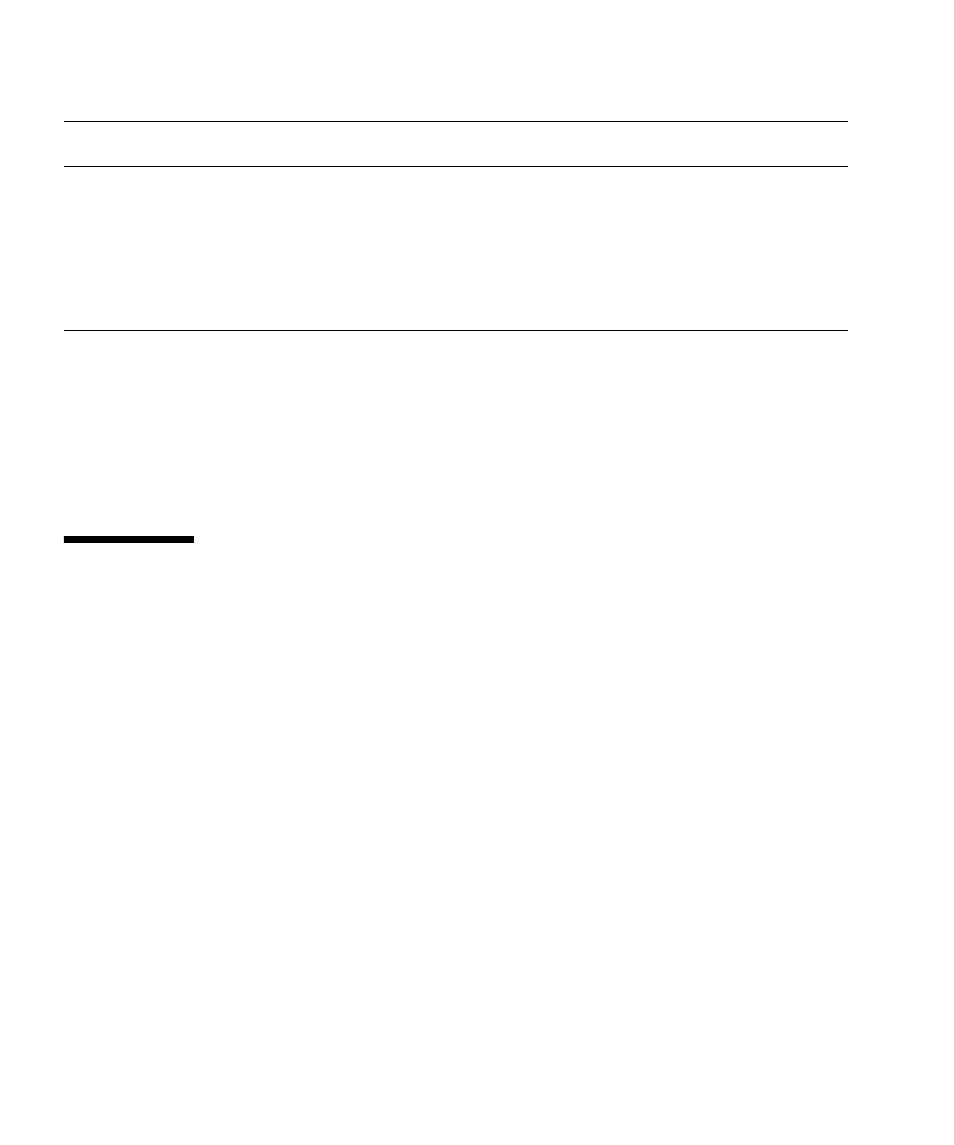
B-2
SPARC Enterprise M3000 Server Service Manual • March 2012
B.2
Motherboard Unit
The motherboard unit is the main circuit board of the M3000 server. The following
components connect to the motherboard unit.
■
■
■
■
Power is supplied from the power supply units to the motherboard unit. To remove
and replace the motherboard unit, power off the server. The replacement work is
performed from the top of the server.
Because the CPU and the XSCF unit are connected directly to the motherboard unit,
neither of them can be replaced individually. There are two types of motherboard
units for the M3000 server: the motherboard unit mounted with the CPU consisting
of two-core processors and the motherboard unit mounted with the CPU consisting
of four-core processors. When replacing a motherboard unit, the replacement unit
must contain the same type of processor. For example, do not replace a motherboard
unit that has two-core processors with one that contains four-core processors.
For the replacement procedure, see
.
CD-RW/DVD-RW drive
unit (DVDU)
No
Yes
Power supply unit (PSU)
Yes
Yes
Yes
Yes
Fan unit (FAN_A)
Yes
Yes
Yes
Yes
Fan backplane (FANBP_B) No
Yes
Operator panel (OPNL)
No
Yes
*
■
The hard disk drive will have a redundant configuration by setting the mirroring.
■
If a hard disk drive is a nonmirrored boot device, it must be replaced according to the cold replacement pro-
cedure.
■
If a hard disk drive is in a mirrored configuration, active replacement can be performed on the failed drive
because the mirrored hard disk drive continues to be online and functioning. The hard disk drive releasing pro-
cedure varies by the mirroring configuration method. When it is configured with hardware RAID, see the
SPARC Enterprise M3000/M4000/M5000/M8000/M9000 Servers Administration Guide. When it is configured with
software RAID, see the manuals for the software in use.
TABLE B-1
FRU List (Continued)
FRU
Redundant
Cold
Replacement
Hot
Replacement
Active
Replacement
Cold
Addition
Hot
Addition
Active
Addition
