FARGO electronic DTC500 User Manual
Page 67
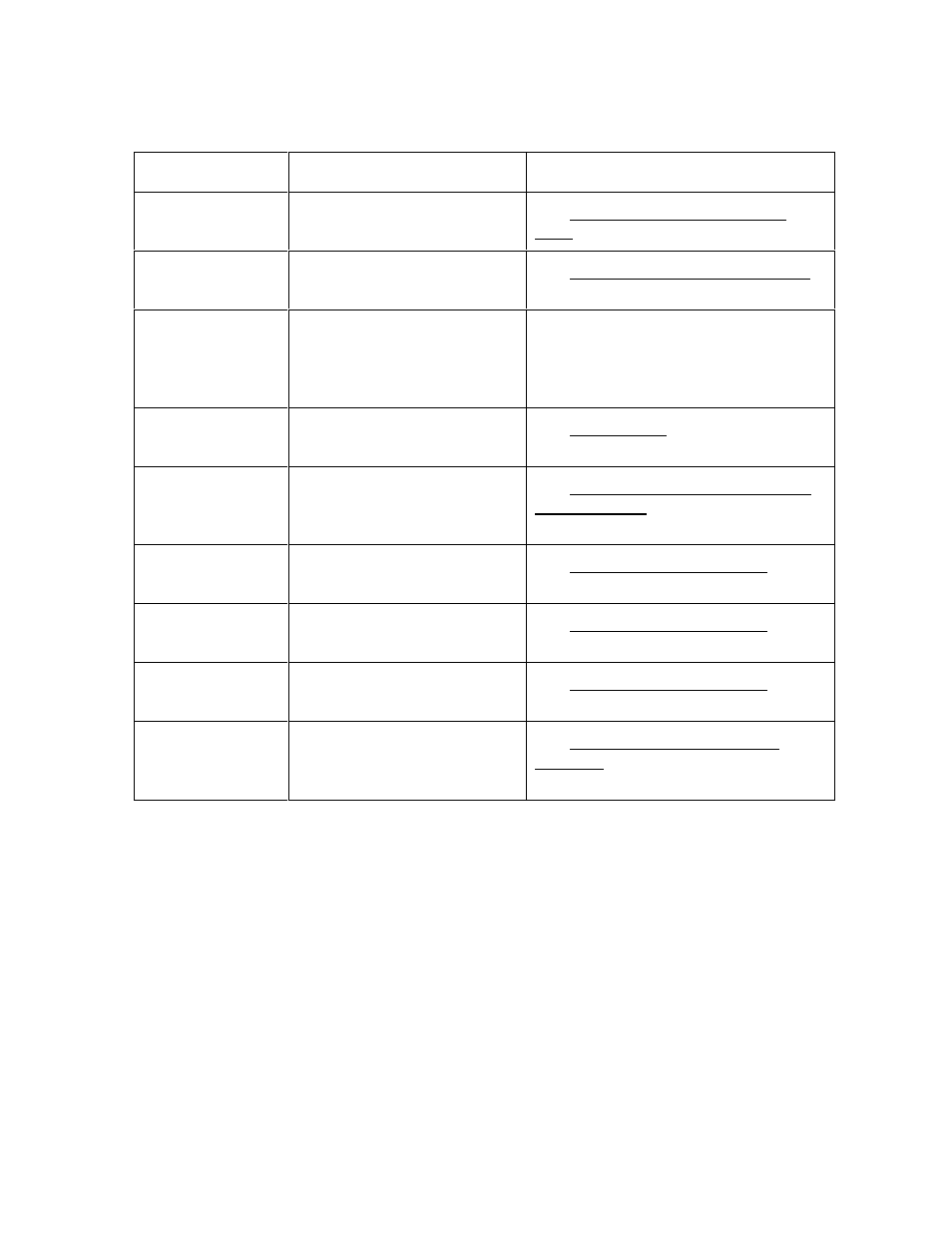
RESTRICTED USE ONLY
Fargo Electronics, Inc.
DTC500 Series Card Printer/Encoders User Guide (Rev. 5.0)
67
Troubleshooting the LCD Messages (continued)
Message
Cause
Solution
EE Checksum
Error
Indicates that the permanent
circuit board memory is bad.
See Resolving the EE Checksum
Error in Section 7, page 246.
EE Memory Error
Indicates that the permanent
circuit board memory is bad.
See Resolving the EE Memory Error
in Section 7, page 246.
Ejecting Used
Card
Indicates that the system
Firmware has detected a
card already in the Printer.
This card has been ejected; however,
it may contain encoded data and
should be disposed of in a proper
manner.
Failed To
Initialize
Indicates that an unexpected
hardware error has occurred.
See Board Errors in Section 7, page
246.
Flipper Alignment
Indicates that the Printer is
unable to align the Flipper
table.
See Resolving the Flipper Alignment
Error Message in Section 2, page
108.
FPGA
Indicates that an unexpected
hardware error has occurred.
See Resolving the FPGA Error in
Section 7, page 247.
FPGA Load Fail
Indicates that an unexpected
hardware error has occurred.
See Resolving the FPGA Error in
Section 7, page 247.
FPGA Timeout
Indicates that an unexpected
hardware error has occurred.
See Resolving the FPGA Error in
Section 7, page 247.
Head Lift
Indicates that the Printer was
unable to raise or lower the
Printhead.
See Resolving the Headlift Error
Message in Section 2, page 105.
Continued on the next page
