Reviewing dtc500 boot up sequence – FARGO electronic DTC500 User Manual
Page 15
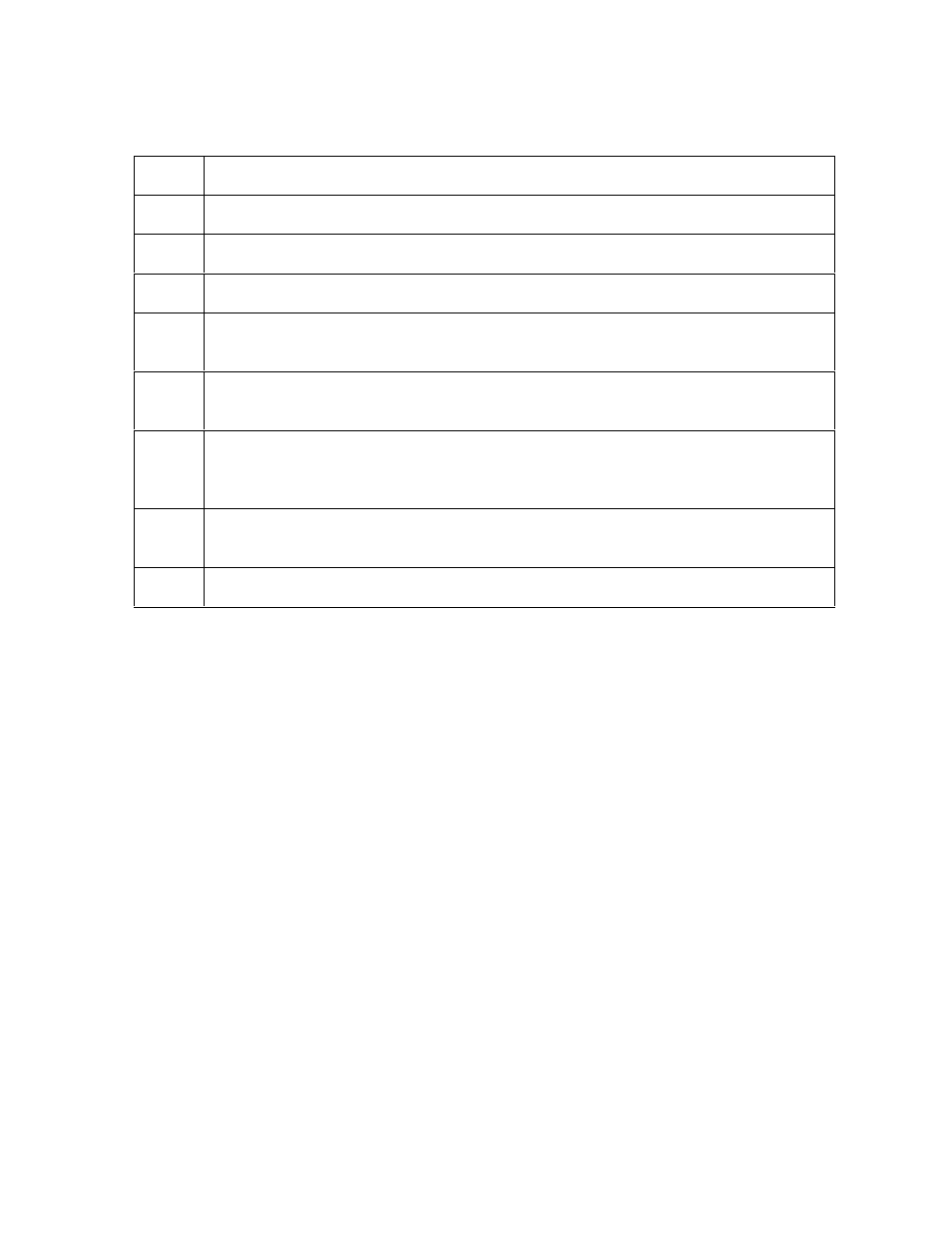
RESTRICTED USE ONLY
Fargo Electronics, Inc.
DTC500 Series Card Printer/Encoders User Guide (Rev. 5.0)
15
Reviewing DTC500 Boot up Sequence
Step
Process
1
The Printer checks the installed memory in the Printer.
2
The Printers Firmware is initialized.
3
The Headlift Motor activates and cycles the Printhead one full rotation.
4
The Encoding Feed Motor activates and the Magnetic TOF Sensor checks for
the presence of a Card.
4
The Hopper Transport Motor activates until the Hopper Position Sensor detects
a change in state.
5
The Print Ribbon moves forward until it finds the panel, pauses, advances to
magenta, then backs up to yellow (where the Ribbon Sensor detects marks in
the ribbon.
6
The Hopper Lift Motor activates and raises the Hopper until the Hopper Lift
Sensor detects a change in state.
7
The Card Feed Motor activates to clear any Cards from the Card path.
