FARGO electronic DTC500 User Manual
Page 153
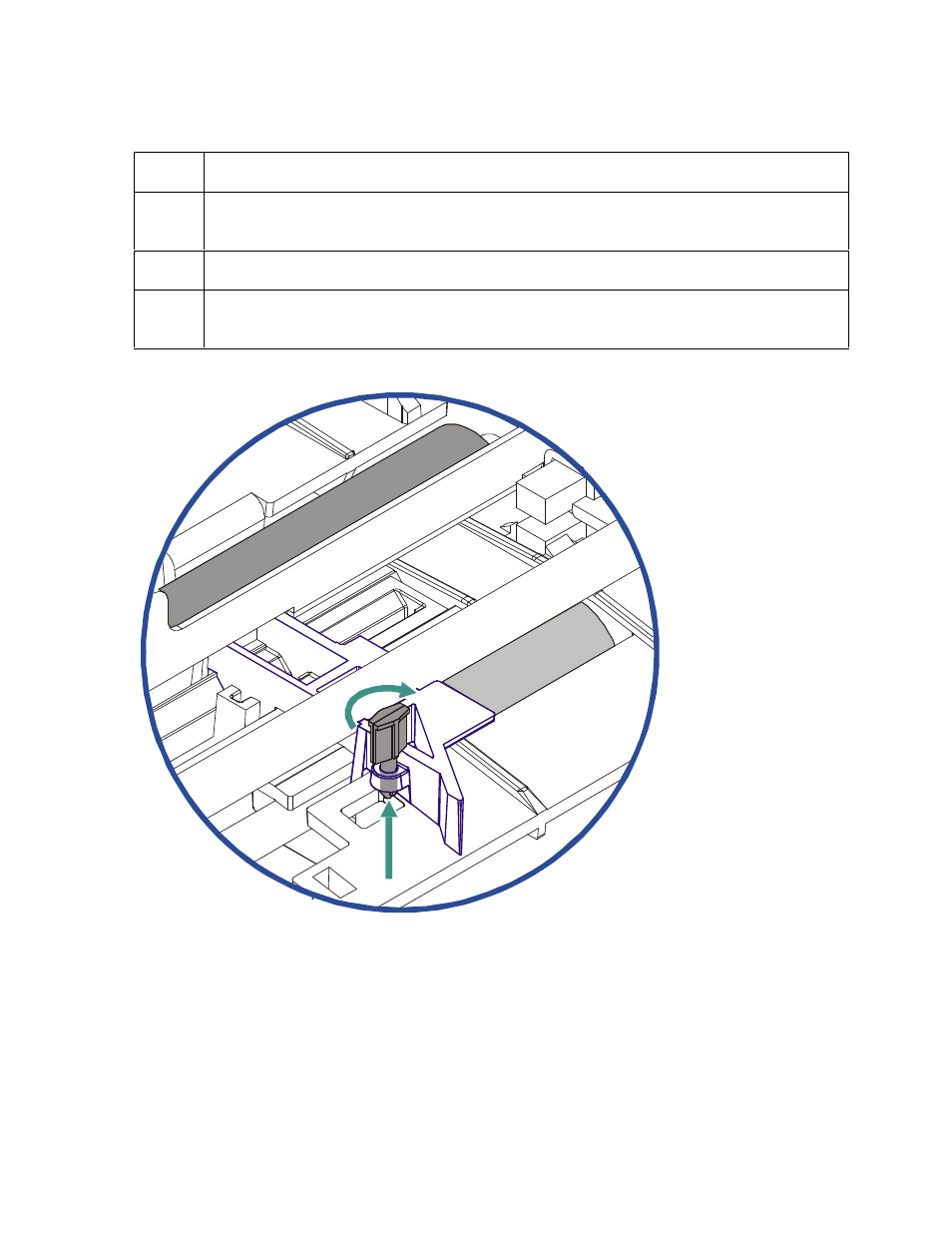
RESTRICTED USE ONLY
Fargo Electronics, Inc.
DTC500 Series Card Printer/Encoders User Guide (Rev. 5.0)
153
Adjusting the Internal Card Guide (continued)
Step
Procedure
1
If loading CR-80, 10 mil cards, adjust this guide (as needed) to accommodate very
thin, flexible card stock.
2
Open the Printer's Top Cover and Print Station.
3
Rotate the guide's Securing Peg until it is parallel to the card guide and push it
down. (Note: This widens the card path so it holds thinner cards with less force.)
