Adjusting the image darkness – FARGO electronic DTC500 User Manual
Page 264
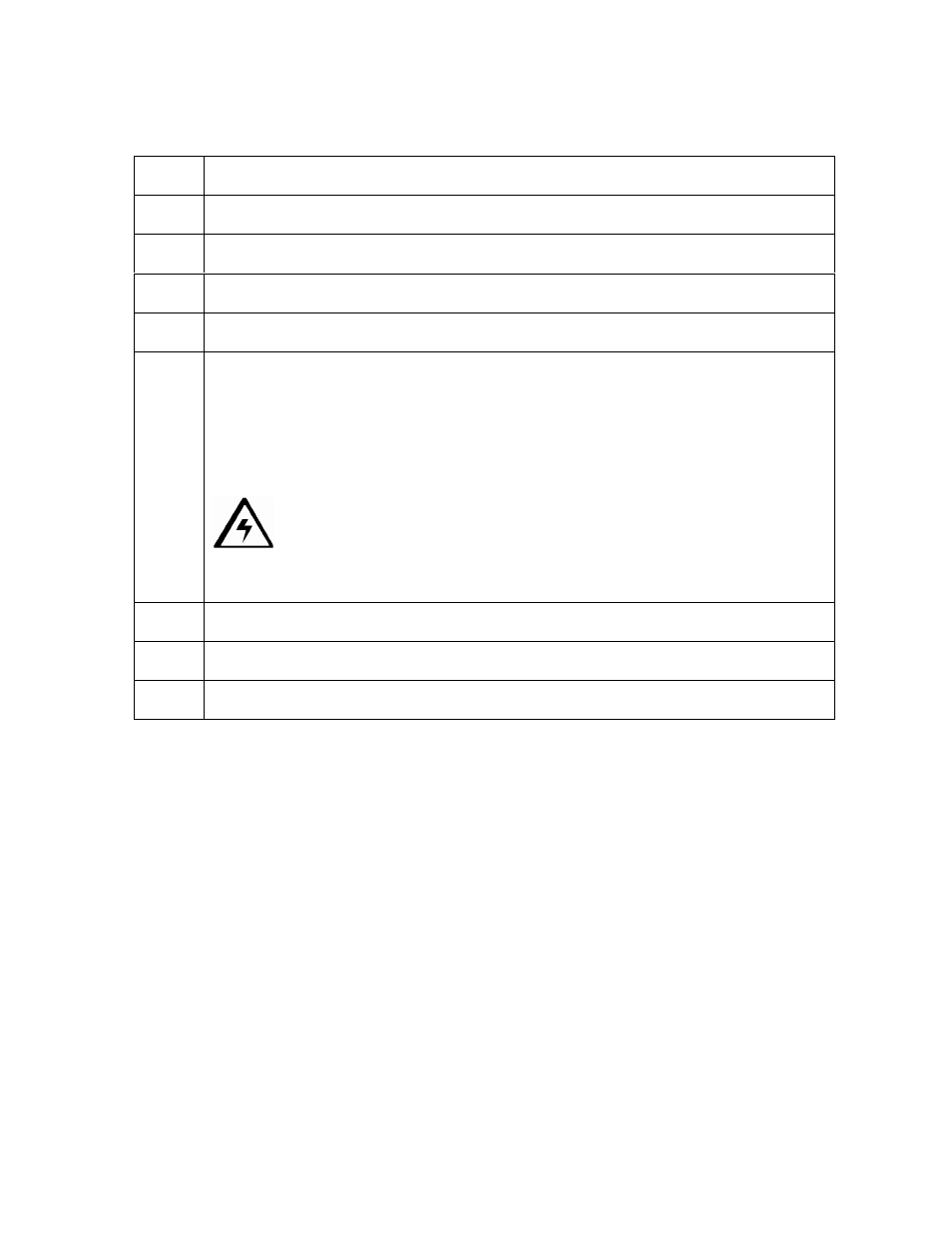
RESTRICTED USE ONLY
Fargo Electronics, Inc.
DTC500 Series Card Printer/Encoders User Guide (Rev. 5.0)
264
Adjusting the Image Darkness
Step
Procedure
1
Choose MENU, Print Test Image and Gray/Align YMC to print a test card.
2
Select MENU, Setup Printer and Image Darkness.
3
Record the Image Darkness value on the test card last printed.
4
Examine the test card.
5
Adjust the Image Darkness value if needed. Enter a negative value to lighten the
printed image.
OR
Input a positive value to darken the printed image.
Caution: Be sure to make adjustments in small increments of
±
4, to
avoid over-adjusting this setting. The Ribbon can jam or break if the setting is too
high.
6
Press SELECT to save the value.
7
Print a test card as described in Step 1.
8
Repeat Steps 1 to 7 until the image darkness is correct.
