FARGO electronic DTC500 User Manual
Page 163
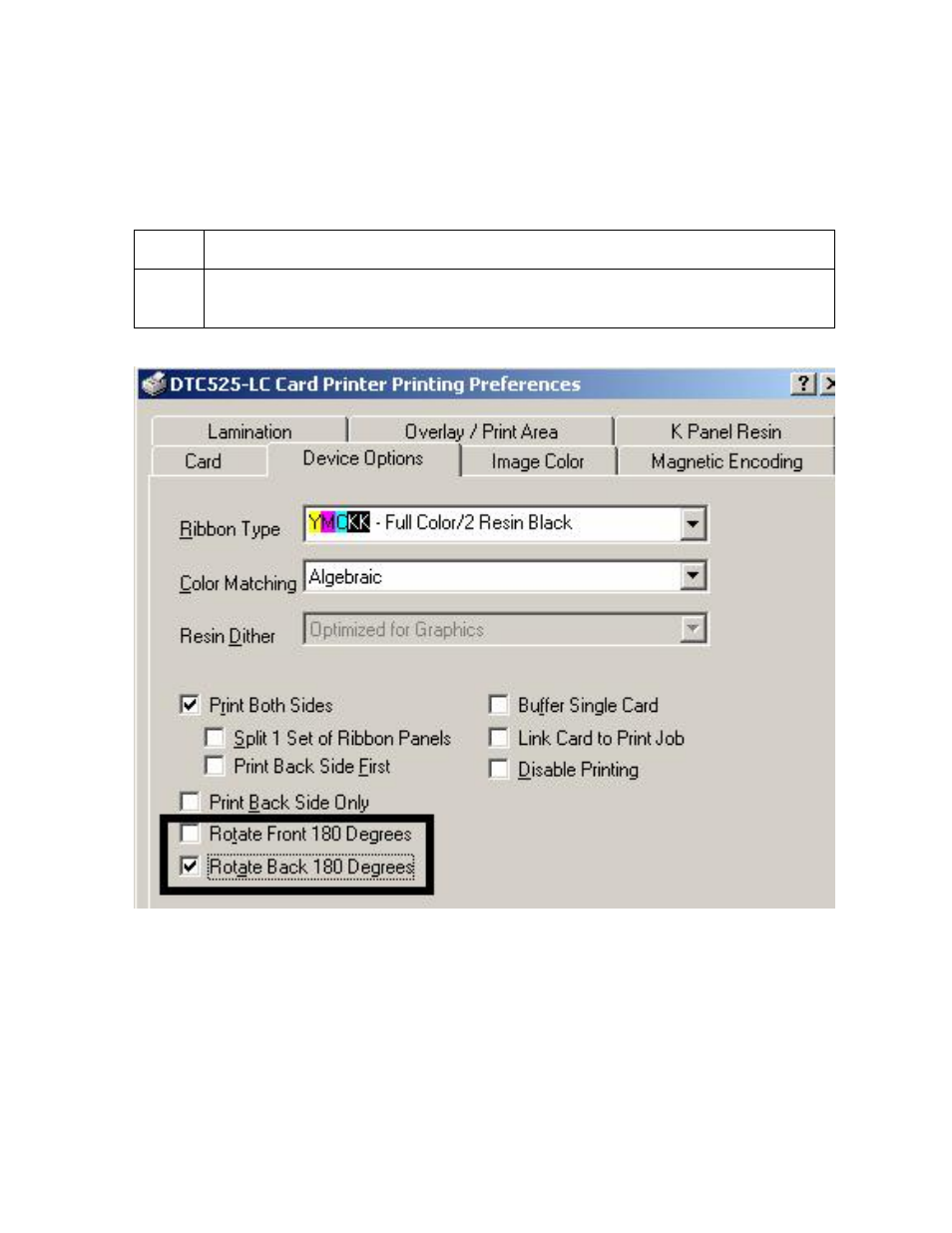
RESTRICTED USE ONLY
Fargo Electronics, Inc.
DTC500 Series Card Printer/Encoders User Guide (Rev. 5.0)
163
Using the Rotate Back by 180 Degrees option (DTC520/DTC525
only)
Use this option to change the position of the printed image in relation to the set location of a
card's Magnetic Stripe or smart chip.
Step
Procedure
1
Select the Rotate Back 180 Degrees option to rotate the image on the back of
the card by 180 degrees when printed.
